The Deposit form summarizes payments received from the state Medicaid office.
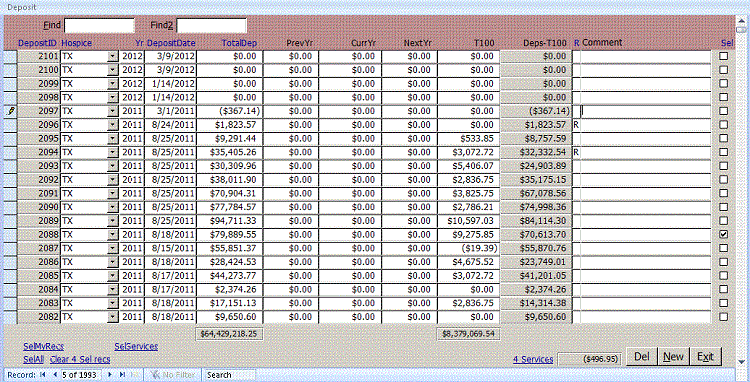 To filter the recordset, enter a DepositID, Hospice, Yr or Comment. Enter SEL to find records where Sel is checked.
A second find box lets you perform more complex searches such as where Hospice is Austin and Yr=2012.
Click SelAll to select all records in the recordset or Clear x Sel recs to clear all the records shown in the
recordset (not the entire Deposit table). Click SelMyRecs to select the records that you updated last.
Click a blue column head link, DepositID,
Hospice, Yr, DepositDate, TotalDep or R (Reconciled) to sort ascending by that column. Click the link again to sort descending.
The blue x Services link in the lower right of the form shows the number of records in the Service table that are
related to a deposit as you scroll through the records. The number to the right of the link is the total amount
of services in the Service table that have this DepositID. It should match the Deps-T100. Click the link to see
the servuces. Click Sel Services to select services in the Service table that are related to each Sel deposit record.
Regular users can't change a deposit once the R (Reconciled) field has been set to R.
Close
To filter the recordset, enter a DepositID, Hospice, Yr or Comment. Enter SEL to find records where Sel is checked.
A second find box lets you perform more complex searches such as where Hospice is Austin and Yr=2012.
Click SelAll to select all records in the recordset or Clear x Sel recs to clear all the records shown in the
recordset (not the entire Deposit table). Click SelMyRecs to select the records that you updated last.
Click a blue column head link, DepositID,
Hospice, Yr, DepositDate, TotalDep or R (Reconciled) to sort ascending by that column. Click the link again to sort descending.
The blue x Services link in the lower right of the form shows the number of records in the Service table that are
related to a deposit as you scroll through the records. The number to the right of the link is the total amount
of services in the Service table that have this DepositID. It should match the Deps-T100. Click the link to see
the servuces. Click Sel Services to select services in the Service table that are related to each Sel deposit record.
Regular users can't change a deposit once the R (Reconciled) field has been set to R.
Close
|
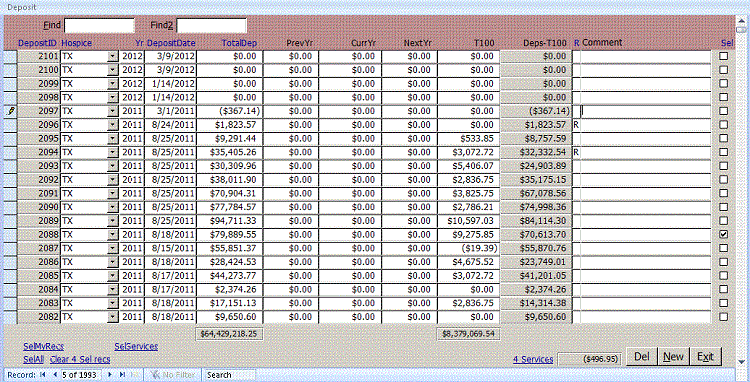 To filter the recordset, enter a DepositID, Hospice, Yr or Comment. Enter SEL to find records where Sel is checked.
A second find box lets you perform more complex searches such as where Hospice is Austin and Yr=2012.
Click SelAll to select all records in the recordset or Clear x Sel recs to clear all the records shown in the
recordset (not the entire Deposit table). Click SelMyRecs to select the records that you updated last.
Click a blue column head link, DepositID,
Hospice, Yr, DepositDate, TotalDep or R (Reconciled) to sort ascending by that column. Click the link again to sort descending.
The blue x Services link in the lower right of the form shows the number of records in the Service table that are
related to a deposit as you scroll through the records. The number to the right of the link is the total amount
of services in the Service table that have this DepositID. It should match the Deps-T100. Click the link to see
the servuces. Click Sel Services to select services in the Service table that are related to each Sel deposit record.
Regular users can't change a deposit once the R (Reconciled) field has been set to R.
To filter the recordset, enter a DepositID, Hospice, Yr or Comment. Enter SEL to find records where Sel is checked.
A second find box lets you perform more complex searches such as where Hospice is Austin and Yr=2012.
Click SelAll to select all records in the recordset or Clear x Sel recs to clear all the records shown in the
recordset (not the entire Deposit table). Click SelMyRecs to select the records that you updated last.
Click a blue column head link, DepositID,
Hospice, Yr, DepositDate, TotalDep or R (Reconciled) to sort ascending by that column. Click the link again to sort descending.
The blue x Services link in the lower right of the form shows the number of records in the Service table that are
related to a deposit as you scroll through the records. The number to the right of the link is the total amount
of services in the Service table that have this DepositID. It should match the Deps-T100. Click the link to see
the servuces. Click Sel Services to select services in the Service table that are related to each Sel deposit record.
Regular users can't change a deposit once the R (Reconciled) field has been set to R.