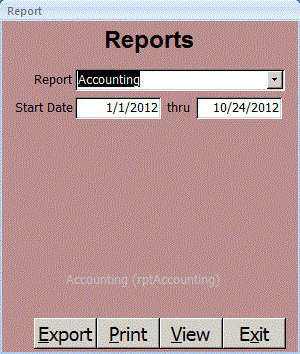 Here some of the more than three dozen reports available to help you track loans.
Click View to view the report, Print to send to your default printer or Export to
send it to HTML, Excel CSV or XLS, Word RTF or TXT, Access MDB or SNP or dBase or
Clipper DBF. To send reports to PDF, install a PDF printer like Primo PDF or
Adobe Acrobat and use View, File, Print.
The main reports of the system are
Init Docs
and Final Docs.
Create them in PDF form on the App and Close tabs of the Borrower form.
Some of the subreports use graphics as a background for complex federal forms.
Here some of the more than three dozen reports available to help you track loans.
Click View to view the report, Print to send to your default printer or Export to
send it to HTML, Excel CSV or XLS, Word RTF or TXT, Access MDB or SNP or dBase or
Clipper DBF. To send reports to PDF, install a PDF printer like Primo PDF or
Adobe Acrobat and use View, File, Print.
The main reports of the system are
Init Docs
and Final Docs.
Create them in PDF form on the App and Close tabs of the Borrower form.
Some of the subreports use graphics as a background for complex federal forms.
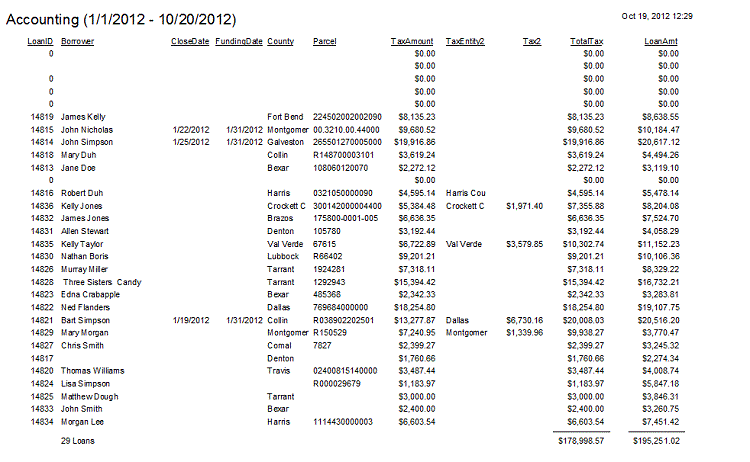 Accounting report
Accounting report
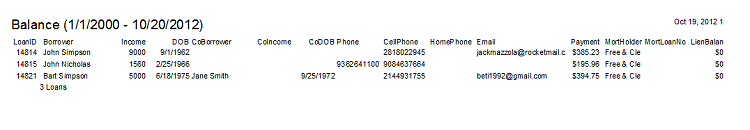 Balance report
Balance report
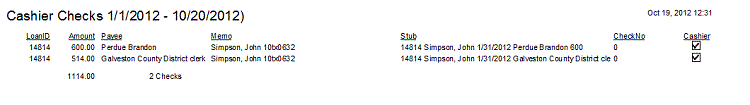 Cashier Checks report
Cashier Checks report
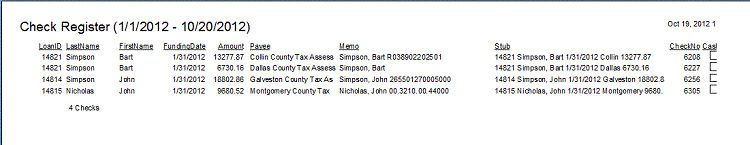 Check Register report
Check Register report
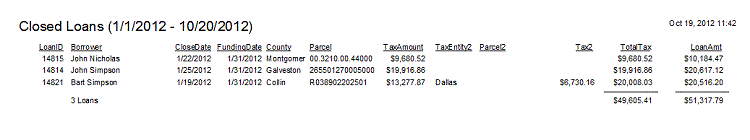 Closed Loans report
Closed Loans report
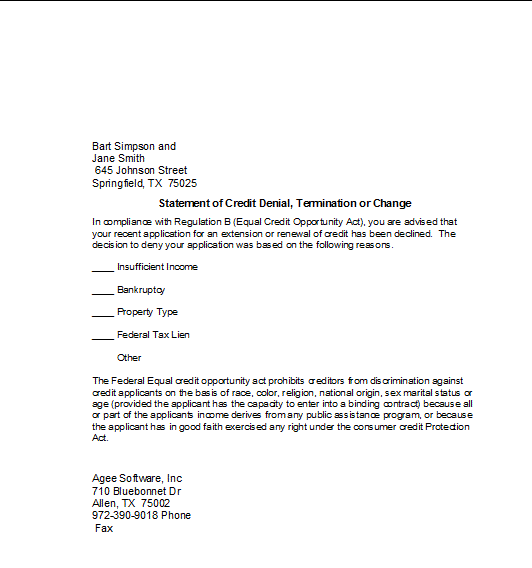 Denial report
Denial report
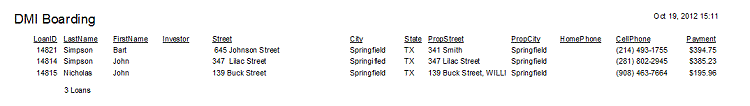 DMI Boarding report
DMI Boarding report
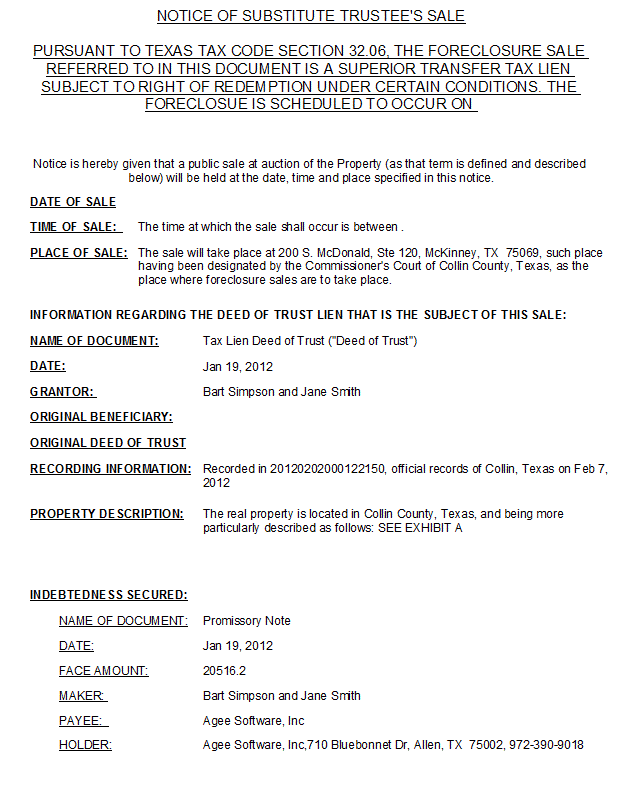 Foreclosure report
Foreclosure report
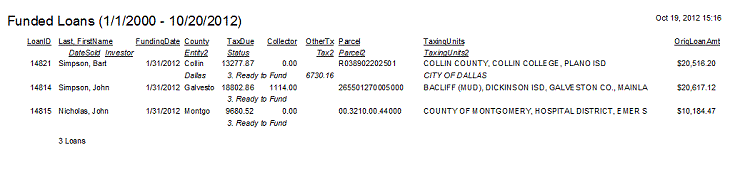 Funded Loan report
Funded Loan report
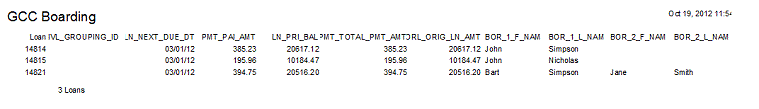 GCC Boarding report
GCC Boarding report
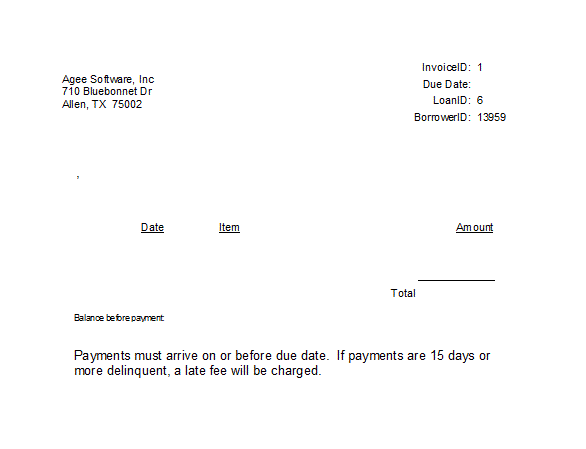 Invoice report
Invoice report
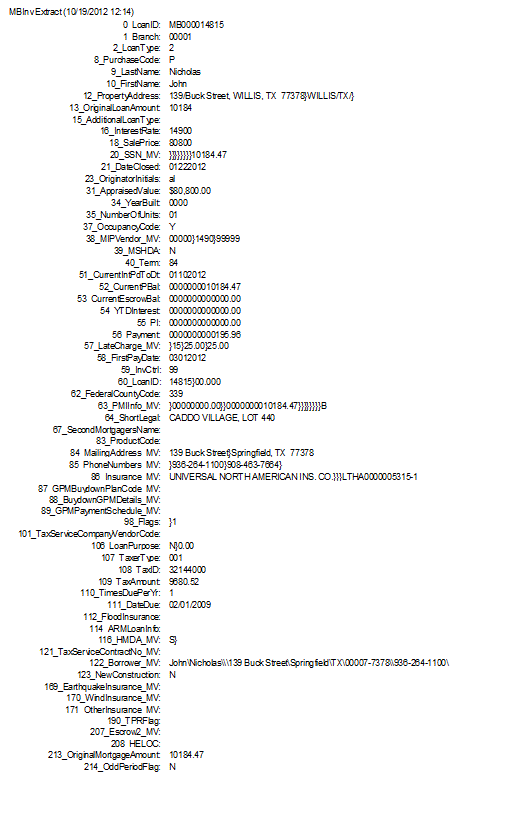 MBI Extract report
MBI Extract report
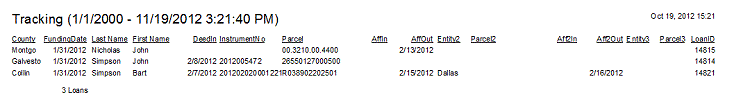 Old Tracking report
Old Tracking report
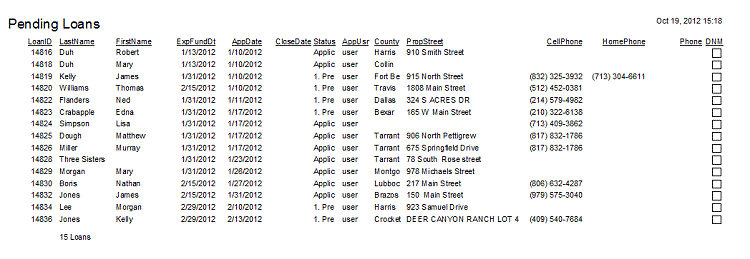 Pending Loans report
Pending Loans report
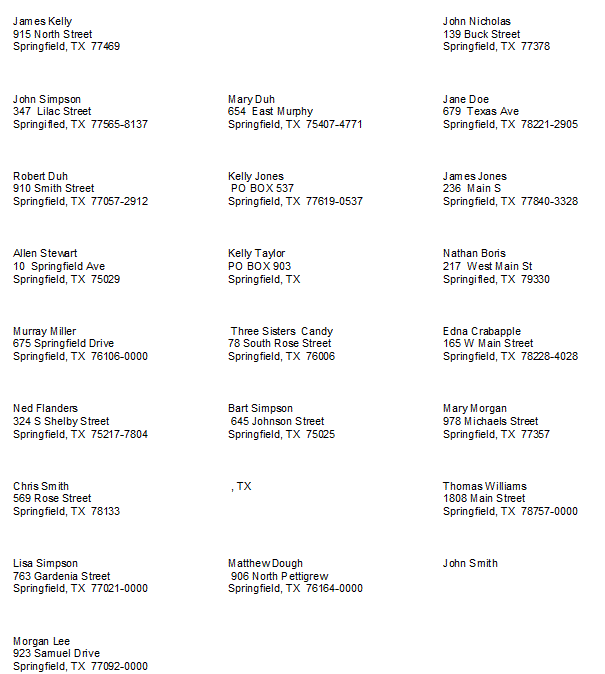 Selected Labels for Mailing
Selected Labels for Mailing
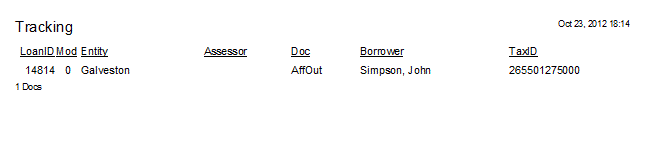 Tracking1 report
Tracking1 report
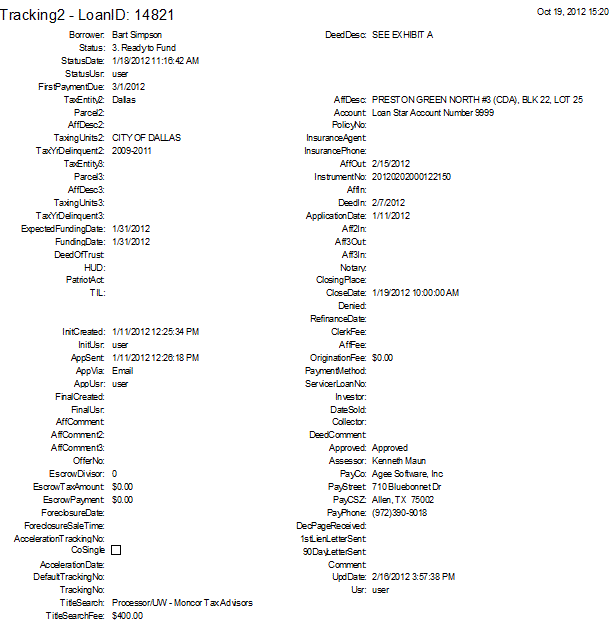 Tracking2 report
Close
Tracking2 report
Close
|
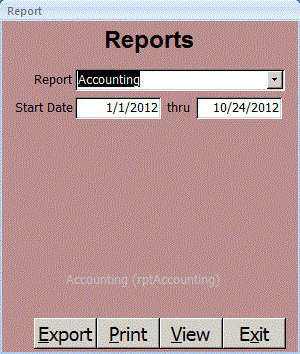
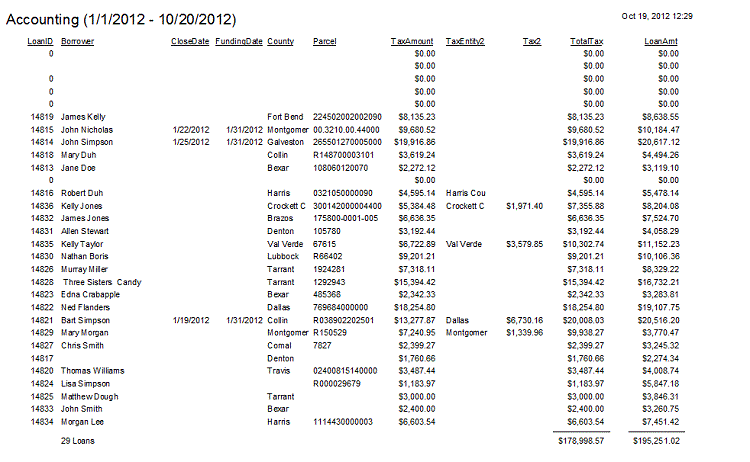 Accounting report
Accounting report
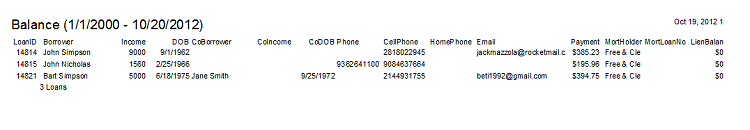 Balance report
Balance report
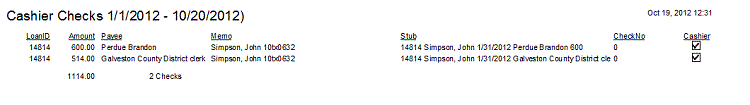 Cashier Checks report
Cashier Checks report
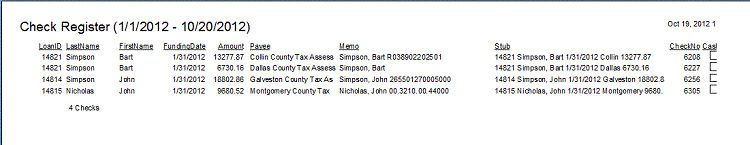 Check Register report
Check Register report
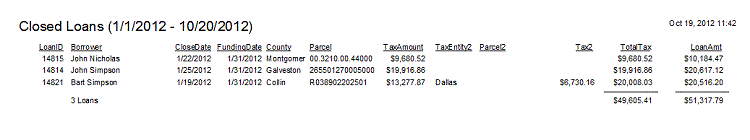 Closed Loans report
Closed Loans report
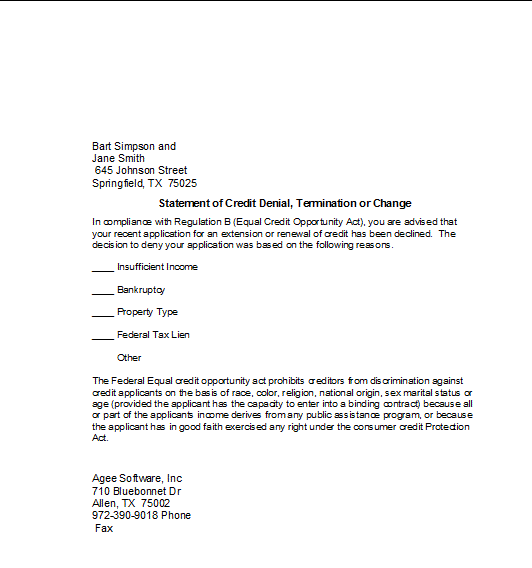 Denial report
Denial report
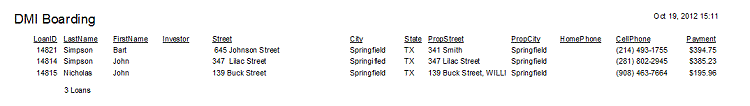 DMI Boarding report
DMI Boarding report
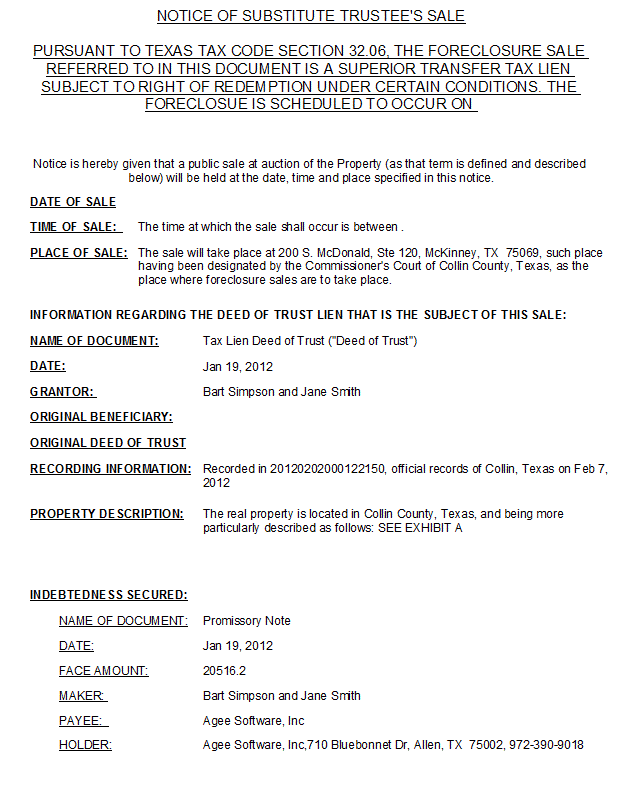 Foreclosure report
Foreclosure report
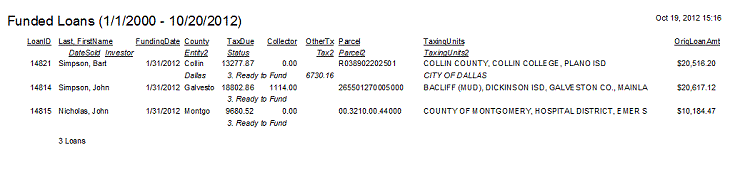 Funded Loan report
Funded Loan report
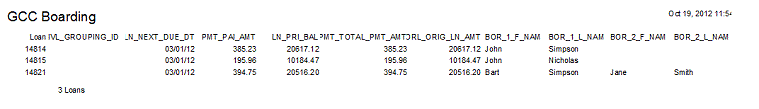 GCC Boarding report
GCC Boarding report
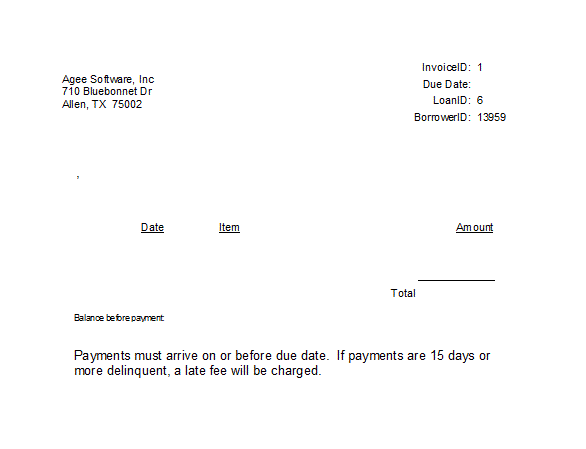 Invoice report
Invoice report
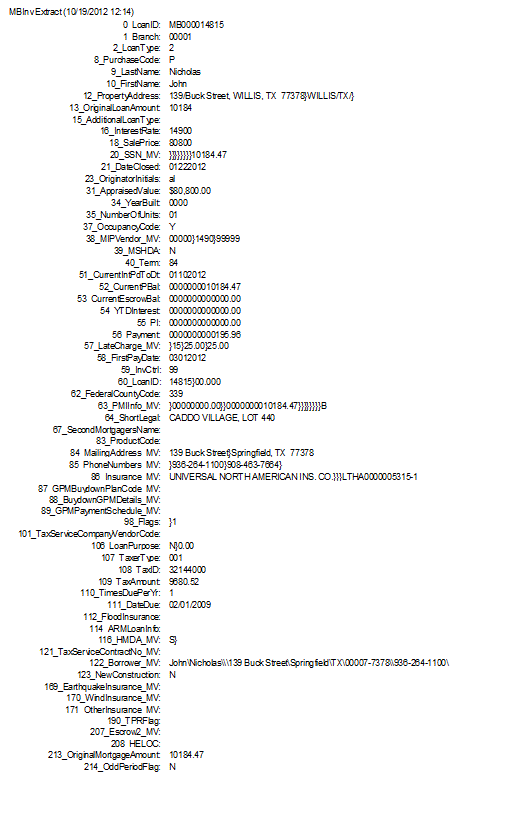 MBI Extract report
MBI Extract report
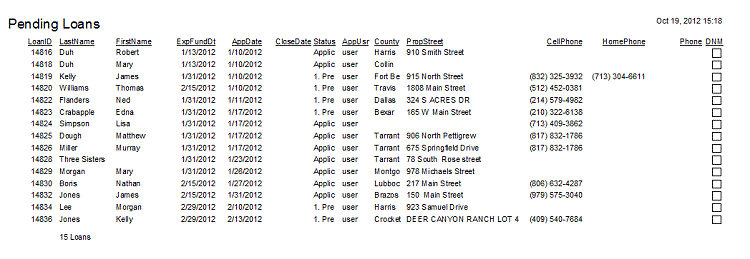 Pending Loans report
Pending Loans report
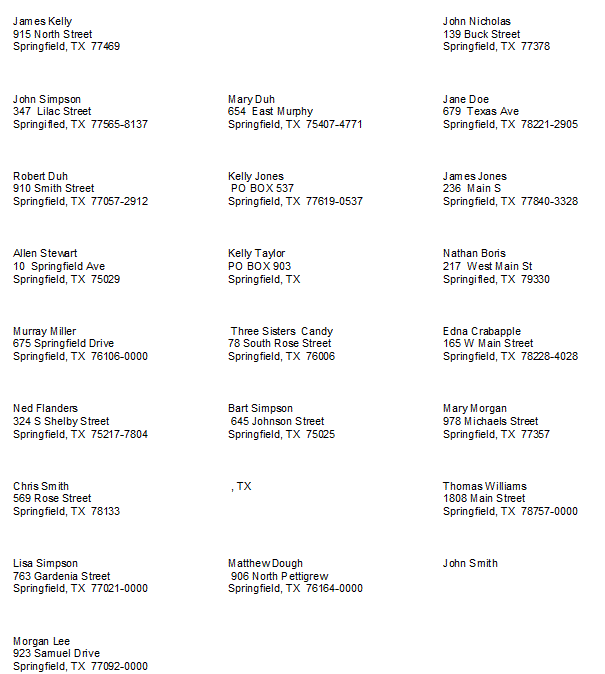 Selected Labels for Mailing
Selected Labels for Mailing