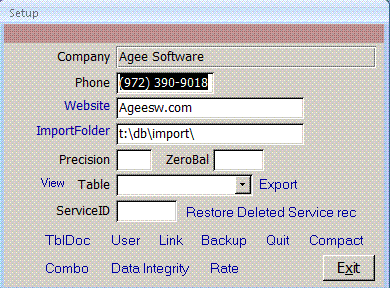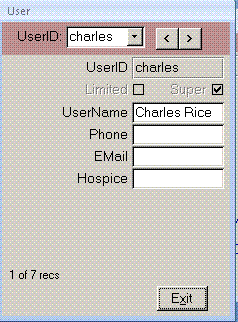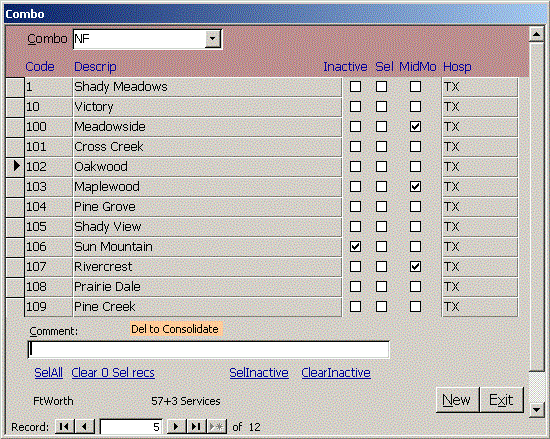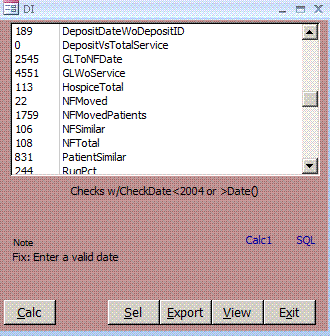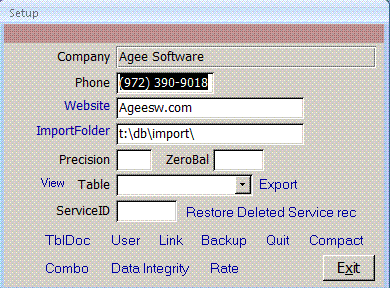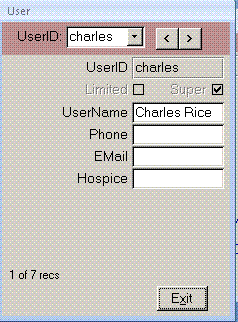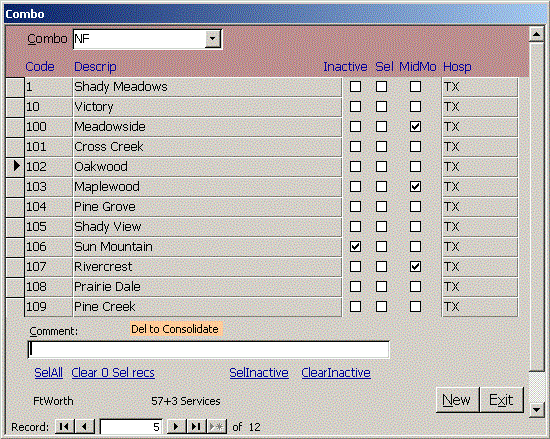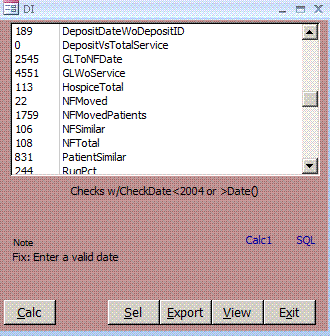Click Setup on the Main menu to see the Setup form.
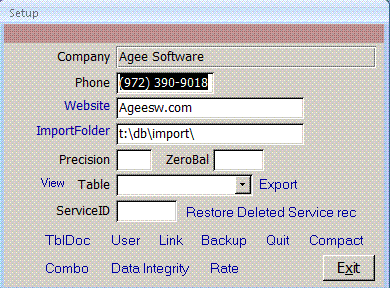 Click the blue ImportFolder to see files in the ImportFolder. This is used by the Import combo on the Service form. Precision is used in rounding calculations. ZeroBal is the largest amount that will be hidden when you check HideZeroBal on reports. To view the raw data for a table, select it in the Table combo and click View. The Backup table is yesterday's backup of the Service table. If you delete a Service record, you can view the Backup table to get the ServiceID, enter it into the ServiceID field and click Restore Deleted Service rec to restore it to the current Service table.
Click TblDoc to see a full data dictionary of the system including field definitions. This HTML document is opened in your browser.
Click the blue ImportFolder to see files in the ImportFolder. This is used by the Import combo on the Service form. Precision is used in rounding calculations. ZeroBal is the largest amount that will be hidden when you check HideZeroBal on reports. To view the raw data for a table, select it in the Table combo and click View. The Backup table is yesterday's backup of the Service table. If you delete a Service record, you can view the Backup table to get the ServiceID, enter it into the ServiceID field and click Restore Deleted Service rec to restore it to the current Service table.
Click TblDoc to see a full data dictionary of the system including field definitions. This HTML document is opened in your browser.
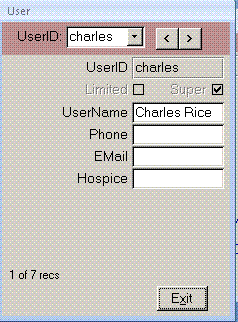 The User form lets the Super user add or edit users. Normal users are limited in the data they can
edit on themselves, but they can change their password here. After confirming the password, be sure
to click UserName instead of pressing the Enter or Tab keys. This allows the encrypted passwords in
the MDW file on your c: drive to be copied to the server so you can log in anywhere.
More info on setting up users
Click Link to change where the data tables are located. If you see the box asking where the data tables
are upon opening the database, you may have a network error and should call for support to avoid
storing your work in the wrong location.
Backup quickly saves a copy of the data tables to another location such as a flash drive.
Click Quit to force users out of the database for maintenance.
Compact rebuilds the indexes, repairs and reduces the size of the tables database. This requires
exclusive access to the database, so it is best done after work. You can use the Quit function if
people are widely distributed. If you change lots of data, you will
notice improved performance if you compact weekly.
The User form lets the Super user add or edit users. Normal users are limited in the data they can
edit on themselves, but they can change their password here. After confirming the password, be sure
to click UserName instead of pressing the Enter or Tab keys. This allows the encrypted passwords in
the MDW file on your c: drive to be copied to the server so you can log in anywhere.
More info on setting up users
Click Link to change where the data tables are located. If you see the box asking where the data tables
are upon opening the database, you may have a network error and should call for support to avoid
storing your work in the wrong location.
Backup quickly saves a copy of the data tables to another location such as a flash drive.
Click Quit to force users out of the database for maintenance.
Compact rebuilds the indexes, repairs and reduces the size of the tables database. This requires
exclusive access to the database, so it is best done after work. You can use the Quit function if
people are widely distributed. If you change lots of data, you will
notice improved performance if you compact weekly.
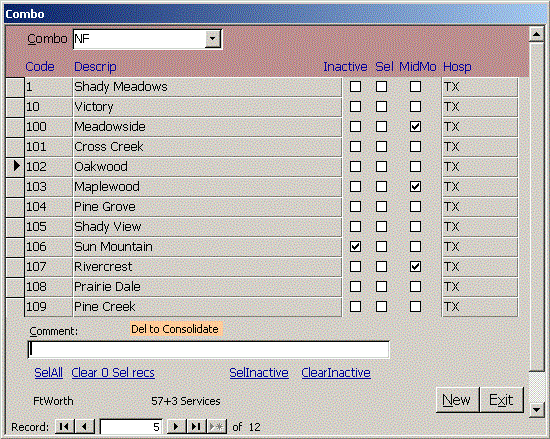 The Combo form lets you edit tables in your system that only have one or two fields (ClaimType, Hospice, NF and Year) without having to use separate forms for each table. You can set the Hospice and identify which nursing facilities prefer to be paid twice per month instead of once. If you delete a nursing facility, the system will ask you which nursing facility you would like to use to consolidate payments and services. The number above the record counter is the number of services at this nursing facility in the active and archived databases.
The Combo form lets you edit tables in your system that only have one or two fields (ClaimType, Hospice, NF and Year) without having to use separate forms for each table. You can set the Hospice and identify which nursing facilities prefer to be paid twice per month instead of once. If you delete a nursing facility, the system will ask you which nursing facility you would like to use to consolidate payments and services. The number above the record counter is the number of services at this nursing facility in the active and archived databases.
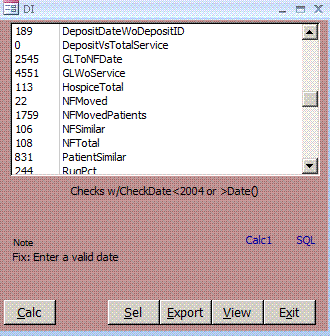 The Data Integrity form contains queries that expose problems with your relational data. Click Calc to count the problems for each query. Click Calc1 to count the problems with only one query. As you scroll through the queries, you will see the description and Fix for each problem. Click SQL to view the raw SQL of the query. Click View to view the records returned (read only). Click Export to save the query to CSV, DBF (dBase, FoxPro, Clipper), HTM (for web browsers), MDB (Access), RTF (Word or WordPad), SNP (free Access reader from Microsoft), TXT or XLS (Excel) formats. Click Sel to select the records returned in the query. To edit the problem records, open the form and find for |SEL|. If the problem can be corrected automatically, a Fix button will appear between Calc and Sel.
Close
The Data Integrity form contains queries that expose problems with your relational data. Click Calc to count the problems for each query. Click Calc1 to count the problems with only one query. As you scroll through the queries, you will see the description and Fix for each problem. Click SQL to view the raw SQL of the query. Click View to view the records returned (read only). Click Export to save the query to CSV, DBF (dBase, FoxPro, Clipper), HTM (for web browsers), MDB (Access), RTF (Word or WordPad), SNP (free Access reader from Microsoft), TXT or XLS (Excel) formats. Click Sel to select the records returned in the query. To edit the problem records, open the form and find for |SEL|. If the problem can be corrected automatically, a Fix button will appear between Calc and Sel.
Close
|