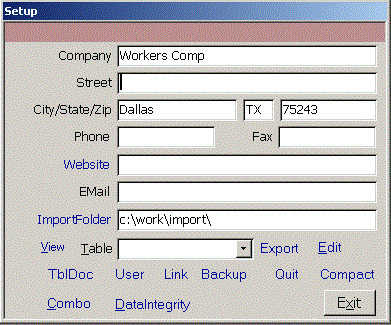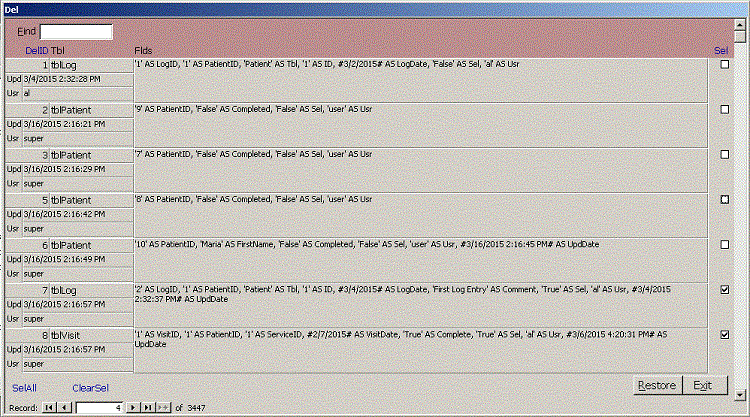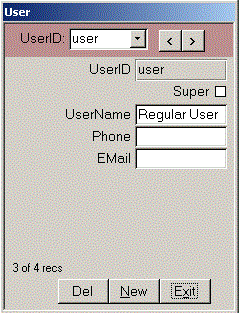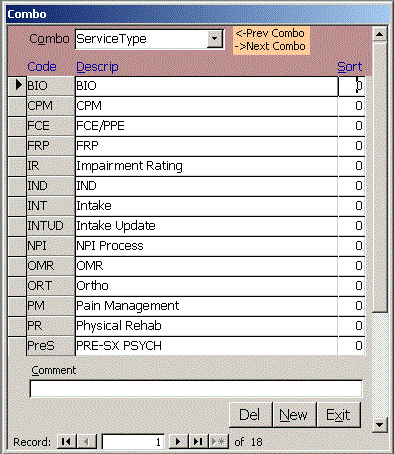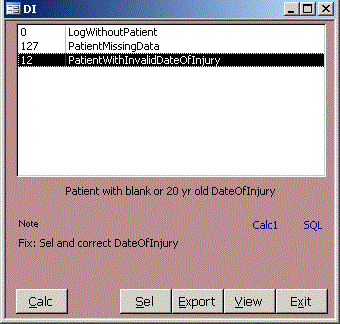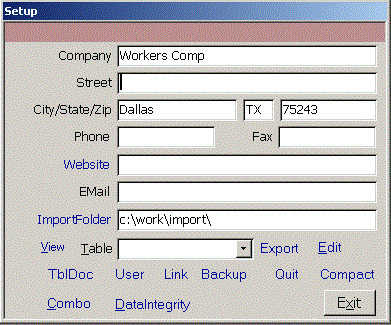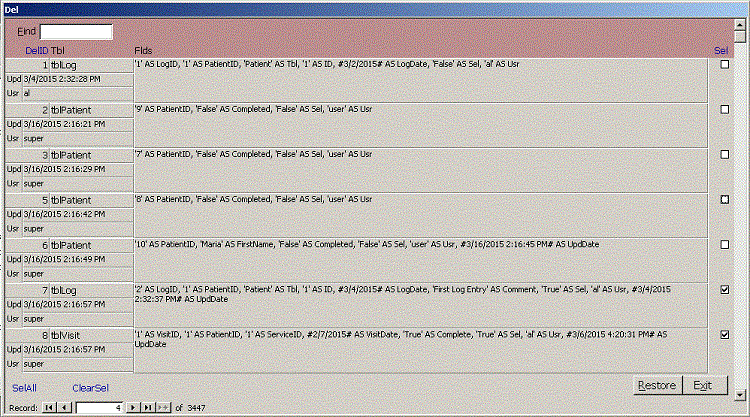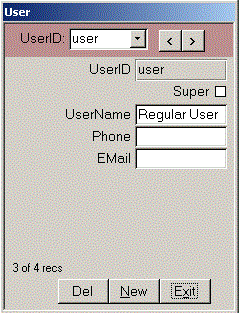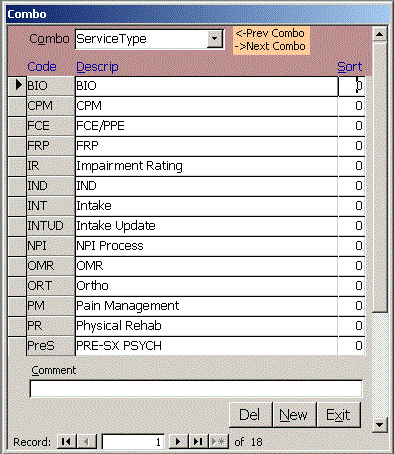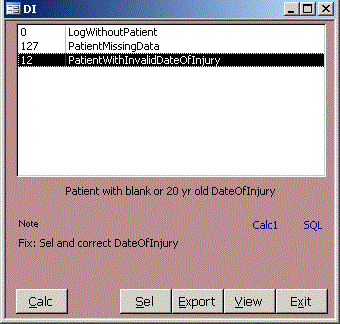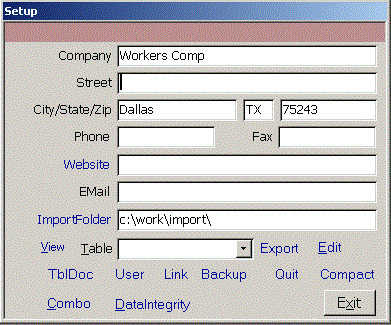
Click Setup on the Main menu to see the Setup form. Enter your company contact info such as
Texas Workers Comp, 123
Houston St, Dallas, TX 75243
and ImportFolder.
You can click on any blue links on the form. Hover over them to see what they do. Website browses
to your website. ImportFolder opens your import folder so you can drag files into it.
Click TblDoc to create a data dictionary defining all fields in the database application. This HTML
file is opened in the user's browser. The description property shown in TblDoc appears as StatusBar text
on forms.
To view any raw table in the system, select it in the Table combo and click View or to export it to
CSV, DBF (dBase, FoxPro, Clipper), HTM (for web browsers), MDB (Access), RTF (Word or WordPad), SNP
(free Access reader from Microsoft), TXT or XLS (Excel) formats.
Click Edit to open a form to edit the records in a table. The New button will be disabled if a
related form must be open to add a new record. For example, New on the Visit form might be disabled
if Service isn't open.
While viewing a table, you can drag the column headers into the order you want, highlight several
columns together and right click, sort A-Z or Z-A. When you are done viewing, answer NO when asked
if you want to save the table layout.
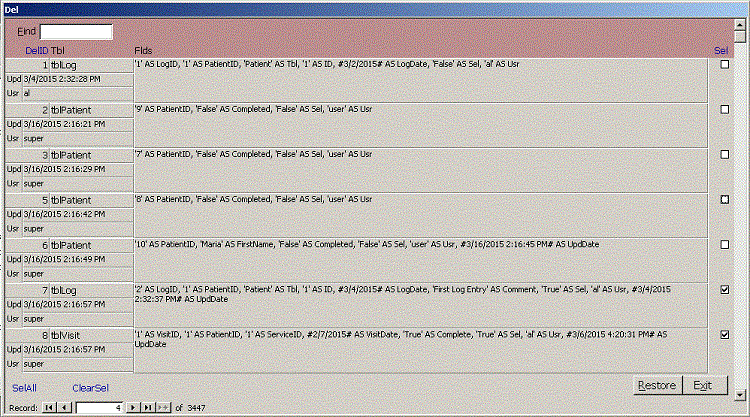 To undelete a record in the database, select Del in the Table combo and click Edit to open the Del form.
Select the records to restore and click Restore. This works for records deleted from the Patient, Service,
Eval, Visit and Log tables.
To undelete a record in the database, select Del in the Table combo and click Edit to open the Del form.
Select the records to restore and click Restore. This works for records deleted from the Patient, Service,
Eval, Visit and Log tables.
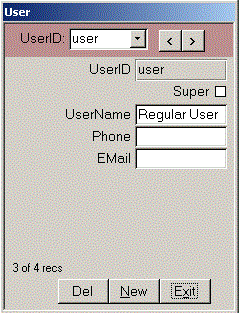 The User form lets the Super user add or edit users.
More info on setting up users
Click Link to change where the data tables are located. If you see the box asking where the data tables
are upon opening the database, you may have a network error and should call for support to avoid
storing your work in the wrong location.
Backup quickly saves a copy of the data tables to another location such as a flash drive.
Click Quit to force users out of the database for maintenance.
Compact rebuilds the indexes, repairs and reduces the size of the tables database. This requires
exclusive access to the database, so it is best done after work. You can use the Quit function if
people are widely distributed. If you change lots of data, you will
notice improved performance if you compact weekly.
The User form lets the Super user add or edit users.
More info on setting up users
Click Link to change where the data tables are located. If you see the box asking where the data tables
are upon opening the database, you may have a network error and should call for support to avoid
storing your work in the wrong location.
Backup quickly saves a copy of the data tables to another location such as a flash drive.
Click Quit to force users out of the database for maintenance.
Compact rebuilds the indexes, repairs and reduces the size of the tables database. This requires
exclusive access to the database, so it is best done after work. You can use the Quit function if
people are widely distributed. If you change lots of data, you will
notice improved performance if you compact weekly.
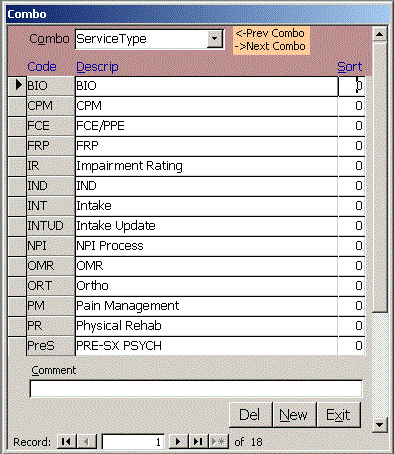 The Combo form lets you edit tables in your system that only have one or two fields without having to
pay to have forms created for each table. Choose the combo you want to edit in the colored area
at the top of the form or use the right or left arrow keys to skip through the combos.
You can put a decimal value in the Sort field to make your
own custom sort order for the combo dropdown. Click the blue link Code, Descrip or Sort to sort on that
column. It is easy to use comments for special purposes such as help or groups in the Combo form.
The Combo form lets you edit tables in your system that only have one or two fields without having to
pay to have forms created for each table. Choose the combo you want to edit in the colored area
at the top of the form or use the right or left arrow keys to skip through the combos.
You can put a decimal value in the Sort field to make your
own custom sort order for the combo dropdown. Click the blue link Code, Descrip or Sort to sort on that
column. It is easy to use comments for special purposes such as help or groups in the Combo form.
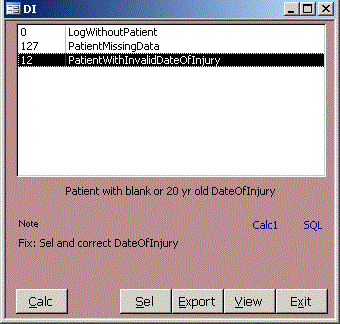 The Data Integrity form helps you keep your data complete and accurate without slowing data entry because
the data wasn't currently available. In this example, we have a select query
qDIPatientWithInvalidDateOfInjury. It is easy to create dozens of these queries in an hour, so any time
you encounter a data entry problem, we can create a DI query to avoid it in the future.
The Note normally contains a line telling exactly how to fix the problem.
Click Calc1 to count the records found by this query or Calc to count records found for each data integrity query.
Click the blue SQL link to see the actual SQL of the query. In this case, the SQL is:
The Data Integrity form helps you keep your data complete and accurate without slowing data entry because
the data wasn't currently available. In this example, we have a select query
qDIPatientWithInvalidDateOfInjury. It is easy to create dozens of these queries in an hour, so any time
you encounter a data entry problem, we can create a DI query to avoid it in the future.
The Note normally contains a line telling exactly how to fix the problem.
Click Calc1 to count the records found by this query or Calc to count records found for each data integrity query.
Click the blue SQL link to see the actual SQL of the query. In this case, the SQL is:
SELECT * FROM tblPatient WHERE DateOfInjury Is Null Or DateOfInjury
Click View to see the records found in a read-only format.
Click Sel to Select the records found in the Contact table and open the Contact form with only the problem records
selected.
Click Export to export the records found to Excel, CSV, Text, etc.
If it is possible to fix a problem using an SQL Update query, we can create a query qFix query. A Fix button is then
visible and the user simply clicks Fix and confirms that they want to run the query to fix the problem.
If all queries show 0 records, there are no problems with your data.
Close
|