Agee Software, Inc.
Adding a User to Your Database
NOTE: Throughout this page, we use a sample database named Blank. If your database is named ABC, use ABC instead of Blank. We also assume the data tables are in z:\. If yours are in another shared folder, such as x:\work, use that instead of z:\. If your database uses Microsoft User Level Security, you will probably have an MDW file in c:\work. The MDW file stores encrypted userids and passwords. It is named similar to your database. For example, if your database is named blank.mdb, look for a file named blank_.mdw in the same folder. If you have file extensions hidden, it may appear as blank_. In Windows 10, click View in File Explorer and check File name extensions. The target property of the shortcut on your desktop points to this MDW file. In our example, that might be: "C:\Program Files\Microsoft Office\OFFICE14\MSACCESS.EXE" c:\work\blank.mdb /wrkgrp z:\work\blank_.mdw /user bob In order to simplify rolling out new versions of your database, we keep an 'official copy' of your MDW file on the server where your data tables are shared. In this example, our data tables are stored in z:\BlankDat.mdb. The official copy of the MDW is z:\AgeeBk.mdw. Each user simply has a copy of z:\AgeeBk.mdw named as c:\work\Blank_.mdw, so any user can log onto any PC with the database installed. When a user starts the database, it compares the dates of c:\work\Blank.mdw and z:\AgeeBk.mdw. If z:\AgeeBk.mdw is newer, the user is told that there is an update available on the server and offered a chance to install it. If the user answers Yes, the database closes, after 15 or 20 seconds, a black DOS window disappears from the taskbar at the bottom of the screen, and the user can restart the updated database. During that 15 or 20 seconds, the latest version of the database is copied from the server to c:\work and z:\AgeeBk.mdw is copied to c:\work\blank.mdw. Any Super user can add or delete users. A super user can change other super users, but cannot delete himself or demote himself from being a super user. Any user can change his or her own password. To do this, click Setup from the Main menu and User to see the User form.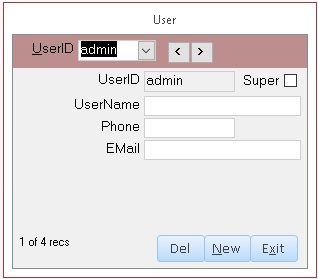
You will not be allowed to open the User form if you need to update your c:\work\blank_.mdw. This keeps you from wiping out newer user accounts. You will only see the ChgPW button for the user you are logged in as. If you want to 'change' another user's password, delete that user and add it again with the new password. To add a new user, click New.
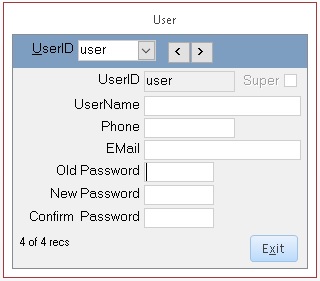
Your User form may vary slightly from the example above. Limited users only have read access to forms and are generally not used. Super users can add and delete other users and promote normal users to super user status. They may also be able to perform restricted tasks like delete critical records, change many records at once or view sensitive reports. Train the super users to whom you grant those privileges to handle the responsibilities as well. Enter all the data on the User form. The New Password and Confirm Password form must match.
IMPORTANT: Notice that the Exit button is disabled. After you Confirm Password and click in another field like UserName, Exit will be enabled.
When you click Exit, the new user is added to the User table and the encrypted password is stored in your c:\work\Blank_.mdw file. Your c:\work\Blank_.mdw file is then copied to z:\AgeeBk.mdw on the server and the User form is closed. You should now make sure you can log in as the new user. Sometimes you need to install the database on a new PC and add a new user at the same time. To install the database, install Access, copy z:\Blank.mdb and z:\AgeeBk.mdw to c:\work, rename c:\work\AgeeBk.mdw to Blank_.mdw and double click c:\work\Blank.mdb to create a shortcut named Blank on the user's desktop. You can customize the user name as follows: Right-click the shortcut, select Properties, Target and change the rightmost user (after /user ) to the UserID you want. Troubleshooting: If you have trouble adding users, the entire process can be done manually. Delete any user accounts that don't work. Add all users from one PC. Copy c:\work\Blank_.mdw to z:\AgeeBk.mdw. Go to the new PCs and copy z:\AgeeBk.mdw to c:\work\Blank_.mdw.