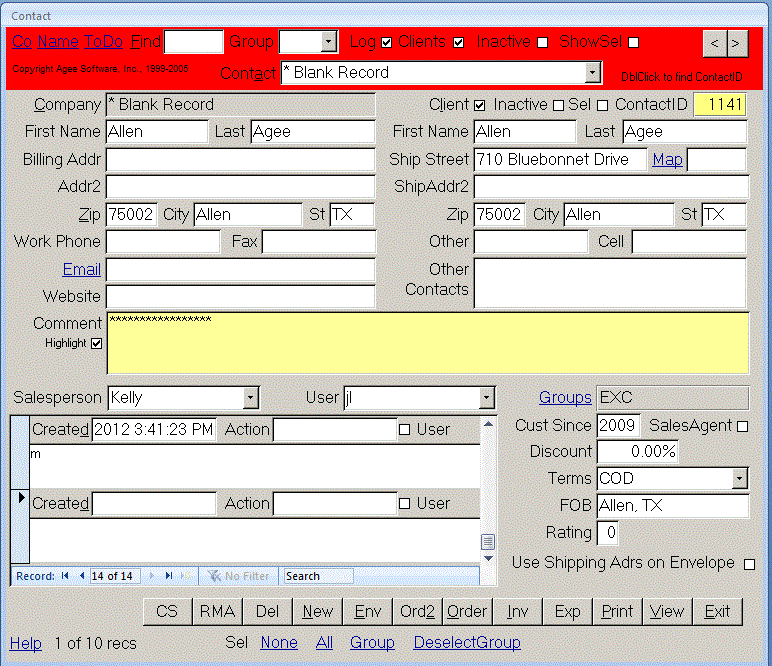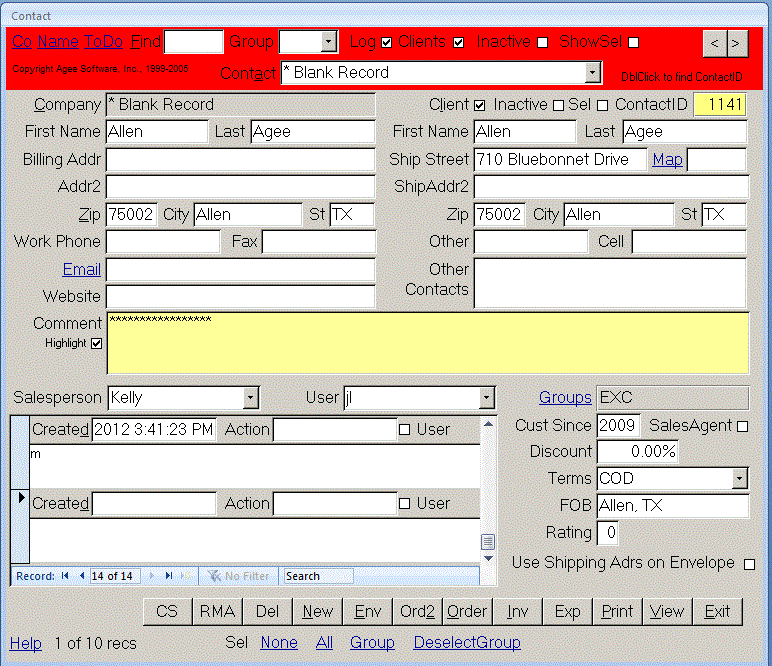Use the Find box find a string in any of the following fields:
~ LastName ~ FirstName ~ Company ~ Comment ~ WorkPhone ~ Street ~ City ~ Zip ~ Website ~ ShipStreet
~ ShipCity ~ State ~ ShipState ~ ShipZip ~ Fax ~ StorePhone ~ MobilePhone ~ Directions ~ MAPSCO ]~
Use the tilde ~ to delimit the start or end of the field. You can use wildcards ? to match any character or * to match any 0 or more characters. In addition
to the Find box, you can further filter the records using the Group combo, Clients and Inactive checkboxes. The ShowSel checkbox shows contacts where Sel is checked.
The Log checkbox looks in the Log table instead of the contact table when matching the Find box.
Use the blue links for Co, Name and ToDo to sort the records. PgDn moves to the next record. PgUp moves to the previous record. Esc closes the form.
The status bar at the bottom of the screen tells what should go in each field in the system. Hover over any
command button or blue link for two seconds for a tooltip that tells what it does. Any underlined letter is a hotkey.
Hold Alt and press the letter. Alt-Z on any record of any form in the system to see the time and
user who last updated that record. Buttons let you see the Client Statement, RMA / Return Requests, Orders and Invoices for the client.
Use log entries to store info or to-do actions for a prospect or customer. The Invoice button shows invoices for this customer.
Report shows contact info, to-do tasks, log history and invoice entries by date. Click Env to print an envelope.
Close
|