Click Model on the Main menu to open the Model form. Find a Model using the Model combo box in the upper part of the form.
Alt-Z on any record of any form in the system to see the time and user who last updated that record.
 Click Model Sel to open the Model Sel form. Use the Find box or Model, Desc, Comment, Inseam and Sex combos
to filter the list. Check the ShowSel box to show only Sel records. Uncheck the ShowSel box to show all records.
Click the blue Sel, Model, Description, Sex or Comment links to sort on that column. Click the link again
to sort in descending order. The blue All link at the bottom of the form selects all records in the list.
The None link clears the Sel checkbox in the filtered list.
Esc closes the form.
Close
Click Model Sel to open the Model Sel form. Use the Find box or Model, Desc, Comment, Inseam and Sex combos
to filter the list. Check the ShowSel box to show only Sel records. Uncheck the ShowSel box to show all records.
Click the blue Sel, Model, Description, Sex or Comment links to sort on that column. Click the link again
to sort in descending order. The blue All link at the bottom of the form selects all records in the list.
The None link clears the Sel checkbox in the filtered list.
Esc closes the form.
Close
|
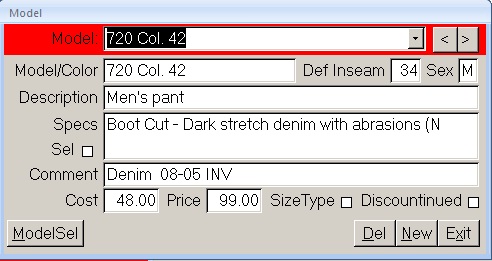
 Click Model Sel to open the Model Sel form. Use the Find box or Model, Desc, Comment, Inseam and Sex combos
to filter the list. Check the ShowSel box to show only Sel records. Uncheck the ShowSel box to show all records.
Click the blue Sel, Model, Description, Sex or Comment links to sort on that column. Click the link again
to sort in descending order. The blue All link at the bottom of the form selects all records in the list.
The None link clears the Sel checkbox in the filtered list.
Esc closes the form.
Click Model Sel to open the Model Sel form. Use the Find box or Model, Desc, Comment, Inseam and Sex combos
to filter the list. Check the ShowSel box to show only Sel records. Uncheck the ShowSel box to show all records.
Click the blue Sel, Model, Description, Sex or Comment links to sort on that column. Click the link again
to sort in descending order. The blue All link at the bottom of the form selects all records in the list.
The None link clears the Sel checkbox in the filtered list.
Esc closes the form.