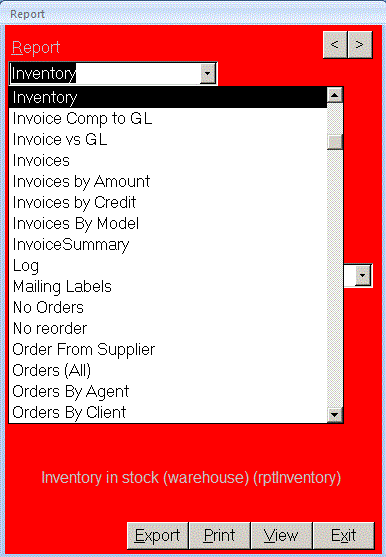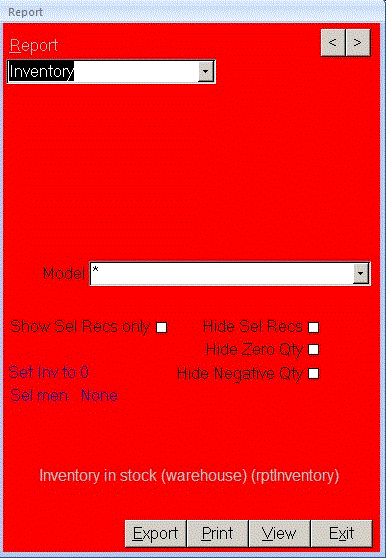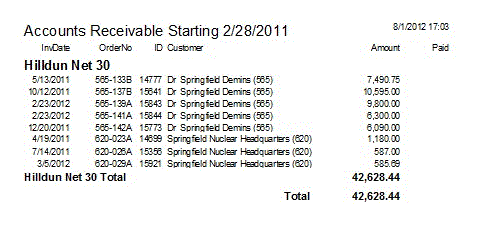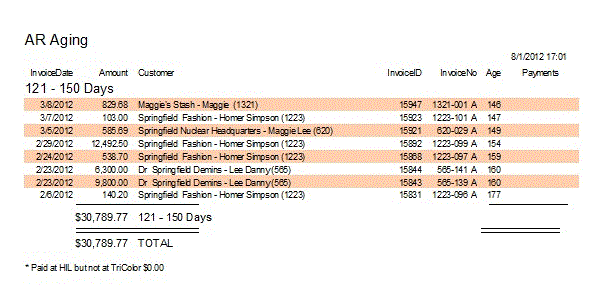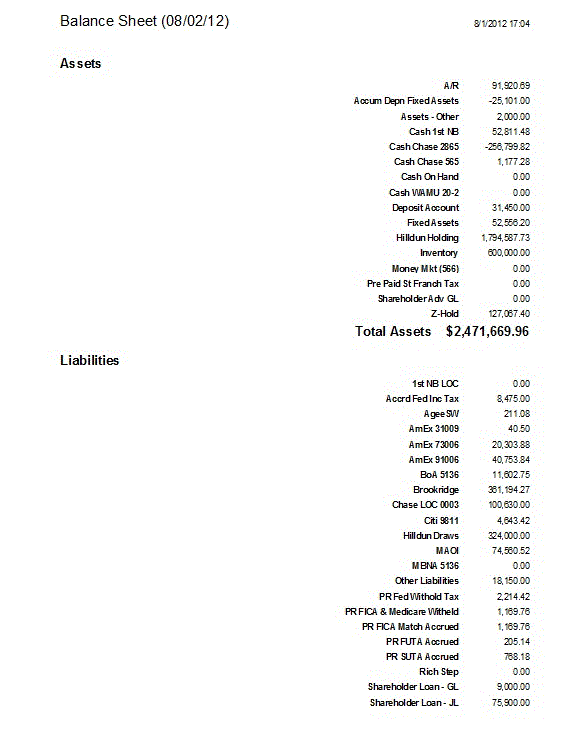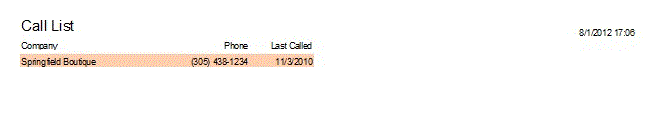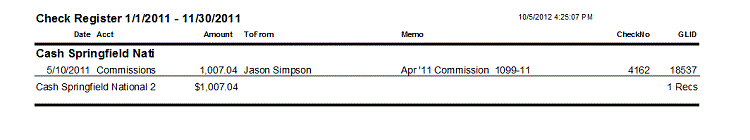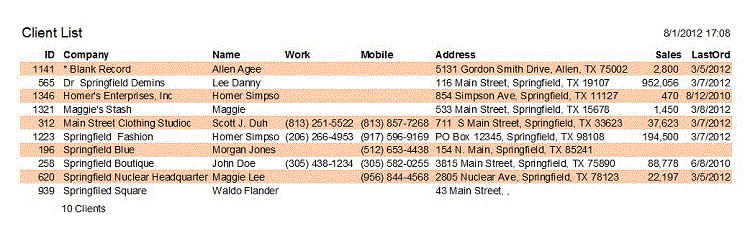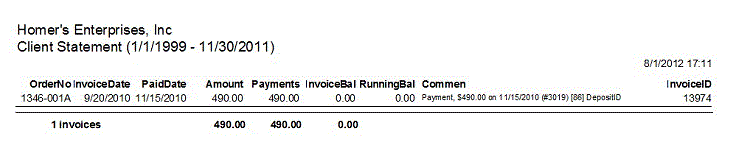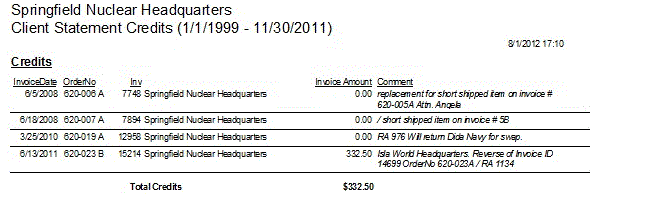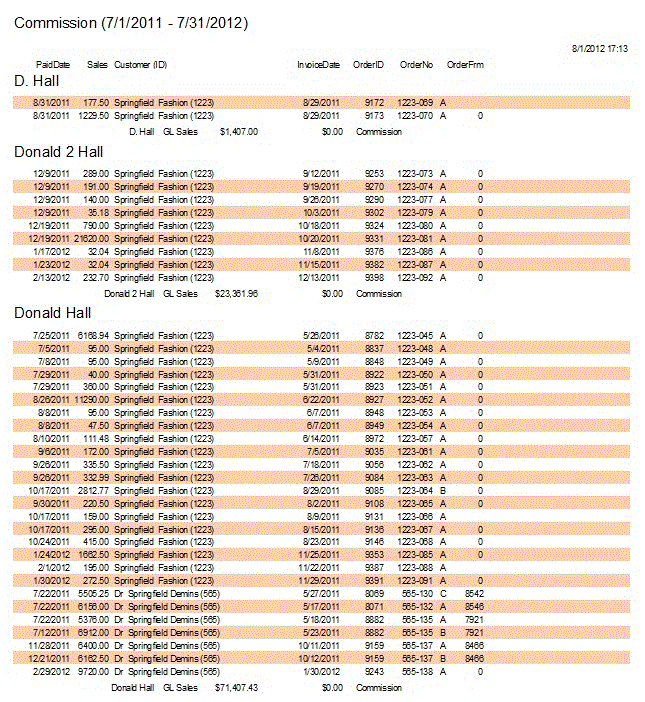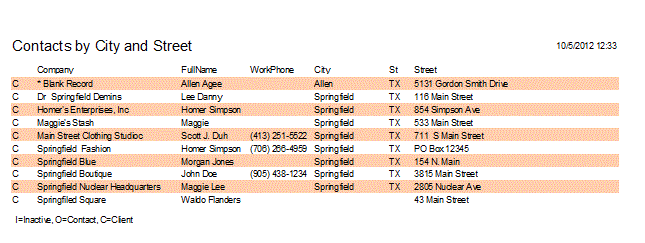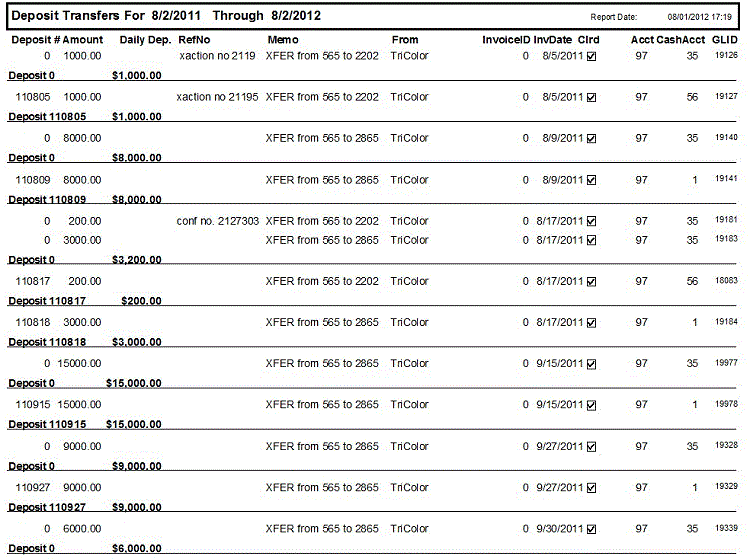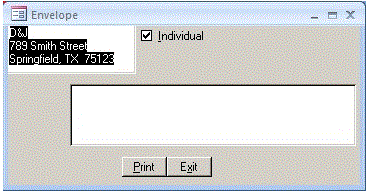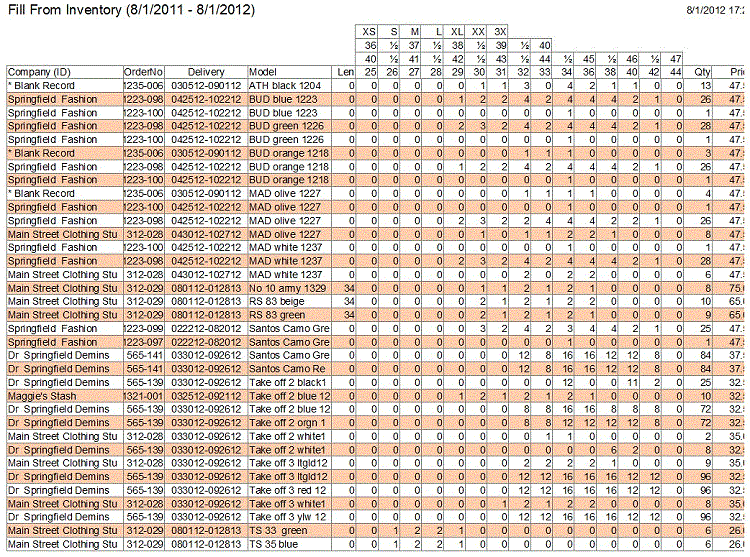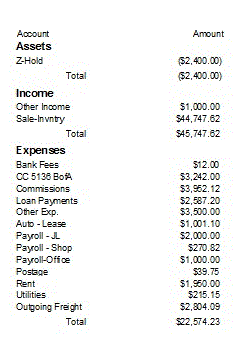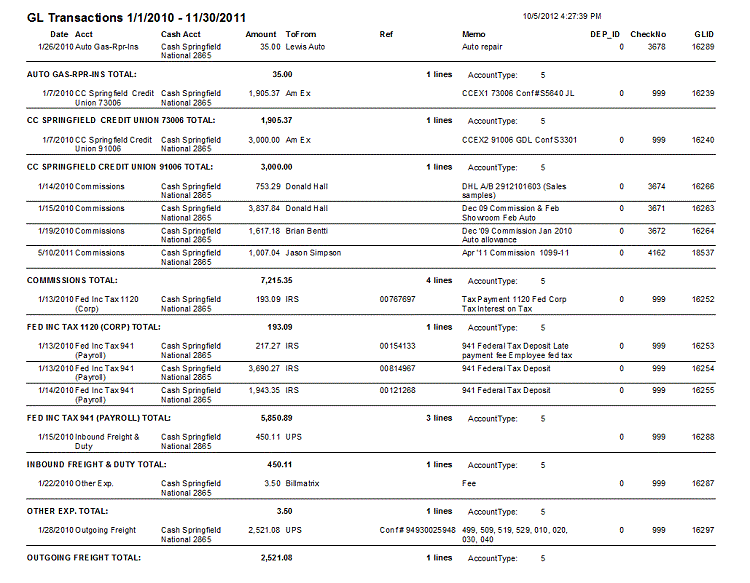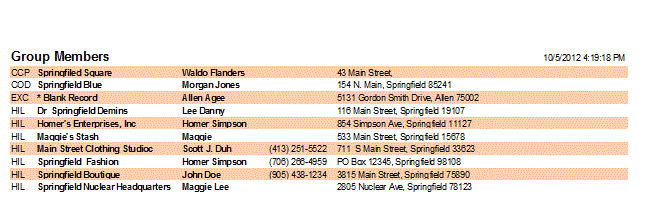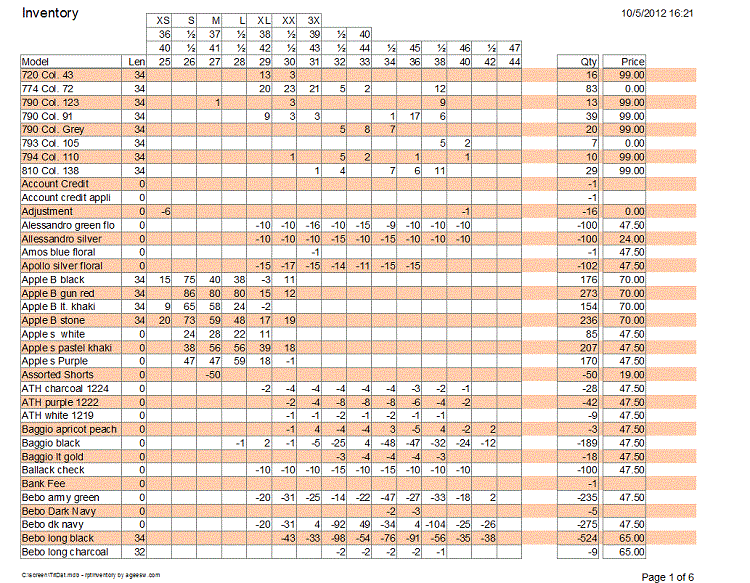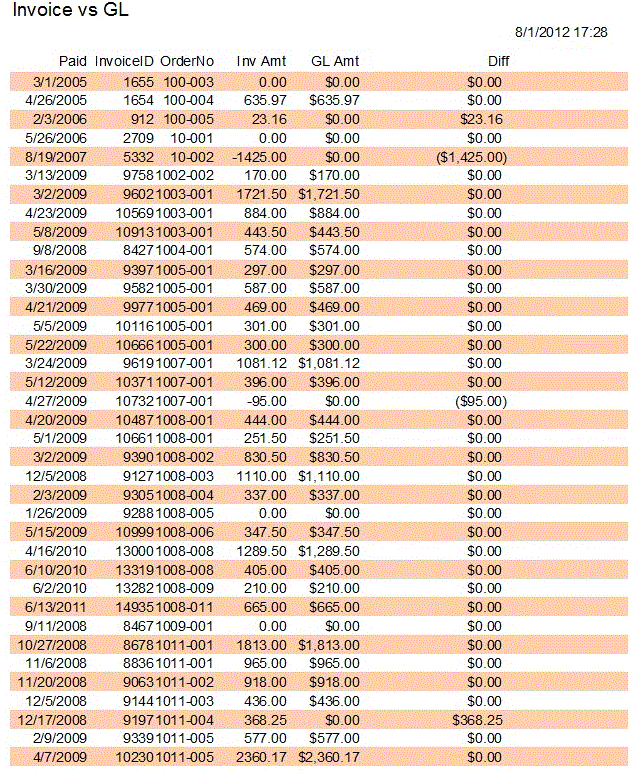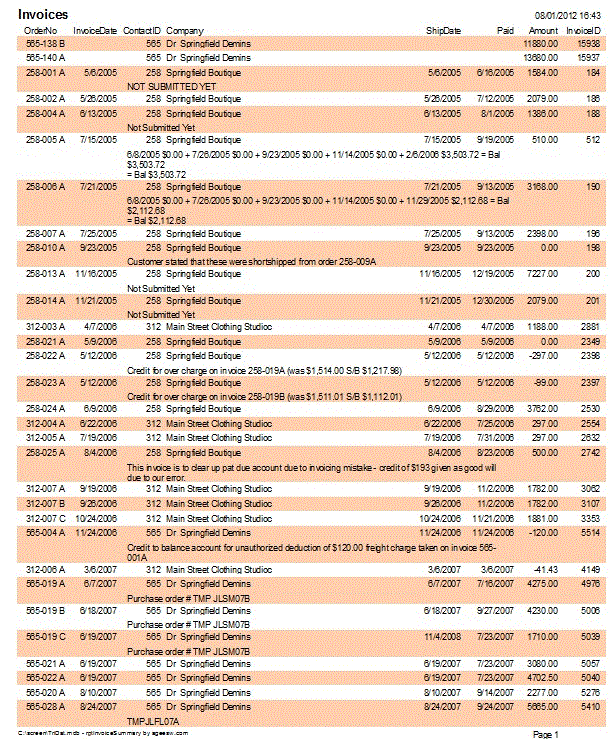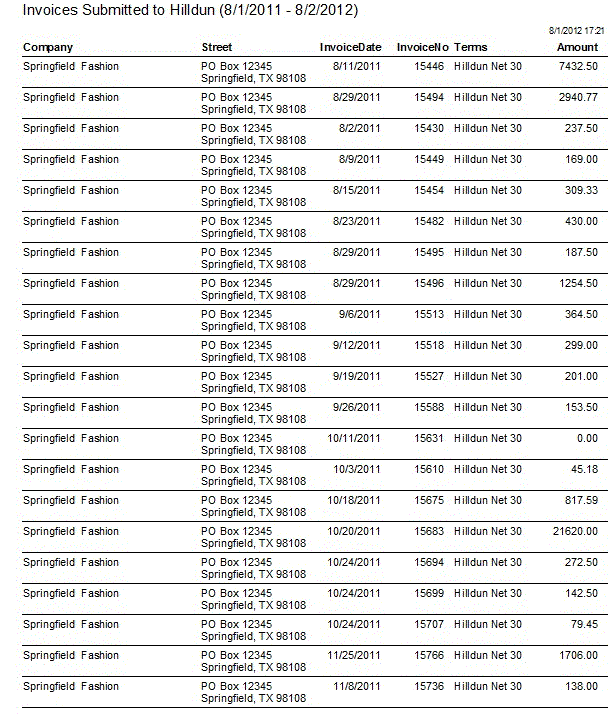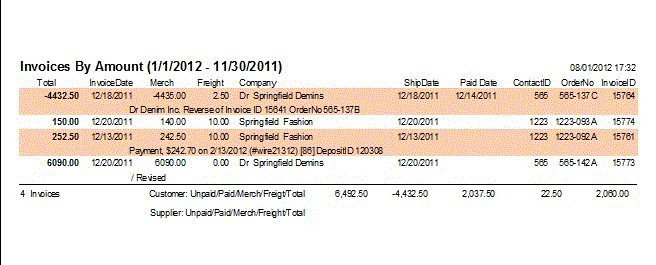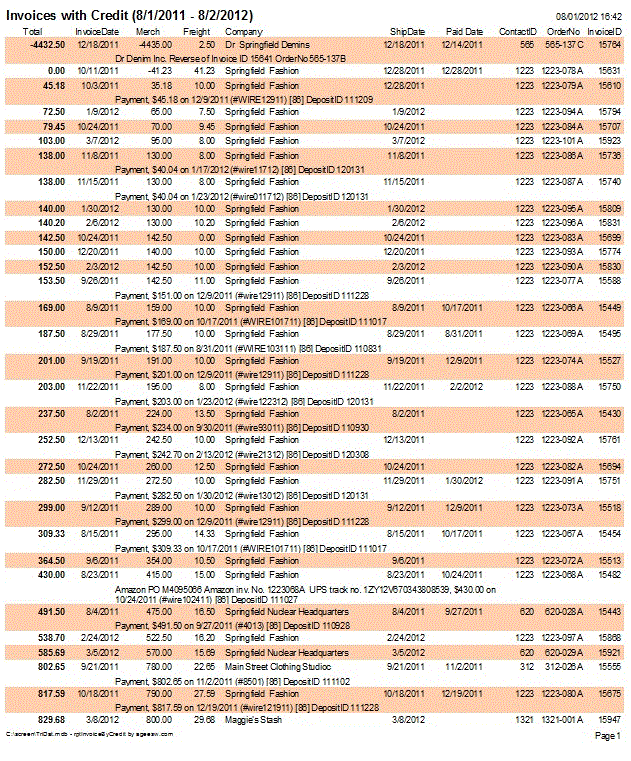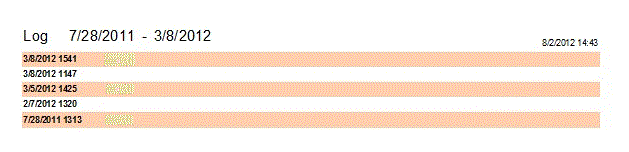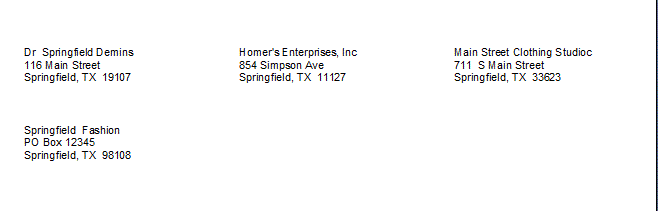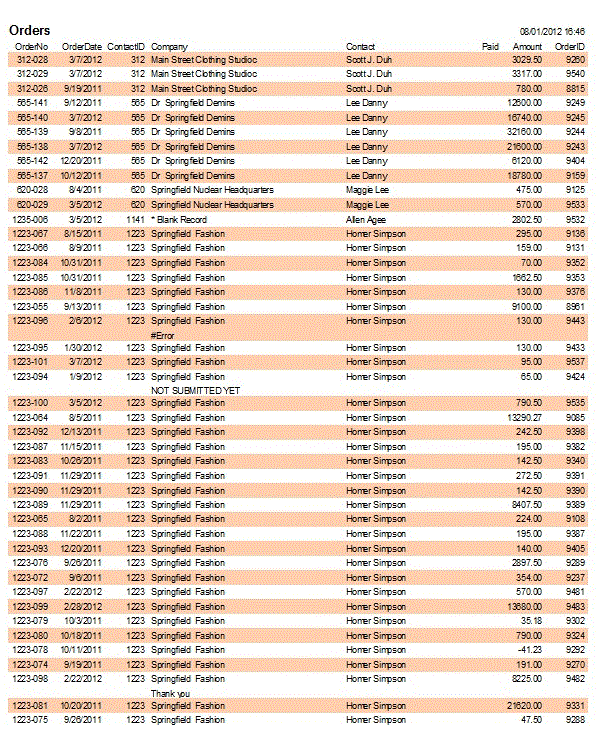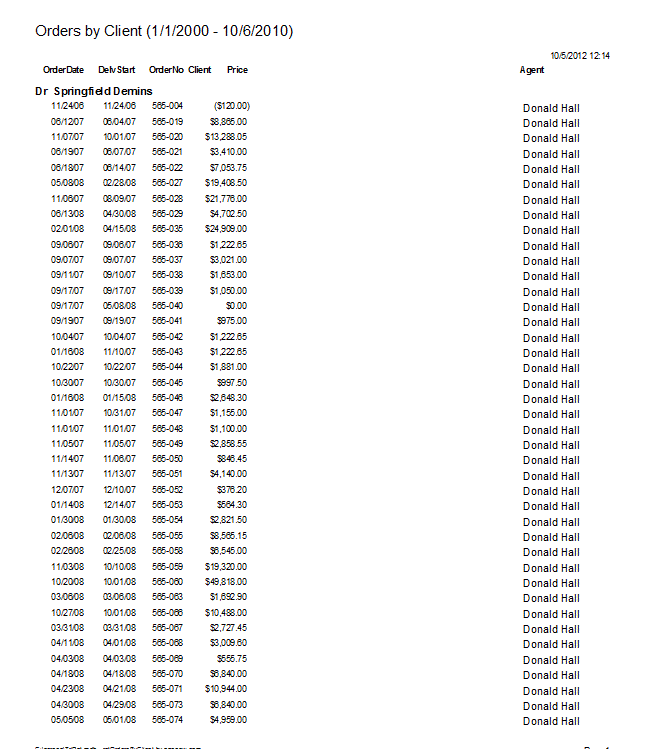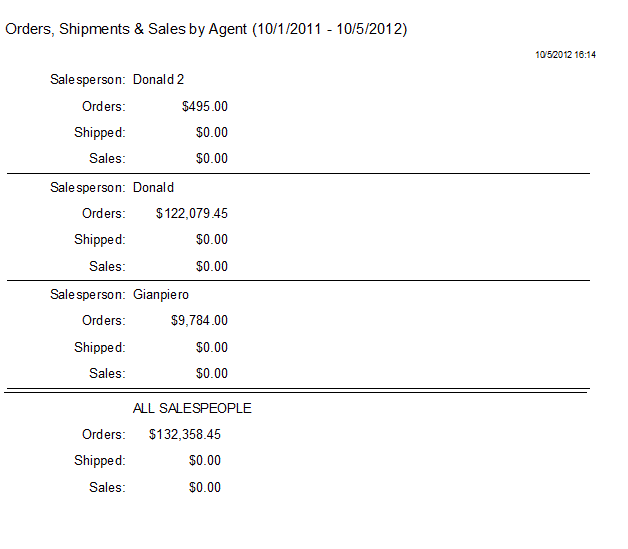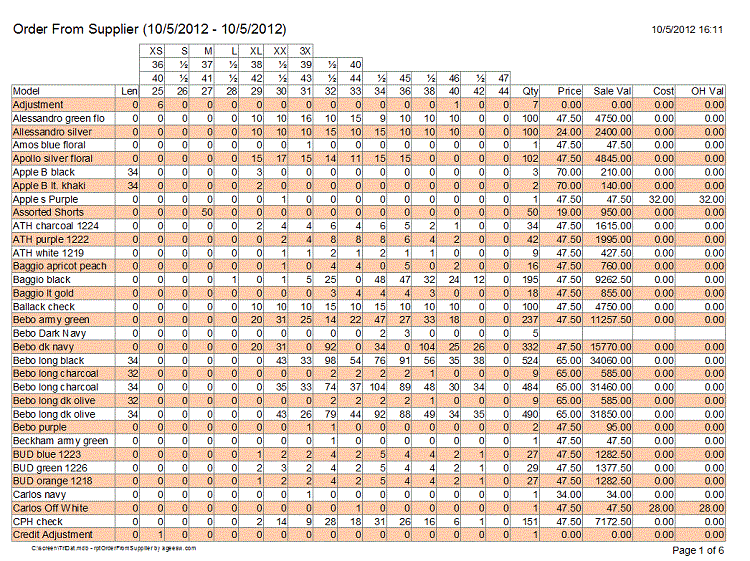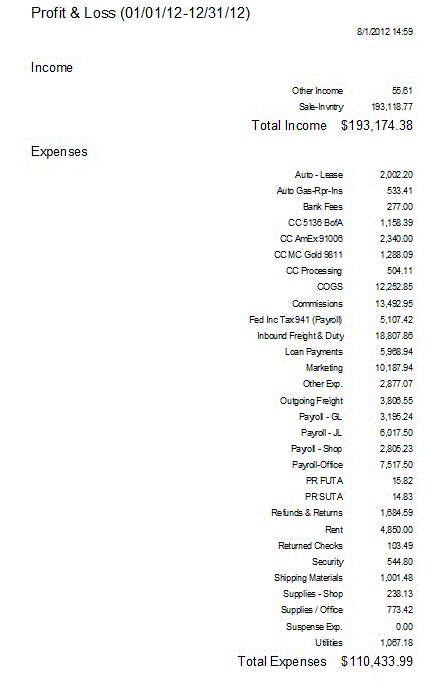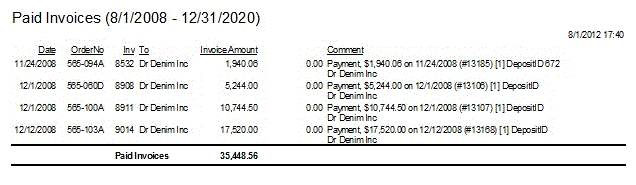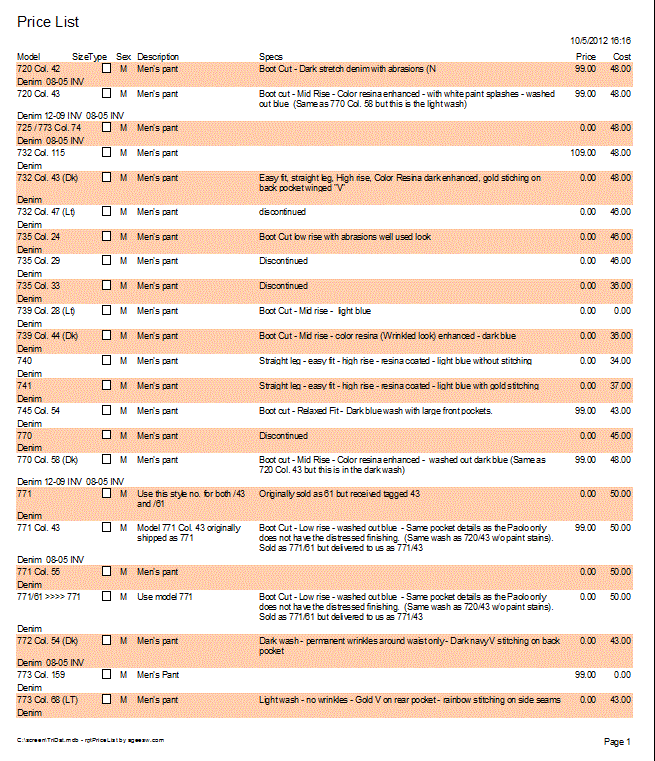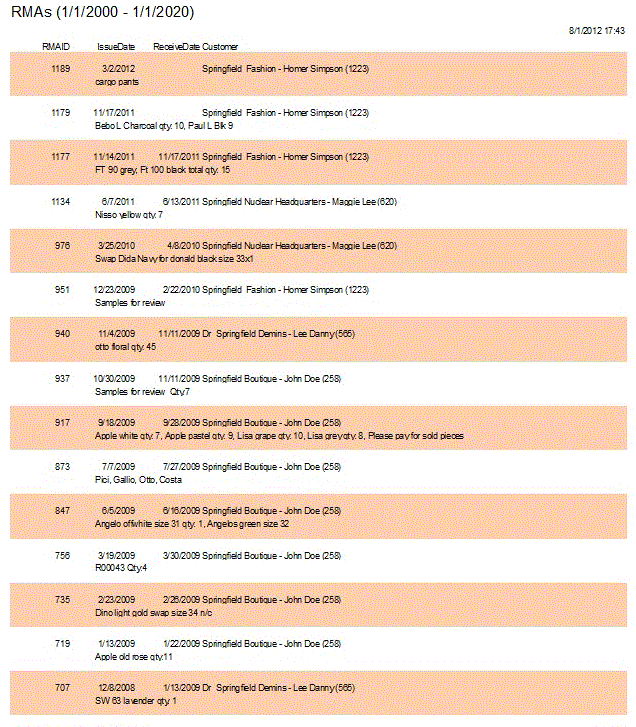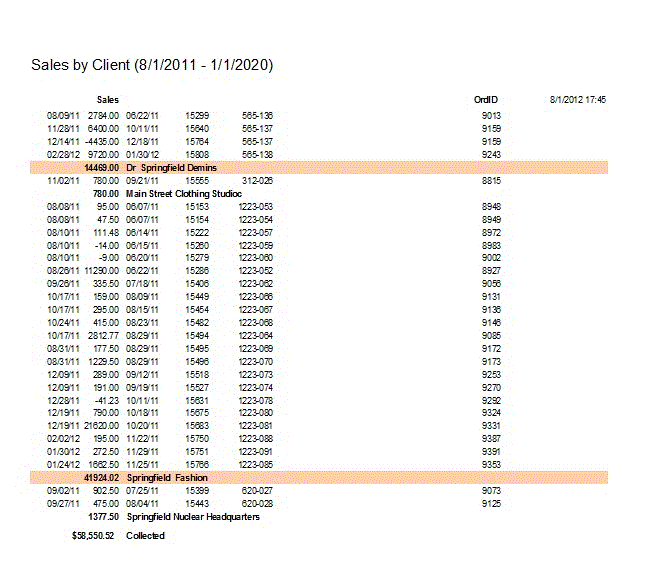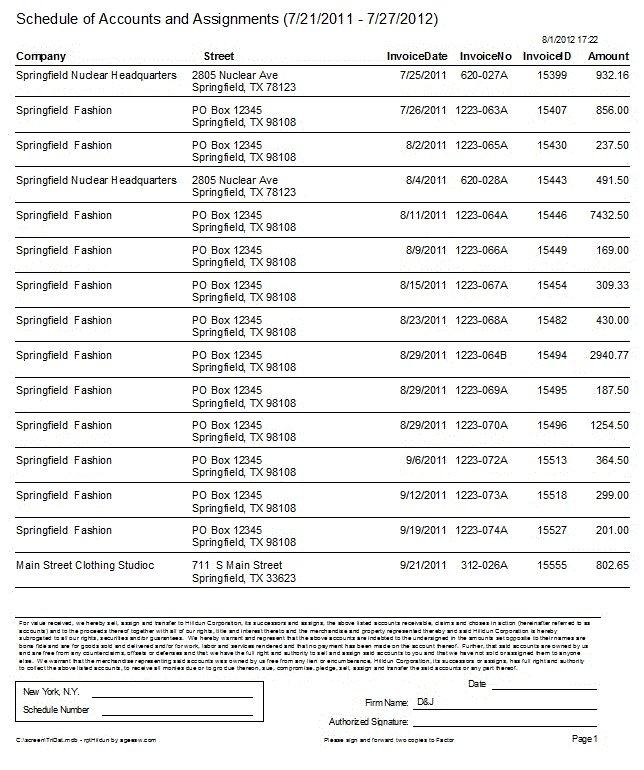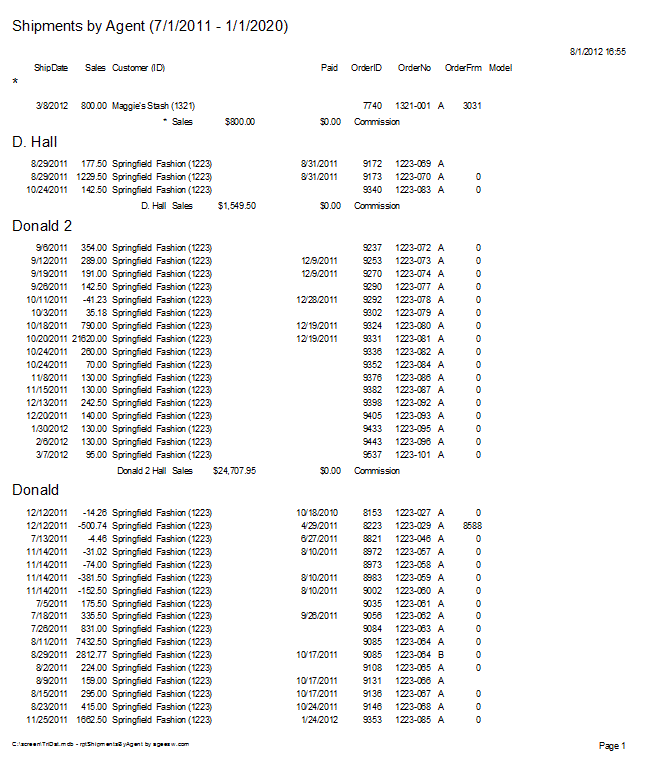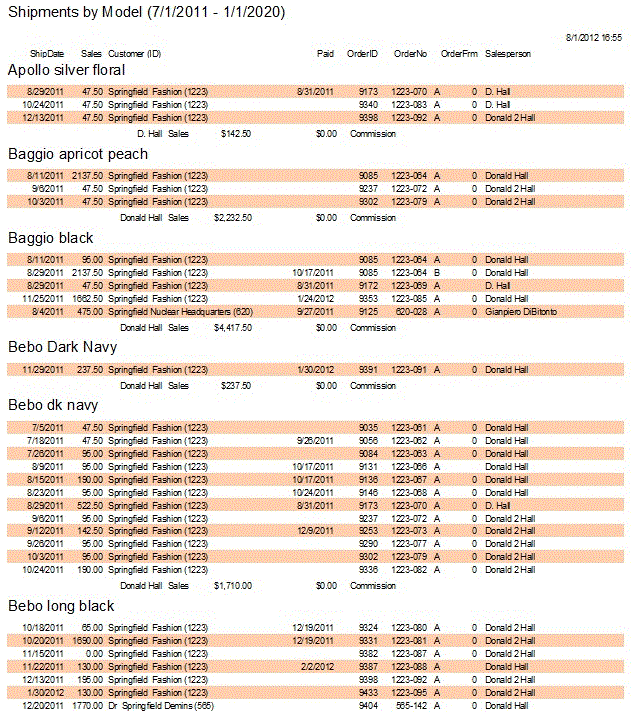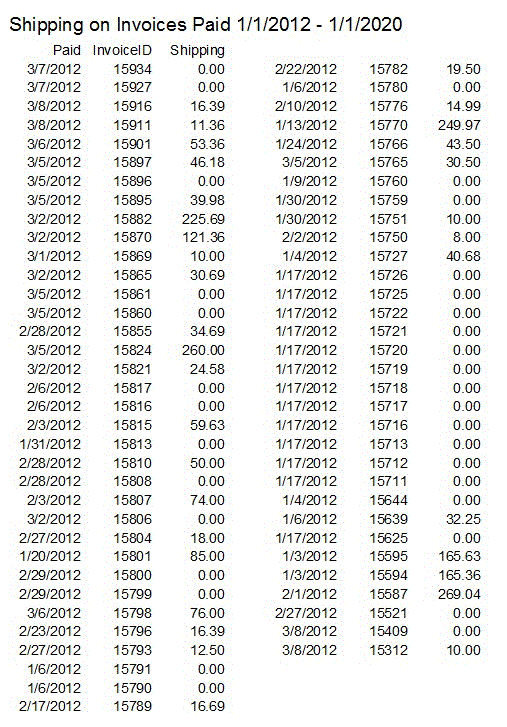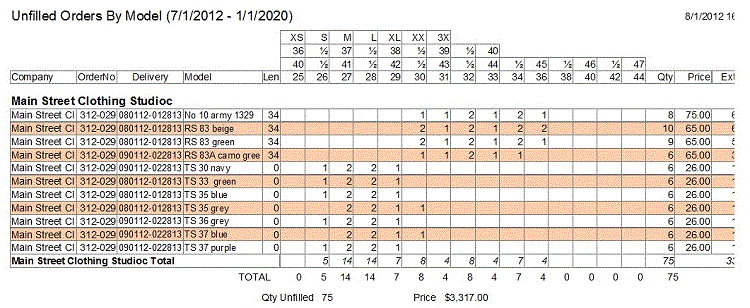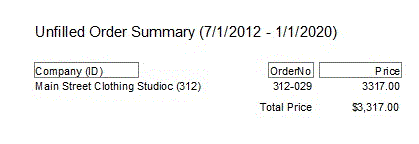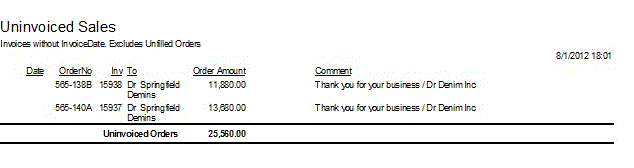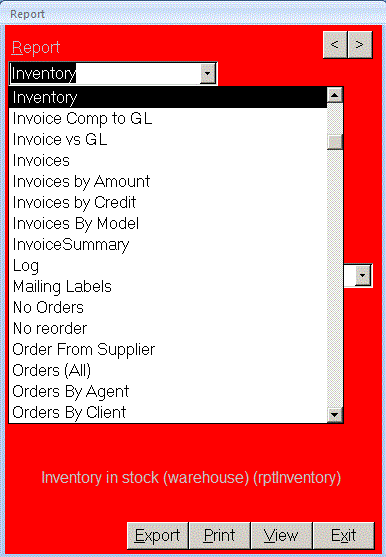 The report menu lets you view a report on screen, print a report to the default printer or
export a report to Excel XLS, Access SNP, Text TXT, Comma Separated Values CSV, DBase / FoxPro DBF, or Word RTF.
From View, File, Print to print to any printer on your PC including a PDF printer
like Adobe Acrobat or Primo PDF.
The report menu lets you view a report on screen, print a report to the default printer or
export a report to Excel XLS, Access SNP, Text TXT, Comma Separated Values CSV, DBase / FoxPro DBF, or Word RTF.
From View, File, Print to print to any printer on your PC including a PDF printer
like Adobe Acrobat or Primo PDF.
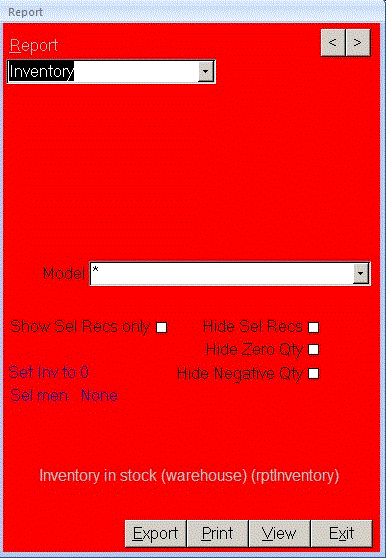 Each report has its own parameters, so controls on the Report form change to let you select
options after you select the report.
Here are some of the reports in the system:
Each report has its own parameters, so controls on the Report form change to let you select
options after you select the report.
Here are some of the reports in the system:
- Accounts Receivable - AR
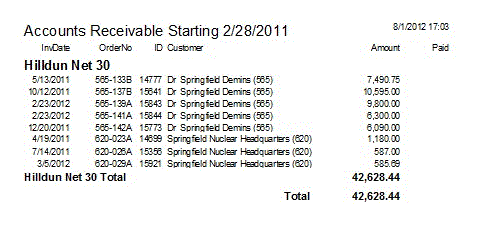
- Accounts Receivable AR Aging
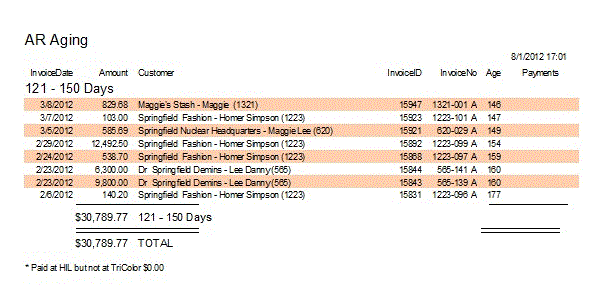
- Balance Sheet
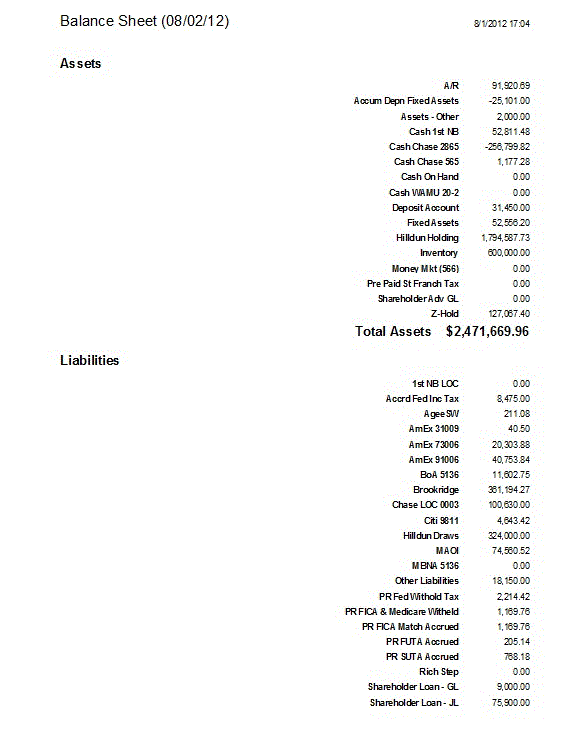
- Call List
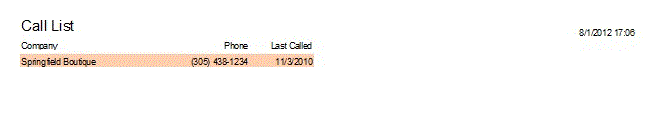
- Check Register
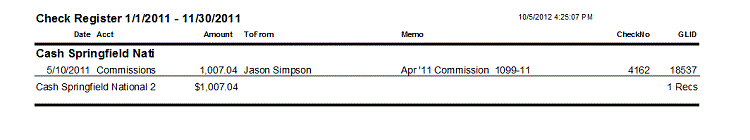
- Client List
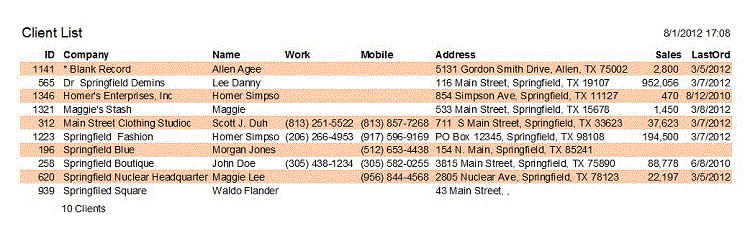
- Client Statement
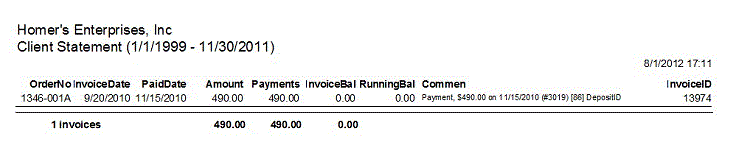
- Client Statement Credits
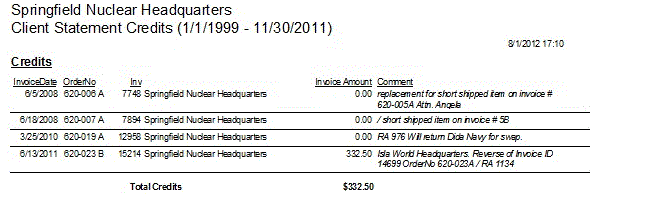
- Commission
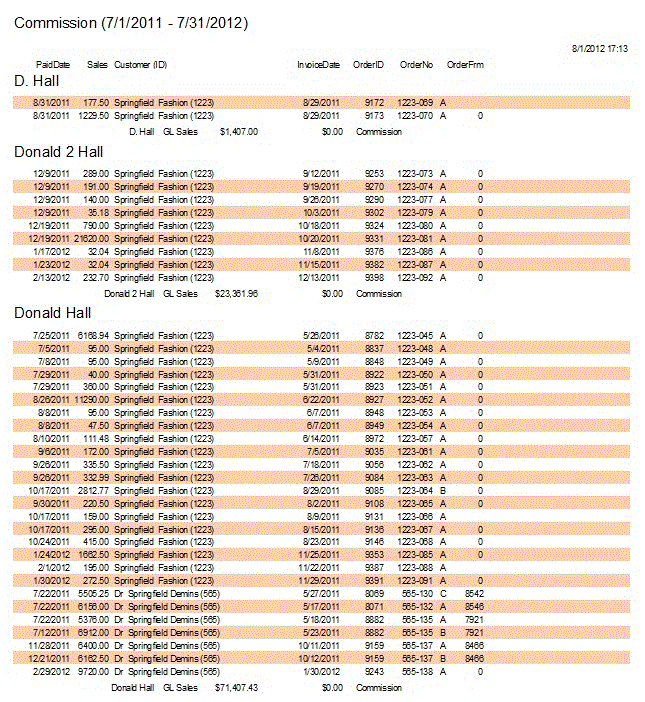
- Contacts By City and Streets
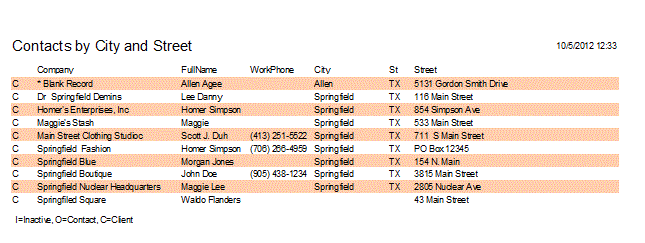
- Deposit
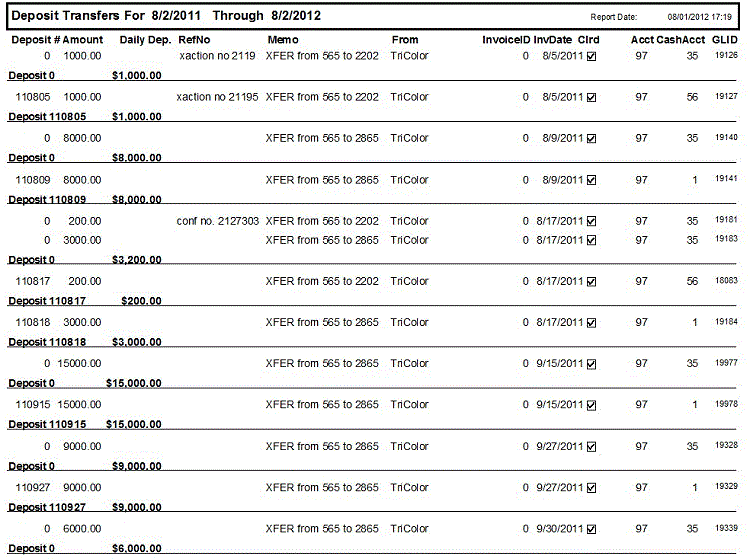
- Envelope
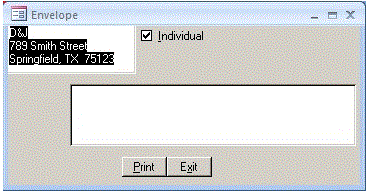
- Fill From Inventory
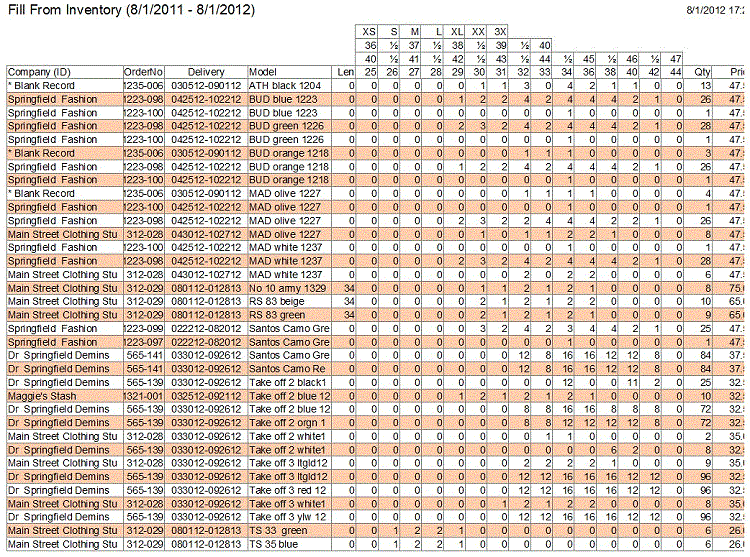
- General Ledger GL Summary
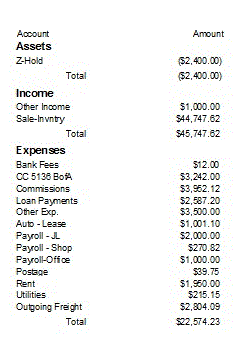
- General Ledger GL Transactions
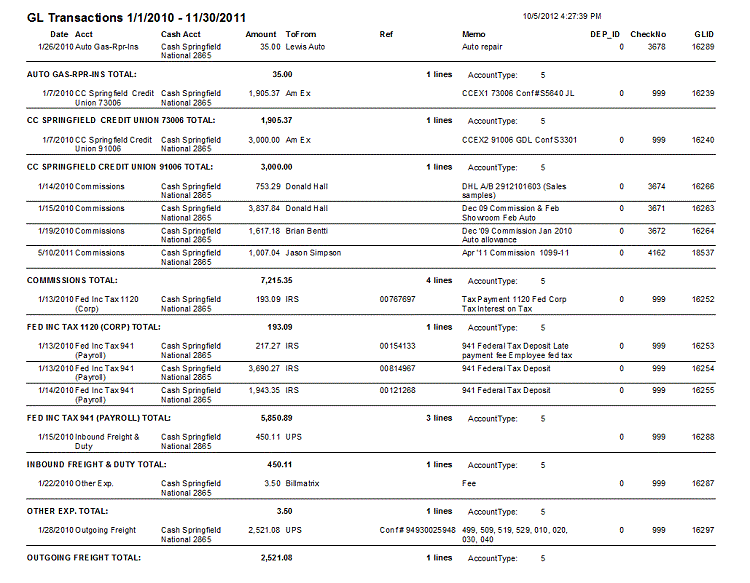
- Group Members
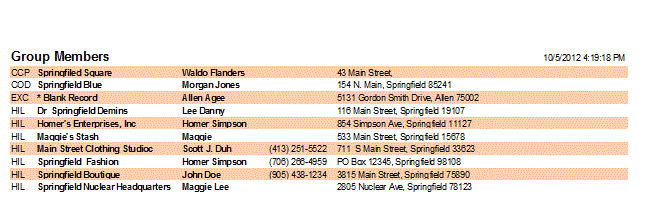
- Inventory
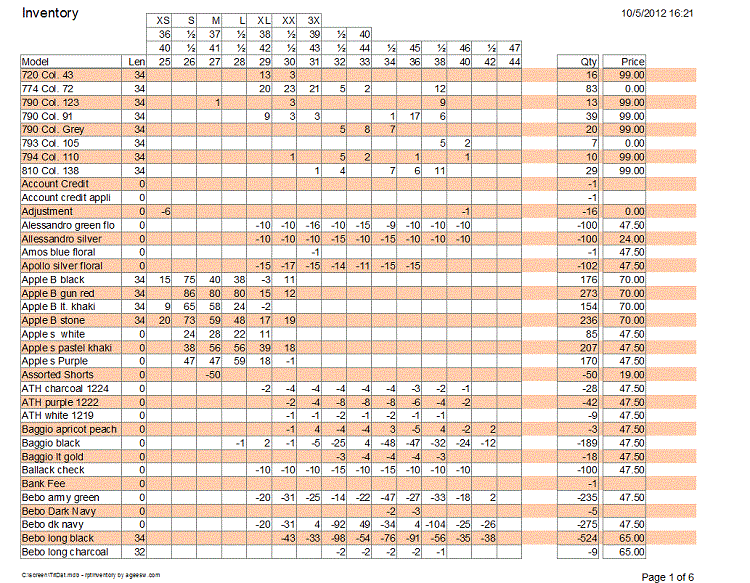
- Invoice
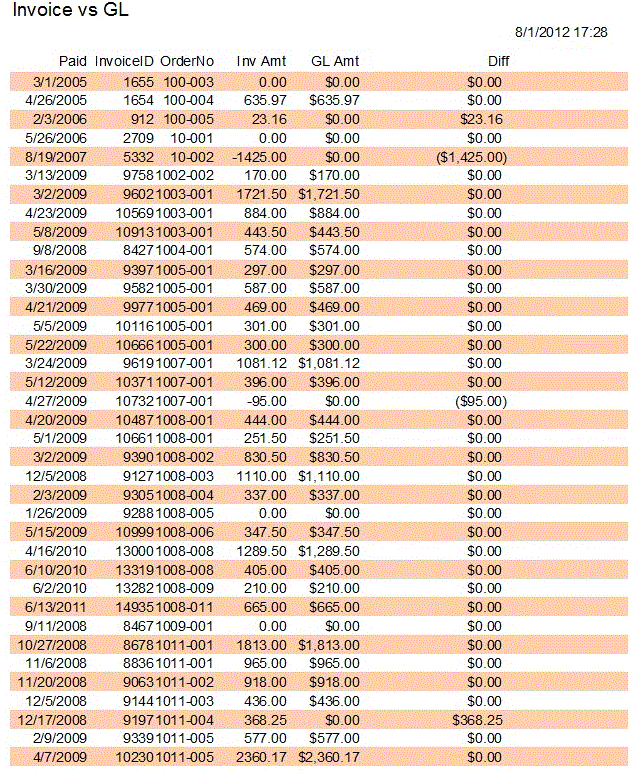
- Invoices
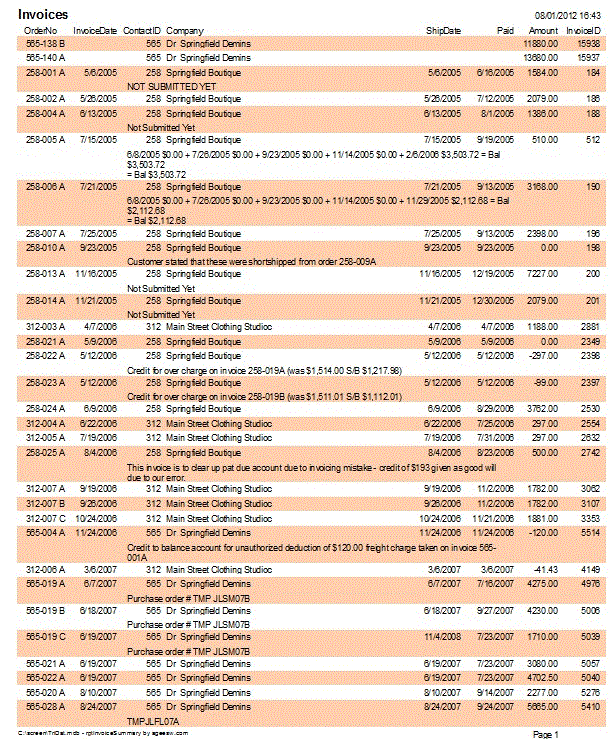
- Invoices Submitted
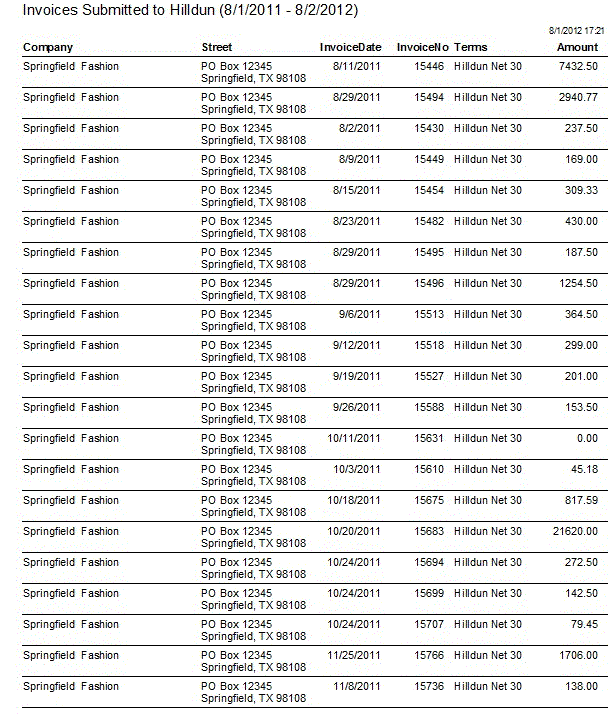
- Invoices By Amount
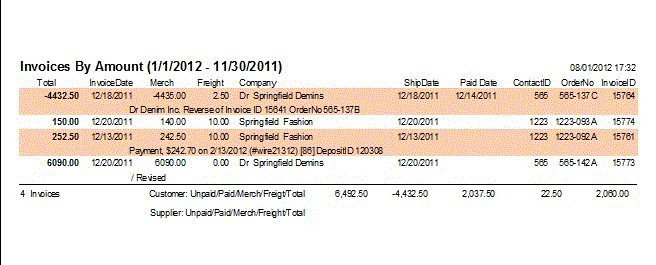
- Invoice With Credit
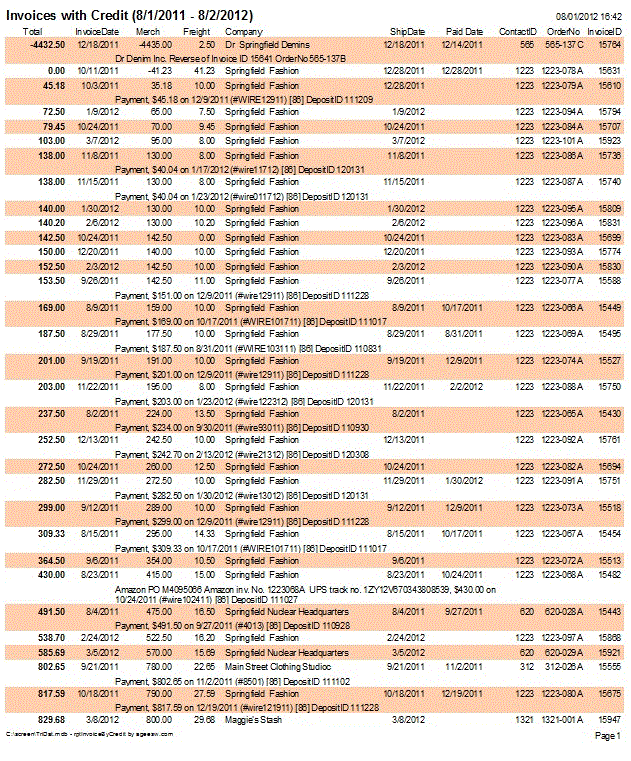
- Log
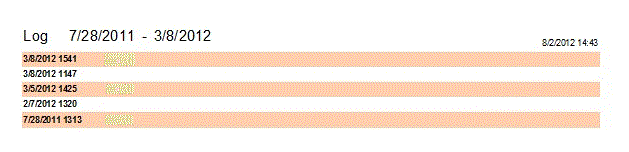
- Mailing Labels
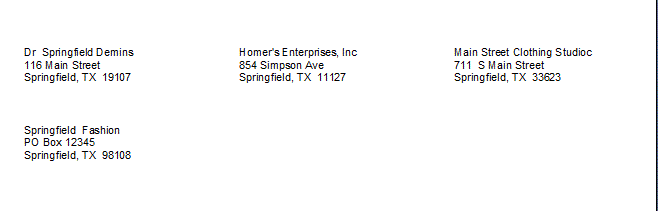
- No Orders

- Orders
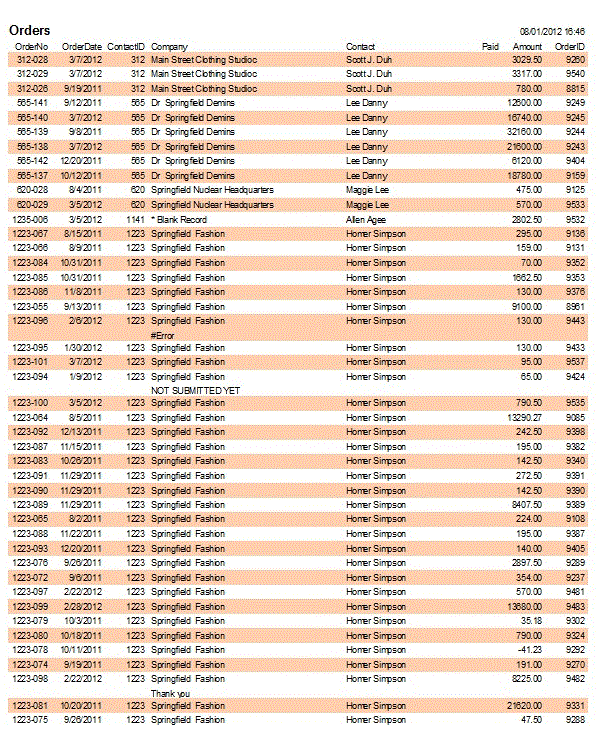
- Orders By Client
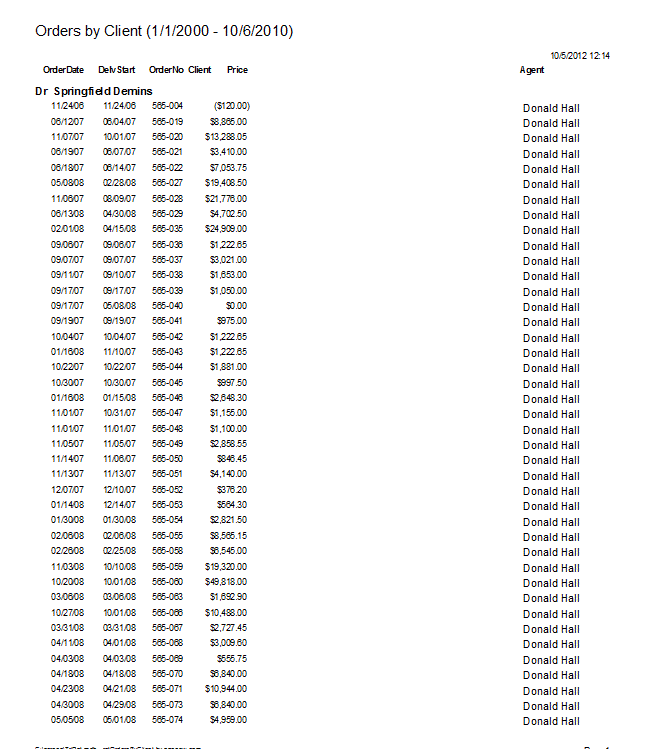
- Order Ship by Agent
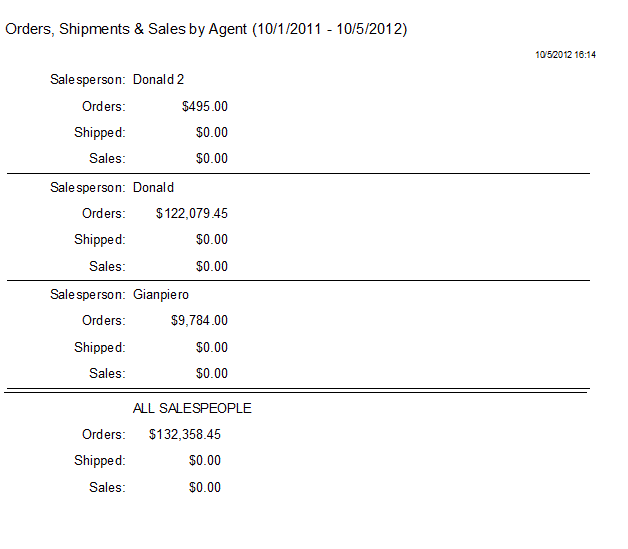
- Order From Supplier
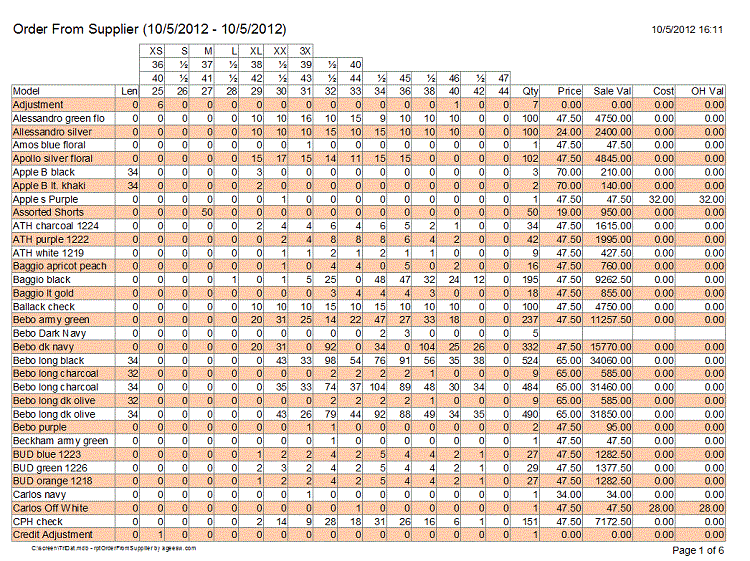
- Profits and Loss
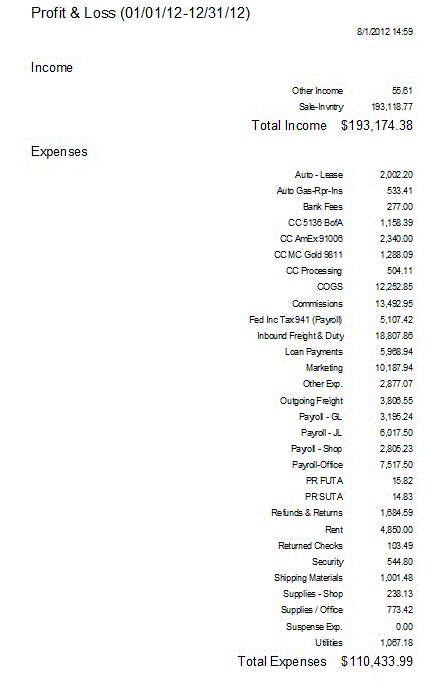
- Paid Invoices
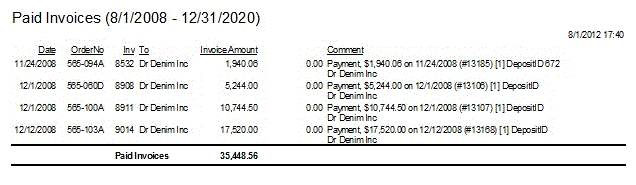
- Pending Shipment

- Price List
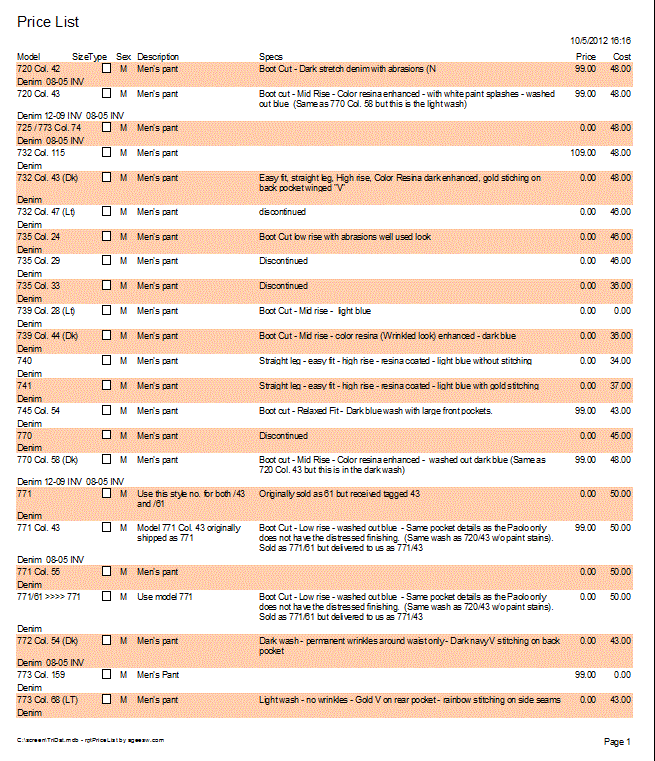
- Return Merchandise Authorization RMA
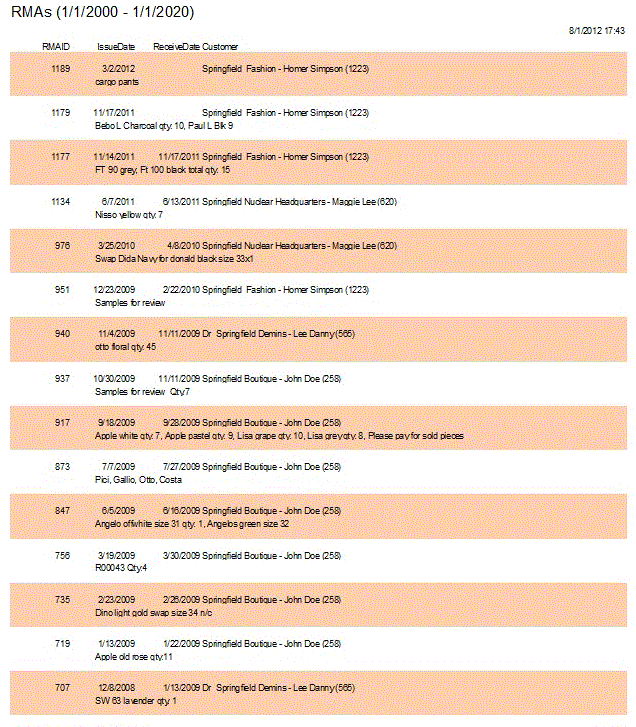
- Sales By Client
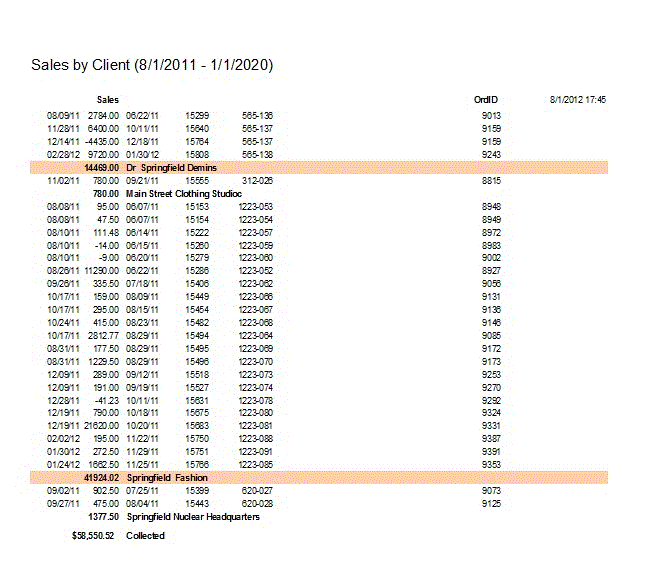
- Schedule of Accounts
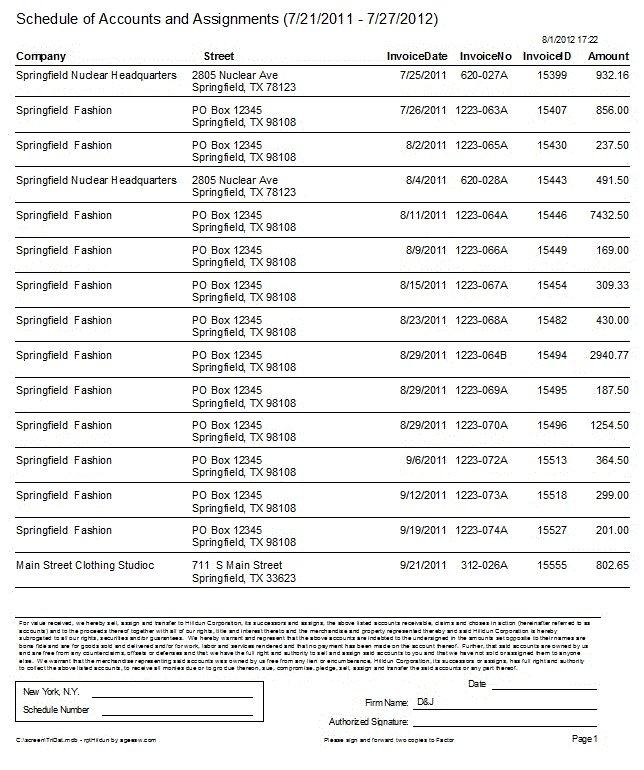
- Shipments
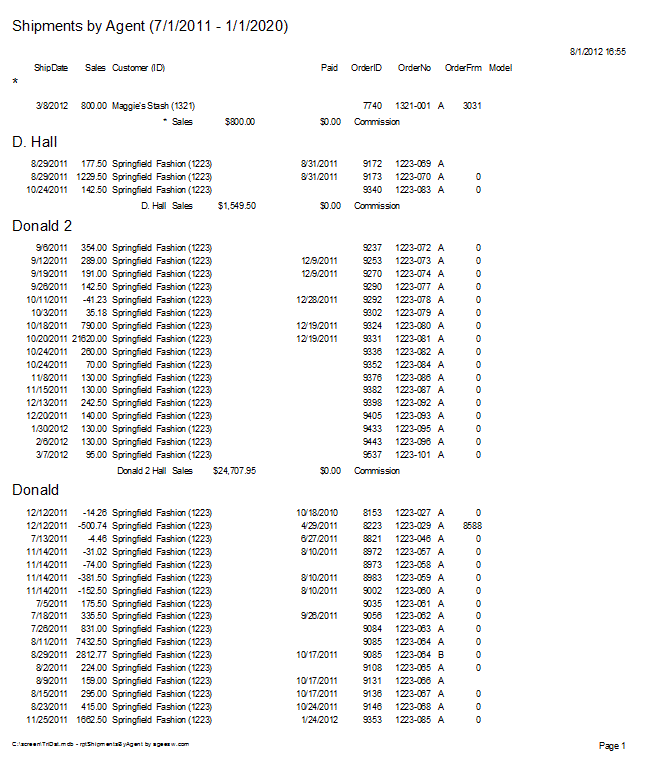
- Shipment by Model
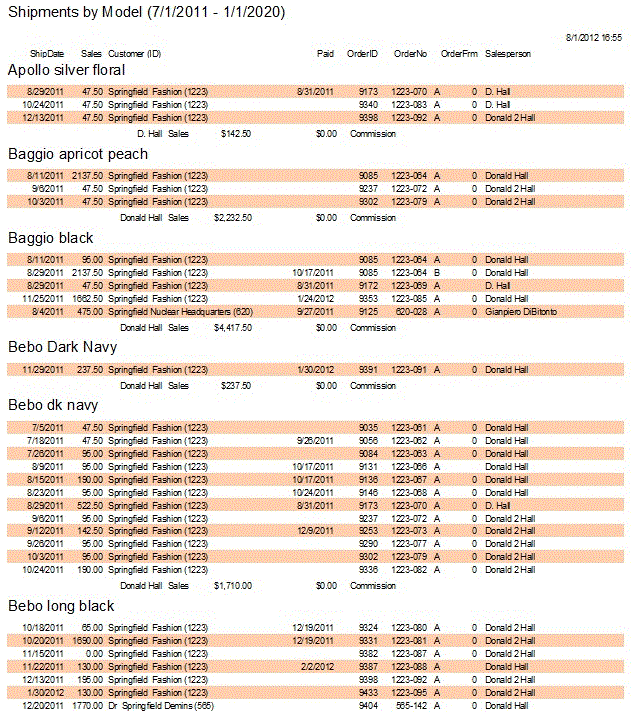
- Shipping
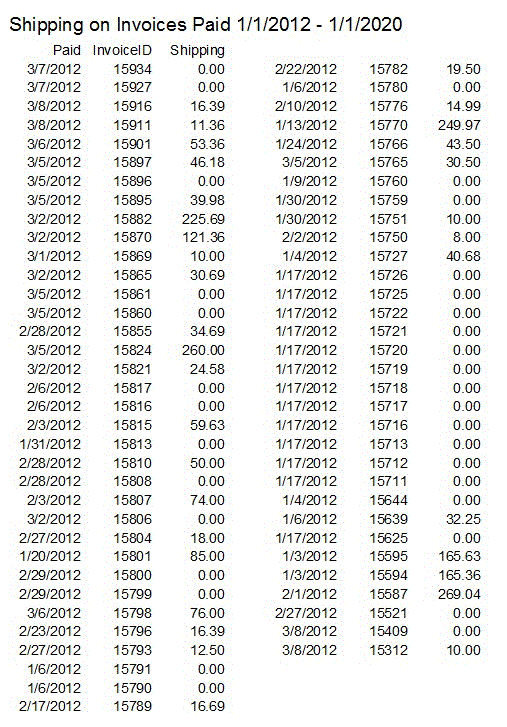
- Unfilled Orders

- Unfilled Orders By Model
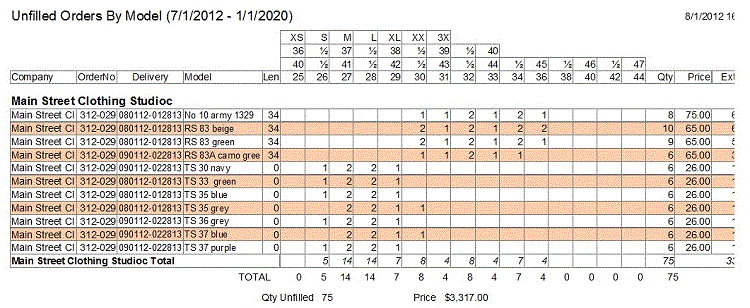
- Unfilled Orders Summary
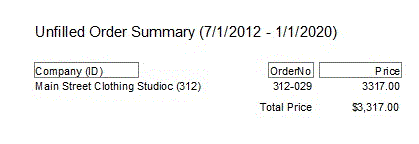
- Uninvoiced Sales
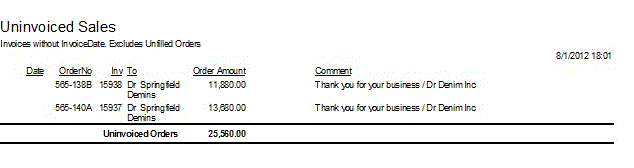
Close
|