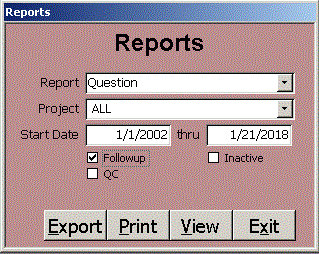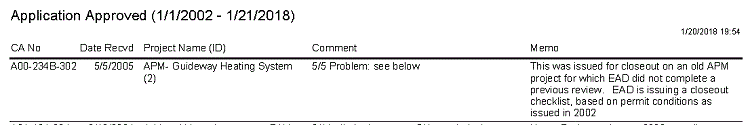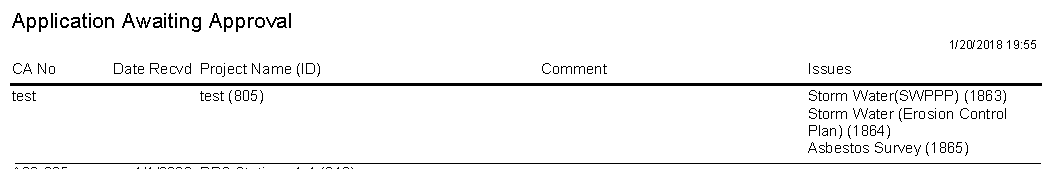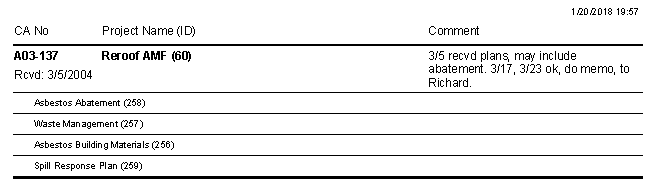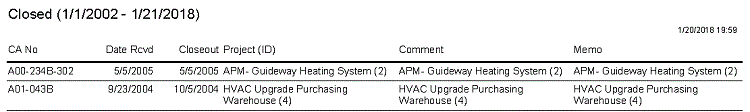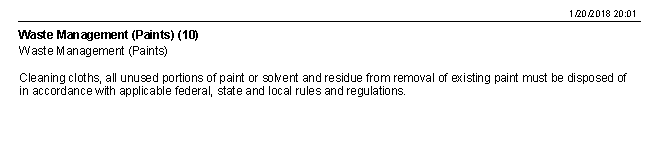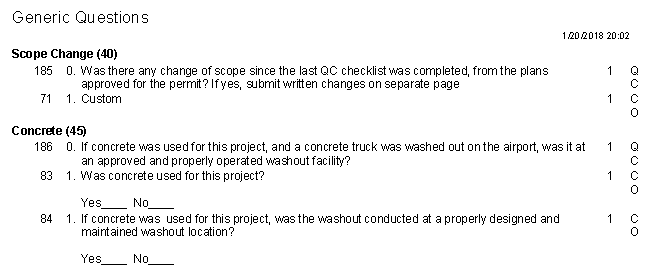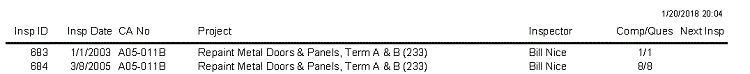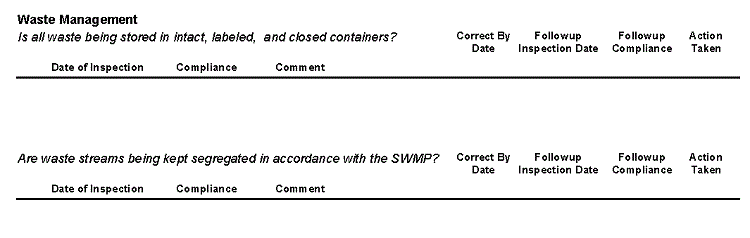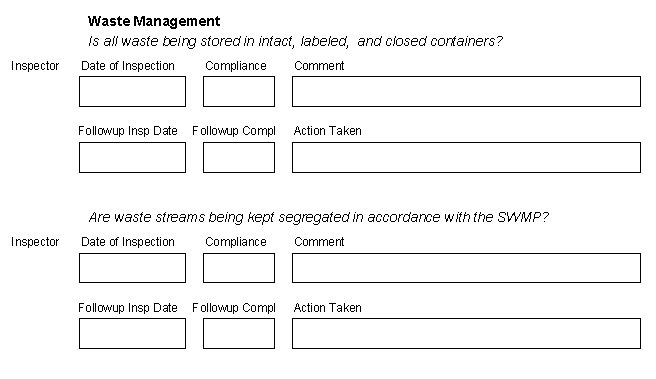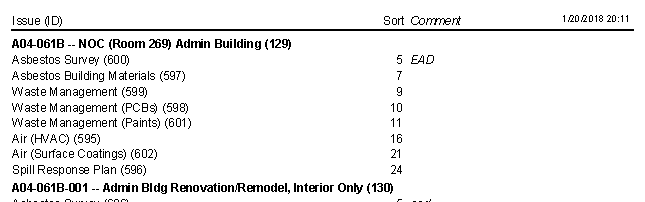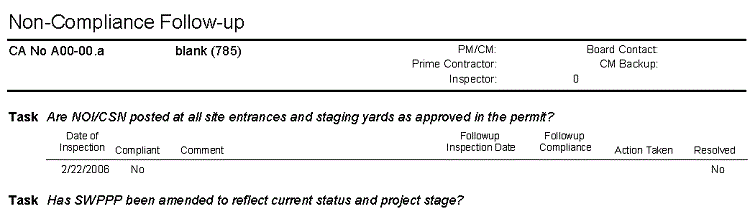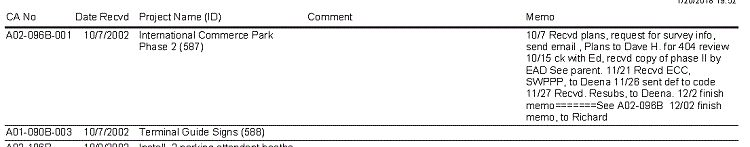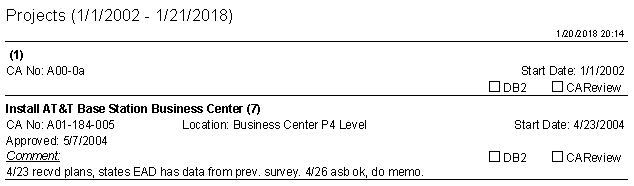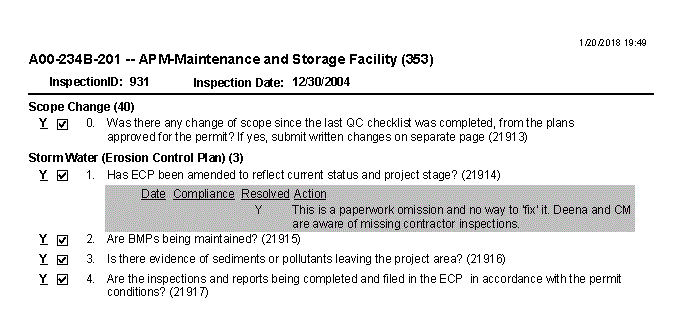The Report form lets you select a report and set the parameters such as project and date range
that are offered for that report.
You can view the report on screen, print it to the default printer or export it to CSV, DBF (dBase,
FoxPro, Clipper), HTM (for web browsers), MDB (Access), RTF (Word or WordPad), SNP (free Access reader
from Microsoft), TXT or XLS (Excel) formats.
For a PDF, install a PDF driver like Adobe Acrobat or the freeware Primo PDF from
FileHippo.com. View the
report and File, Print to send it to the PDF printer. If you need to create a large number of
PDFs, temporarily set your default printer to the PDF printer and use the Print button.
Reports, like forms show the name in the upper left corner. Reports normally show the page number, date
the report was created and the name of the app that created the report in small font. It is easy to add
a line showing the parameters that were chosen for the report.
All Open Projects
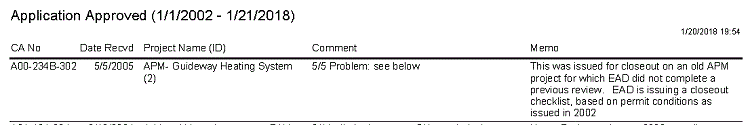
Application Approved
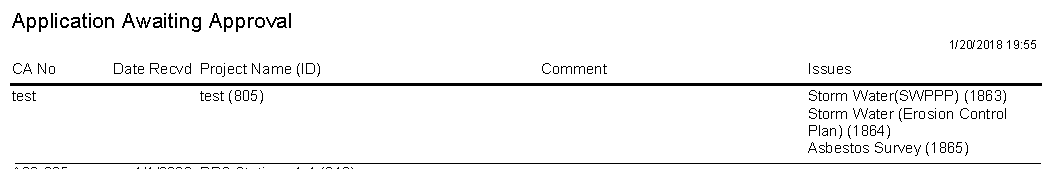
Application Awaiting Approval
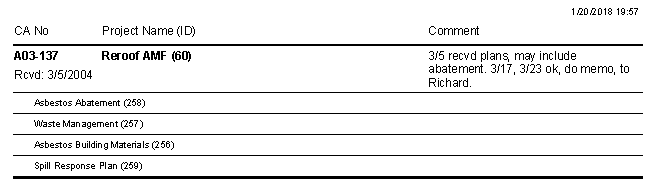
Application Awaiting Approval 2
Approved Board Projects w/ Permit Sections
Close Out
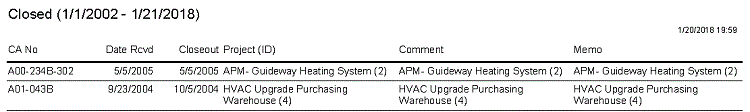
Closed
Closeout Still Open
Compliance Inspection
Contact
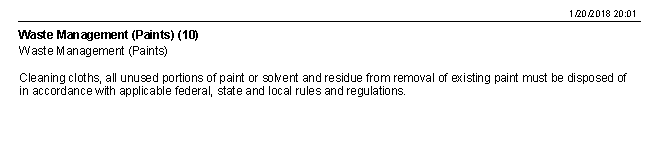
Generic Issue
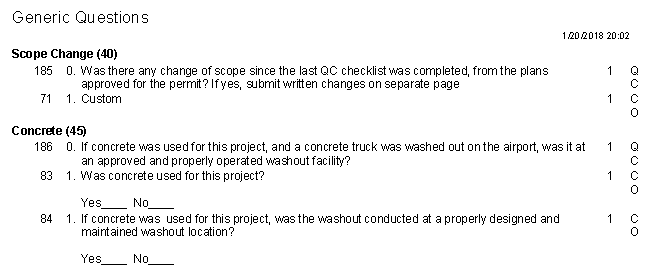
Generic Question
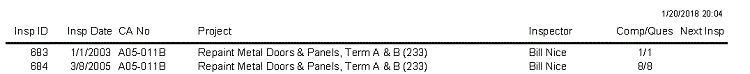
Inspection
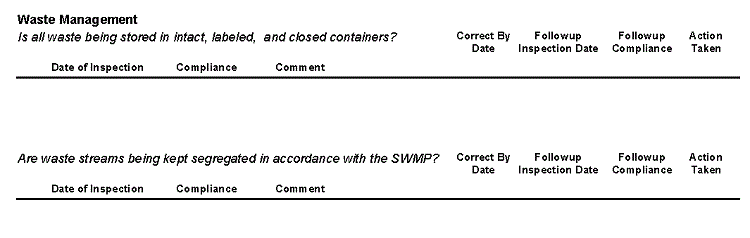
Inspection Field Form
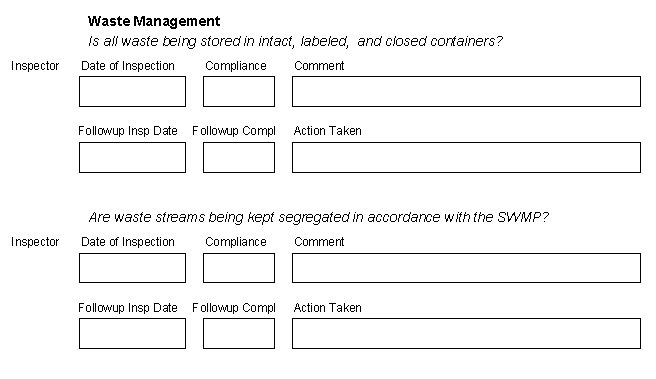
Inspection Field Form 2
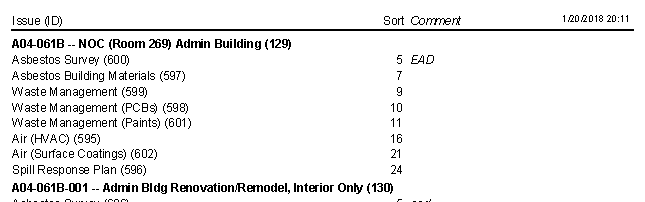
Issue
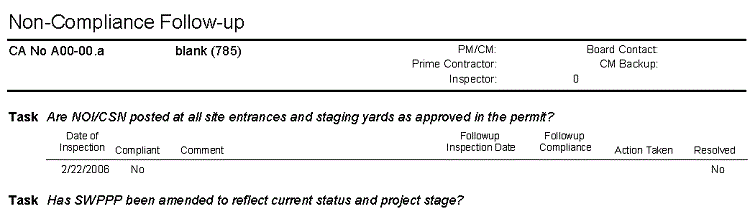
Non-Compliance Follow-up
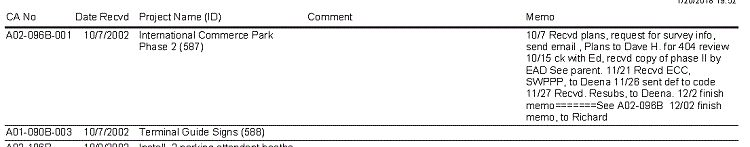
Open Projects
Permit Memo
Problems
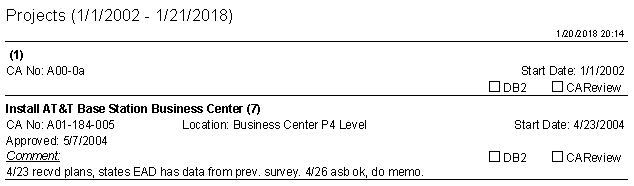
Project
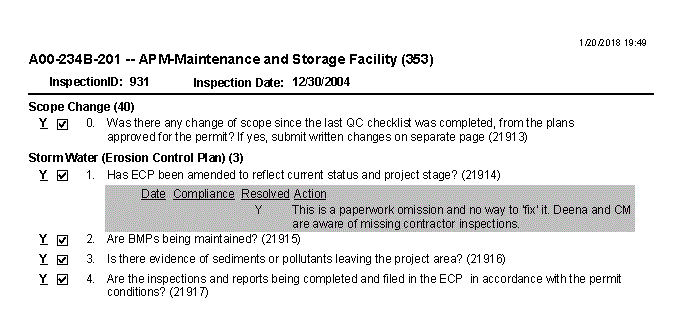
Question
Status Of Approval
Terminal D Projects
Close
|