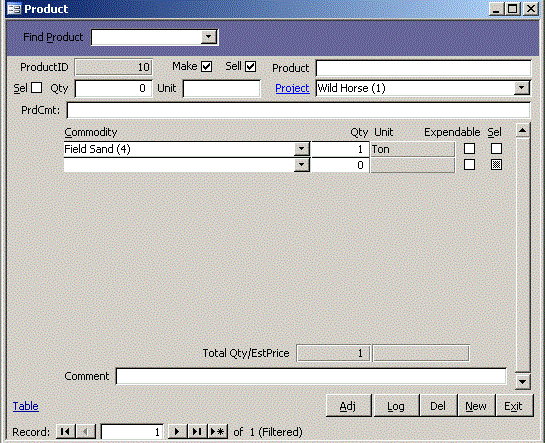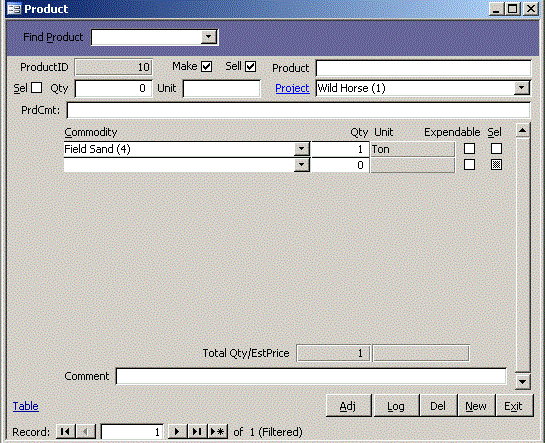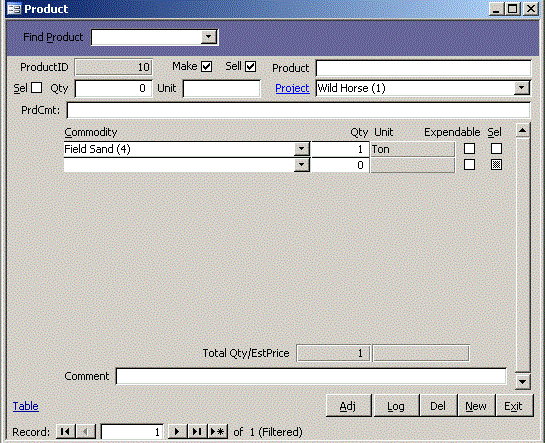 Click Product or press Alt-D from the Main menu to open the Product form. Use the Find box (Alt-F) in the colored area
of the form to filter the recordset. The status bar text above the Start button shows: Find in:
~ Product ~ Comment ~. Use the Product combo or PgDn/PgUp to scroll through the records.
If you make the product instead of buy it, check the Make box.
Enter details about the product using the status bar text above the Start button on your screen as you tab through the fields.
Close
Click Product or press Alt-D from the Main menu to open the Product form. Use the Find box (Alt-F) in the colored area
of the form to filter the recordset. The status bar text above the Start button shows: Find in:
~ Product ~ Comment ~. Use the Product combo or PgDn/PgUp to scroll through the records.
If you make the product instead of buy it, check the Make box.
Enter details about the product using the status bar text above the Start button on your screen as you tab through the fields.
Close
|