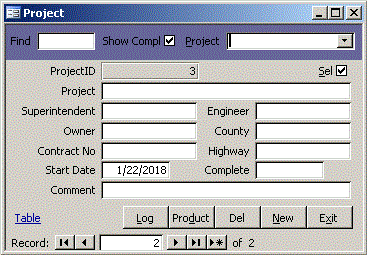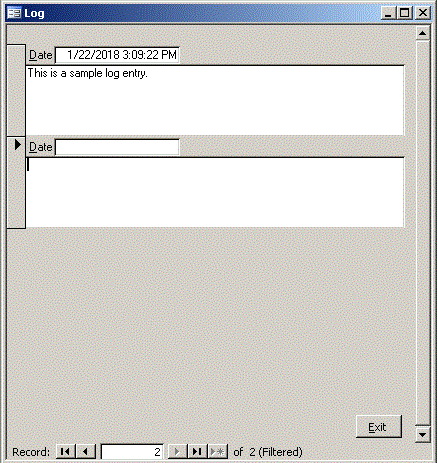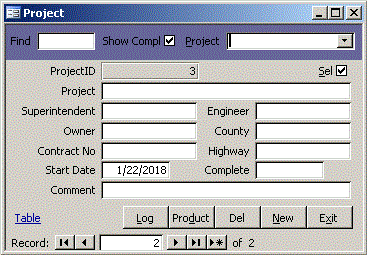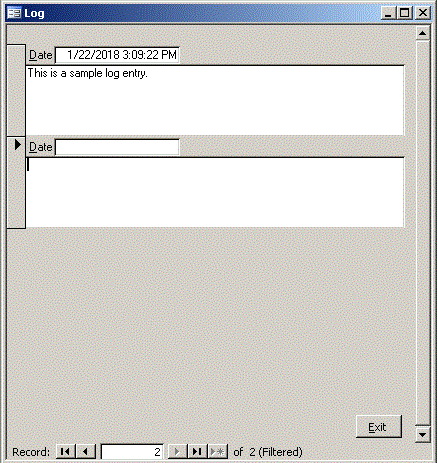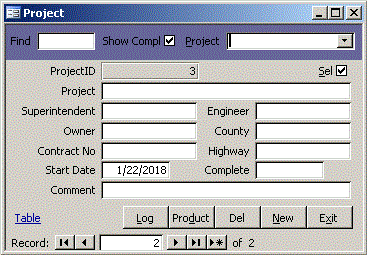
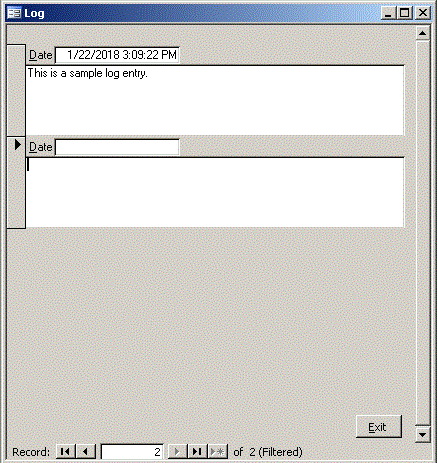 Click Project or press Alt-P from the Main menu to open the Project form. Use the Find box (Alt-F) in the colored area
of the form to filter the recordset. The status bar text above the Start button shows: Find in:
~ Project ~ Superintendent ~ Engineer ~ Owner ~ County ~ ContractNo ~ Highway ~ Comment ~. Use the Project combo or
PgDn/PgUp to scroll through the records.
Enter details about the project. The status bar text above the Start button on your screen
shows what is expected in each field as you tab through the fields.
On dates, use the calendar tool, enter month/day or m/d/yyyy for years other than the current year. Press the Numeric +
or - key to add or suubtract a day. Double click the field to enter today's date or to clear the field.
When you put a date in the Complete field, the record will only show when the ShowCompl box at the top
of the form is checked.
Click Product to see the products used by this project.
Close
Click Project or press Alt-P from the Main menu to open the Project form. Use the Find box (Alt-F) in the colored area
of the form to filter the recordset. The status bar text above the Start button shows: Find in:
~ Project ~ Superintendent ~ Engineer ~ Owner ~ County ~ ContractNo ~ Highway ~ Comment ~. Use the Project combo or
PgDn/PgUp to scroll through the records.
Enter details about the project. The status bar text above the Start button on your screen
shows what is expected in each field as you tab through the fields.
On dates, use the calendar tool, enter month/day or m/d/yyyy for years other than the current year. Press the Numeric +
or - key to add or suubtract a day. Double click the field to enter today's date or to clear the field.
When you put a date in the Complete field, the record will only show when the ShowCompl box at the top
of the form is checked.
Click Product to see the products used by this project.
Close
|