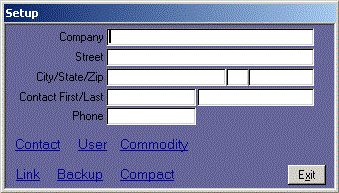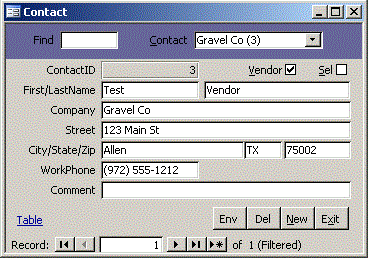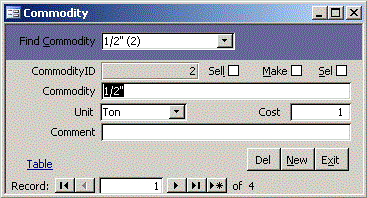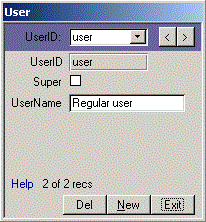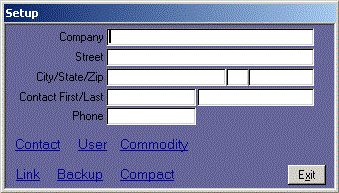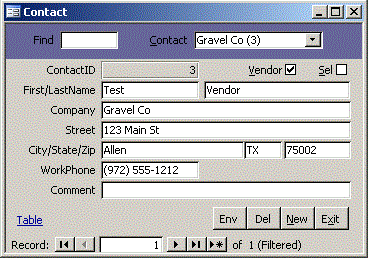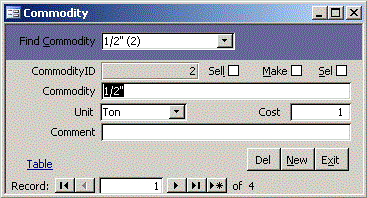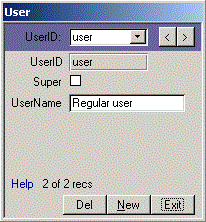Click Setup on the Main menu to see the Setup form. Select the Contact to be used on reports.
Blue links on the form work like command buttons. Hover over the link or button to see it does.
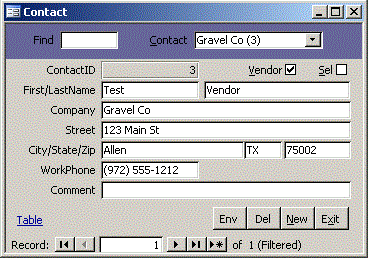 Edit vendor contact info used on the Action form in the Contact form.
Edit vendor contact info used on the Action form in the Contact form.
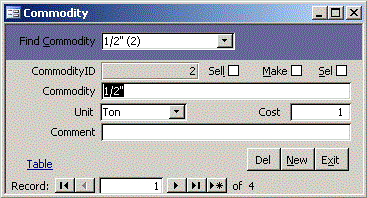 Edit commodities used on the Action form in the Commodity form. Units may be CY (cubic yard), Gallon, Oz (ounce) and Ton.
Edit commodities used on the Action form in the Commodity form. Units may be CY (cubic yard), Gallon, Oz (ounce) and Ton.
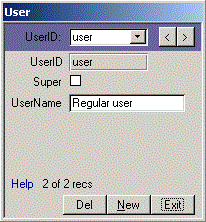 The User form lets the Super user add or edit users.
More info on setting up users
Click Link to change where the data tables are located. If you see the box asking where the data tables
are upon opening the database, you may have a network error and should call for support to avoid
storing your work in the wrong location.
Backup quickly saves a copy of the data tables to another location such as a flash drive.
Compact rebuilds the indexes, repairs and reduces the size of the tables database. This requires
exclusive access to the database, so it is best done after work. If you change lots of data, you will
notice improved performance if you compact weekly.
Close
The User form lets the Super user add or edit users.
More info on setting up users
Click Link to change where the data tables are located. If you see the box asking where the data tables
are upon opening the database, you may have a network error and should call for support to avoid
storing your work in the wrong location.
Backup quickly saves a copy of the data tables to another location such as a flash drive.
Compact rebuilds the indexes, repairs and reduces the size of the tables database. This requires
exclusive access to the database, so it is best done after work. If you change lots of data, you will
notice improved performance if you compact weekly.
Close
|