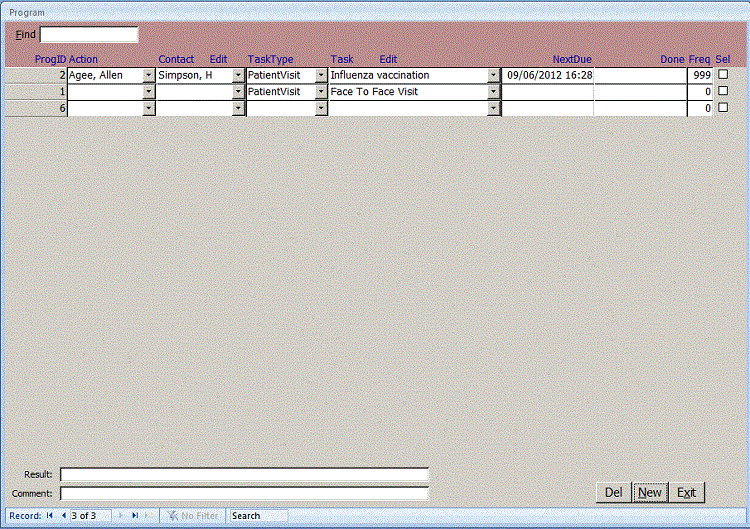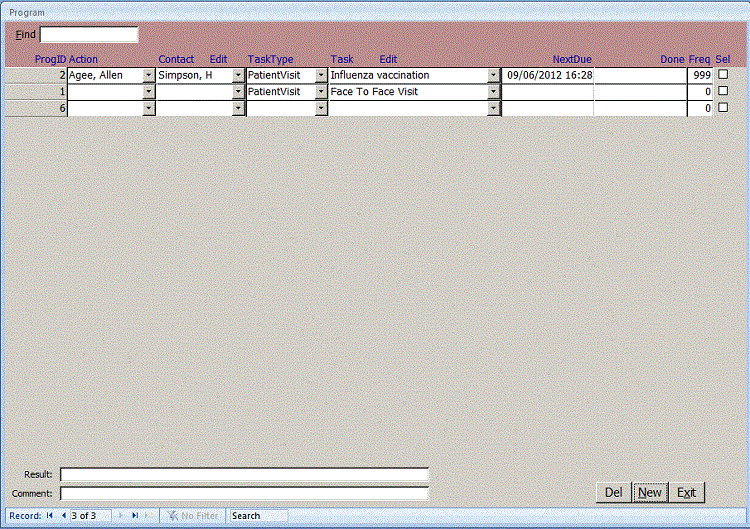Click Program from the Main menu to open the Program form. This is where you schedule tasks.
The Find box shows records that match a string in: | ProgramID | Action ~ Contact | Task $ NextDue | SEL |.
If you Find for |SEL|, the form shows all records where Sel is checked. Use the unique delimiters
to specify the field begins with, ends with or matches the Find box exactly.
Click a blue column header, ProgID, Action, Contact, Task Type, Task, Next Due, Done, Freq or SEL, to sort the
list by that field. Click the header again to sort descending.
If the comment contains an exclamation point !, it will be highlighted pink.
Select the person doing the action in the Action combo, the person on whom the action is done in the Contact
combo. Select the Task Type and Task, then schedule when the task is next due and its frequency. When
the task is done, enter the date it was completed in Done and the Result to drop it from pending actions.
Close
|