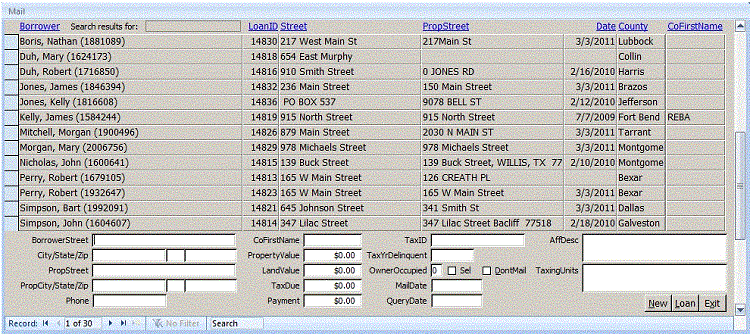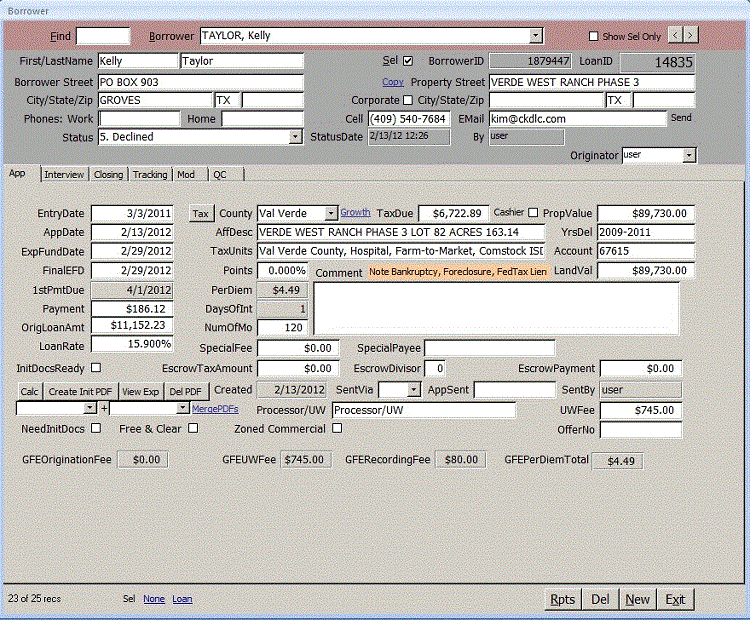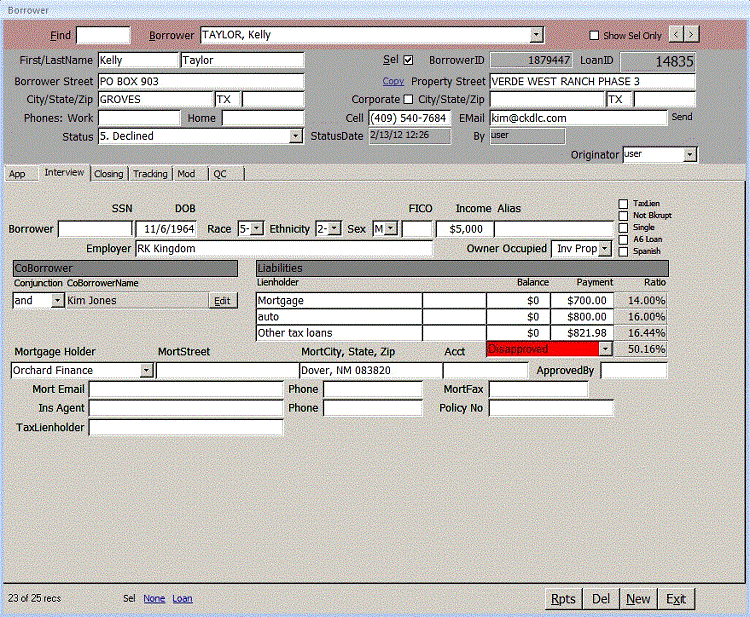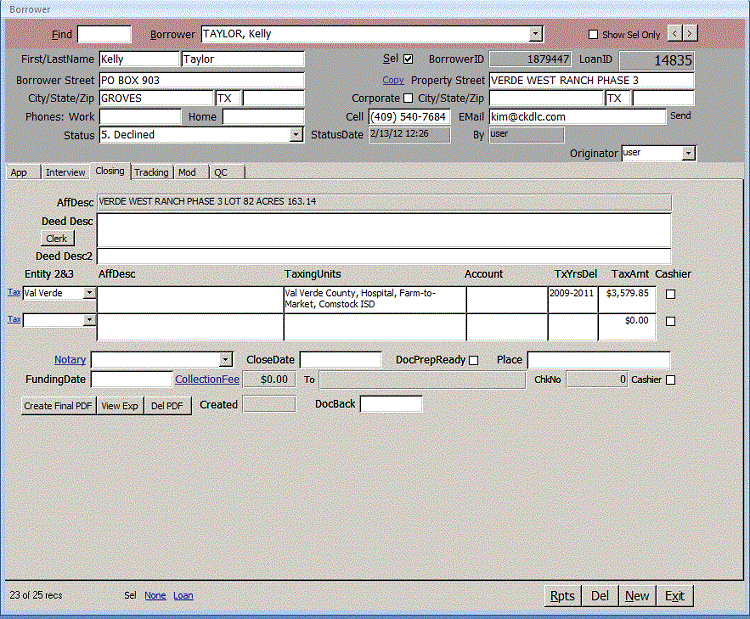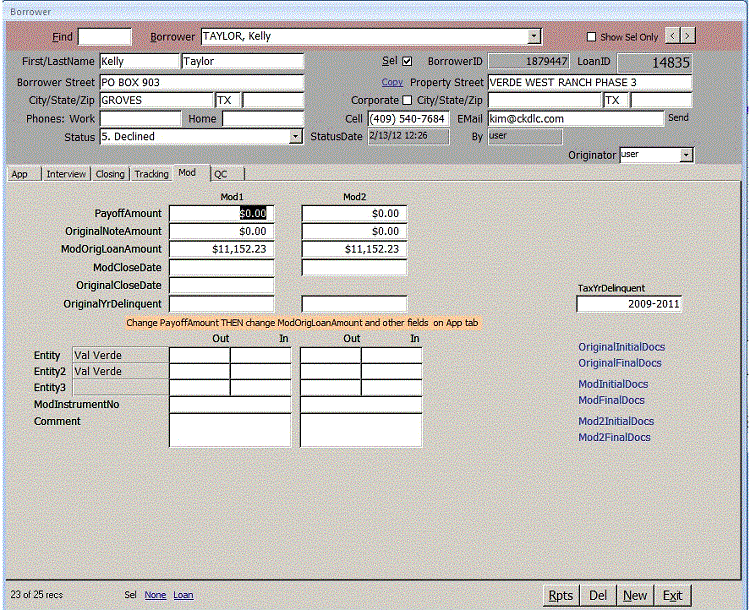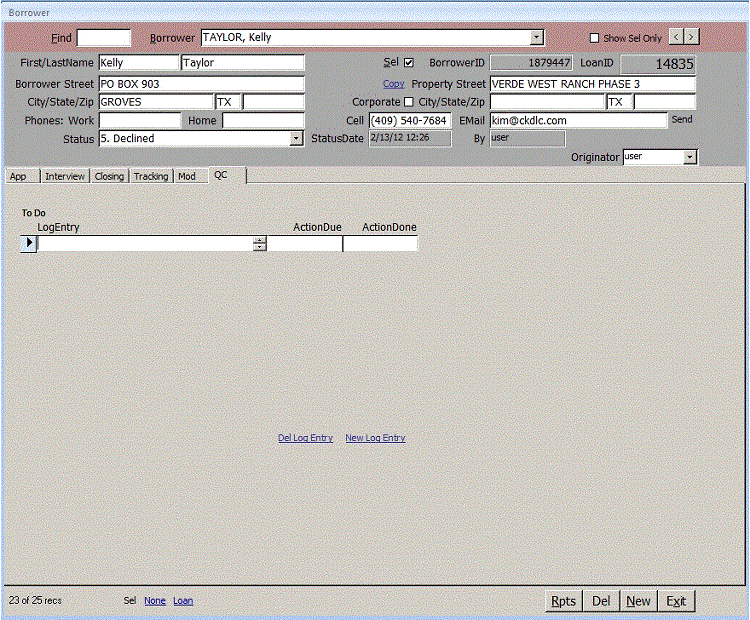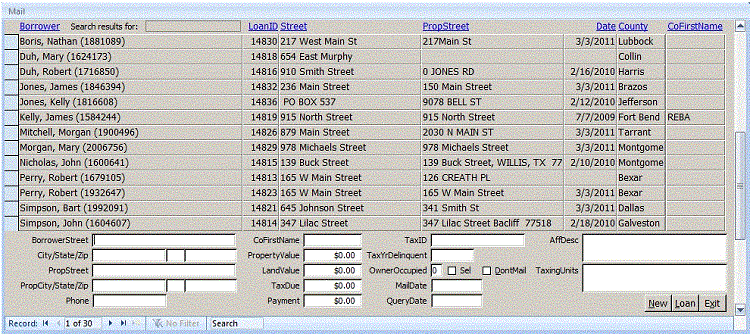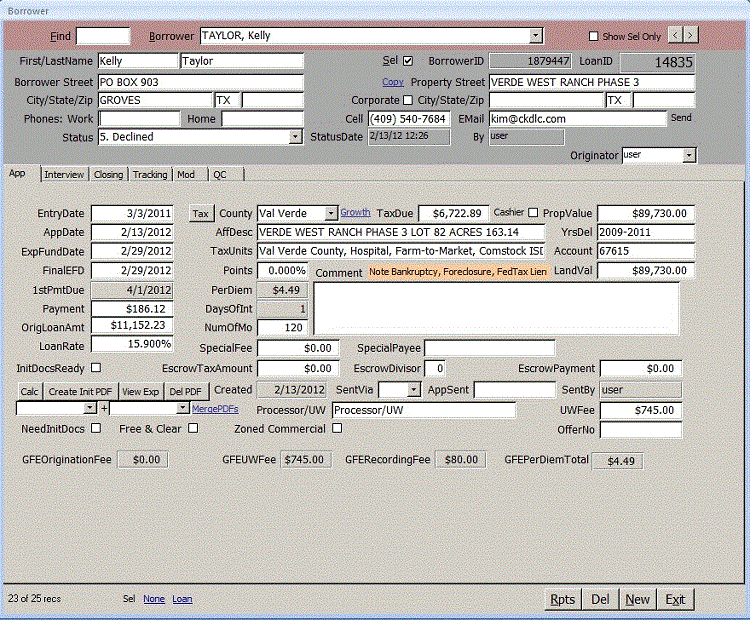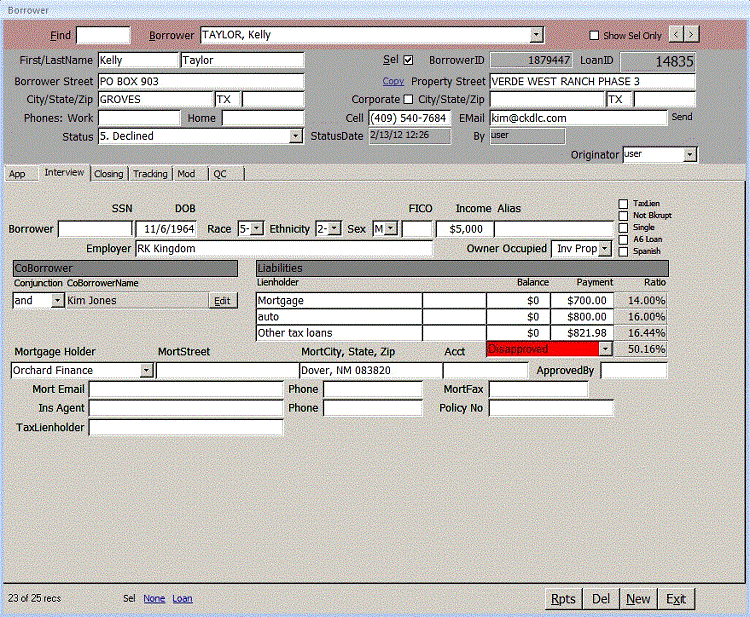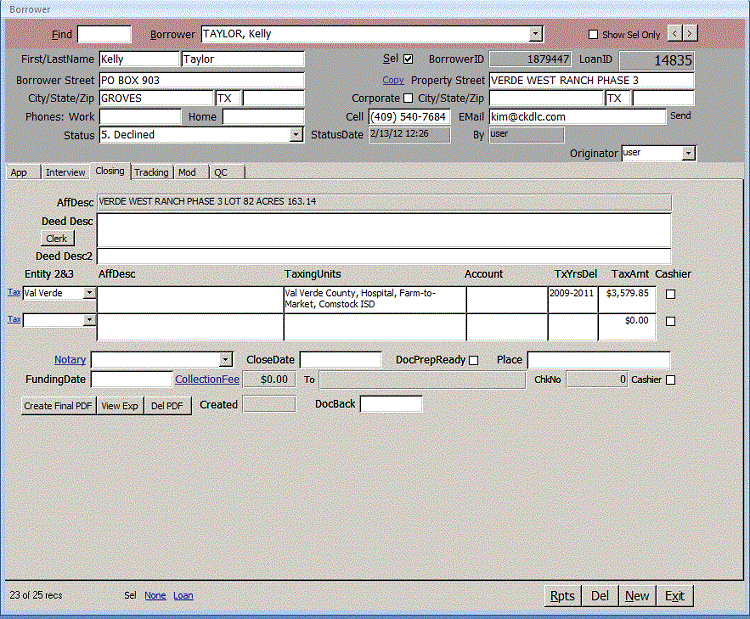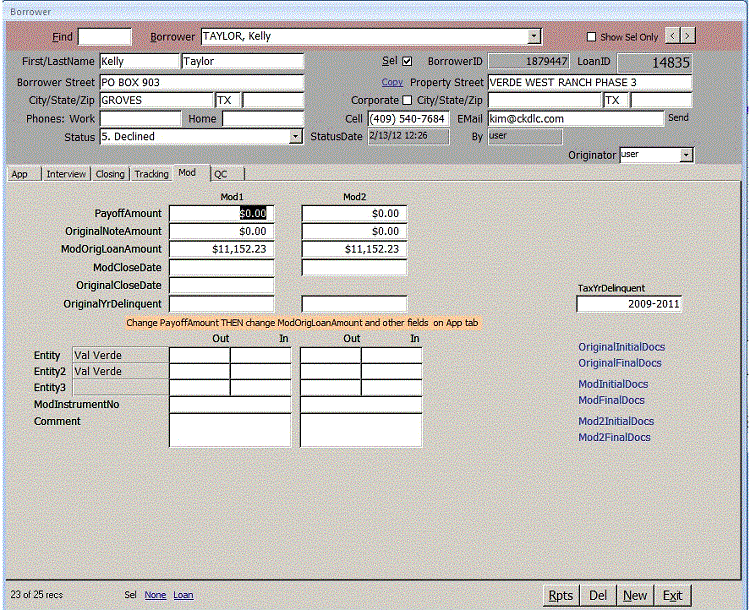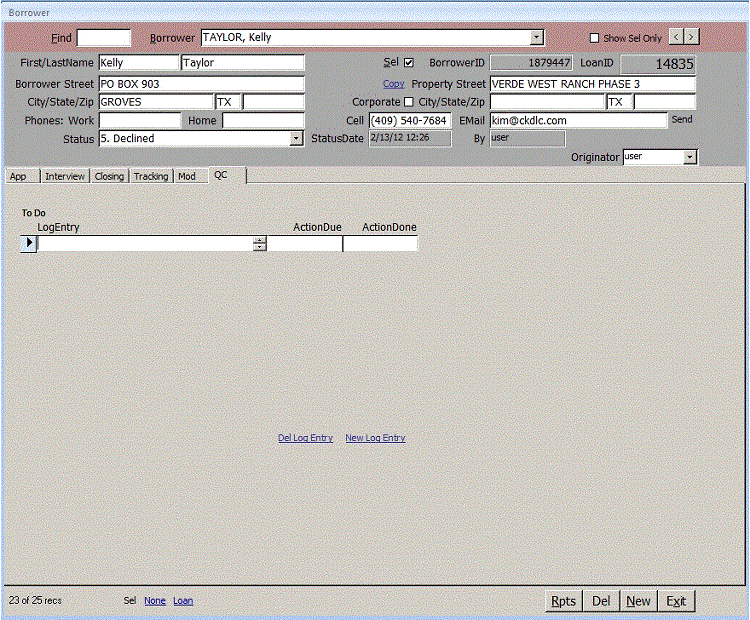If you click Borrower from the Main menu, you will see the Mail form. This pulls from the Mail table where prospects you have solicited are stored. This data is normally imported from county delinquent tax rolls. Click New to add new records or you can edit an existing record. To create a loan for an existing prospect and open the Borrower form, click Loan at the bottom of the form.
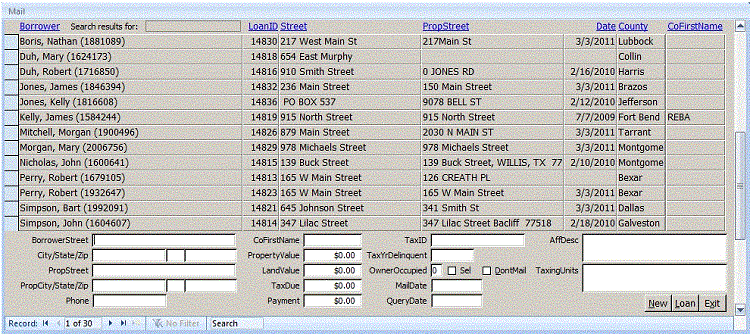 The Borrower form lets you edit loans and create PDF mortgage documents. To open the Borrower form for an existing loan, enter the LoanID in the Find box of the Main menu. If you like, you can use LastName, FirstName or Property Street in the Find box instead. Each text field has a status bar text
at the bottom of the form to let you know what data is expected in the field. When you have completed the Application subform, click Calc to ensure all calculations are complete, then Create Init PDF. This is a proposal to the borrower stored in the Export folder. View Exp lets you view the files in the Export folder you designate on the Setup form. The Init Doc will be named with the first three characters of the borrower's last name then the LoanID.
The Rpts button lets you open the Report form and view, print or export special reports for this loan. See examples on the Report form documentation.
The Borrower form lets you edit loans and create PDF mortgage documents. To open the Borrower form for an existing loan, enter the LoanID in the Find box of the Main menu. If you like, you can use LastName, FirstName or Property Street in the Find box instead. Each text field has a status bar text
at the bottom of the form to let you know what data is expected in the field. When you have completed the Application subform, click Calc to ensure all calculations are complete, then Create Init PDF. This is a proposal to the borrower stored in the Export folder. View Exp lets you view the files in the Export folder you designate on the Setup form. The Init Doc will be named with the first three characters of the borrower's last name then the LoanID.
The Rpts button lets you open the Report form and view, print or export special reports for this loan. See examples on the Report form documentation.
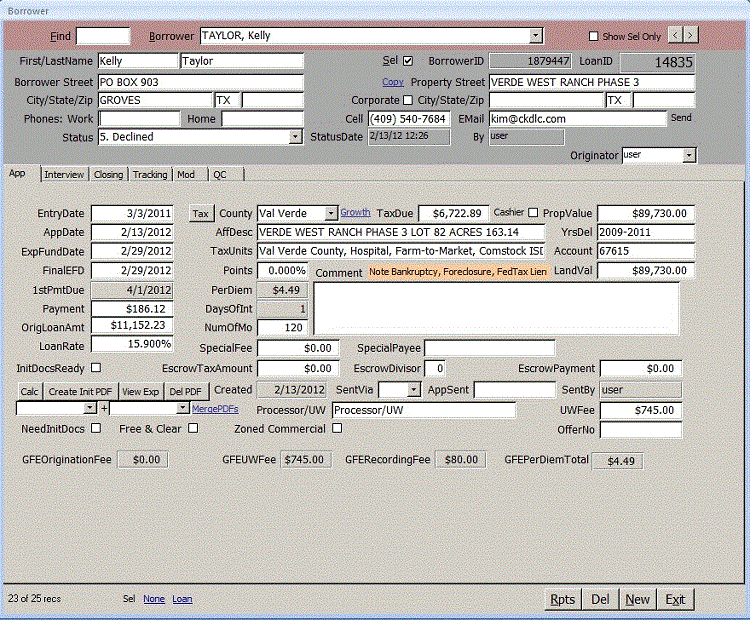 When the borrower accepts the terms of the Init Docs, you'll need to conduct an interview or enter data from the Init Docs to create a set of Final Docs.
When the borrower accepts the terms of the Init Docs, you'll need to conduct an interview or enter data from the Init Docs to create a set of Final Docs.
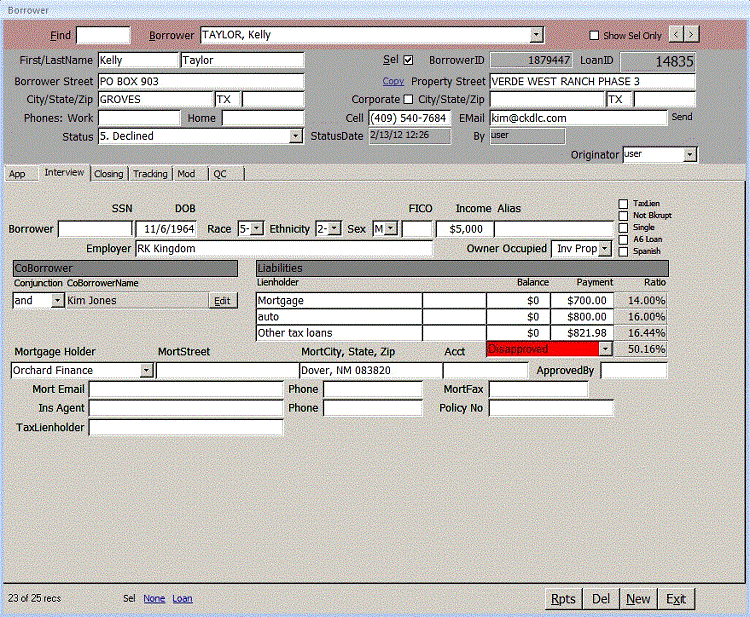 Continue entering data on the Closing tab, approve the funding, select a Notary and set up the Closing date and time.
Continue entering data on the Closing tab, approve the funding, select a Notary and set up the Closing date and time.
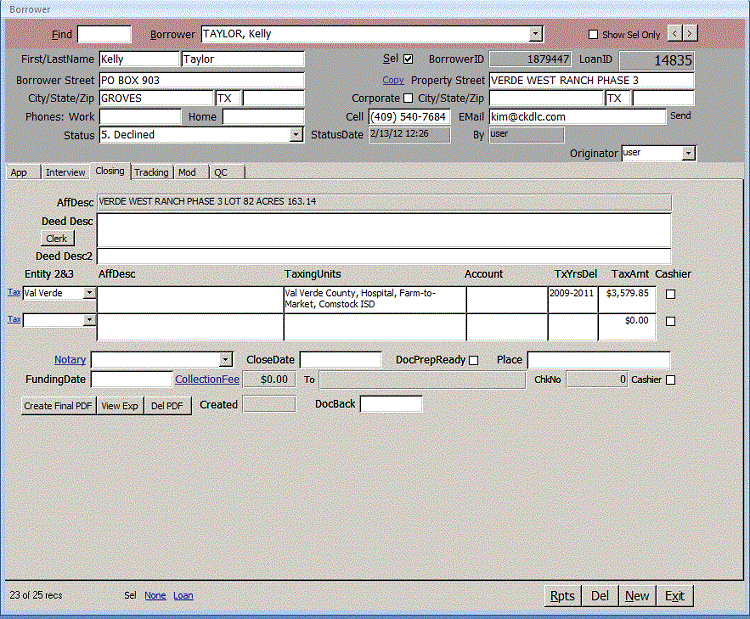 Use the Tracking tab to document when you paid the county taxes and transferred other documents. If the borrower gets behind on payments, there are fields for letters, acceleration and foreclosure if necessary.
Use the Tracking tab to document when you paid the county taxes and transferred other documents. If the borrower gets behind on payments, there are fields for letters, acceleration and foreclosure if necessary.
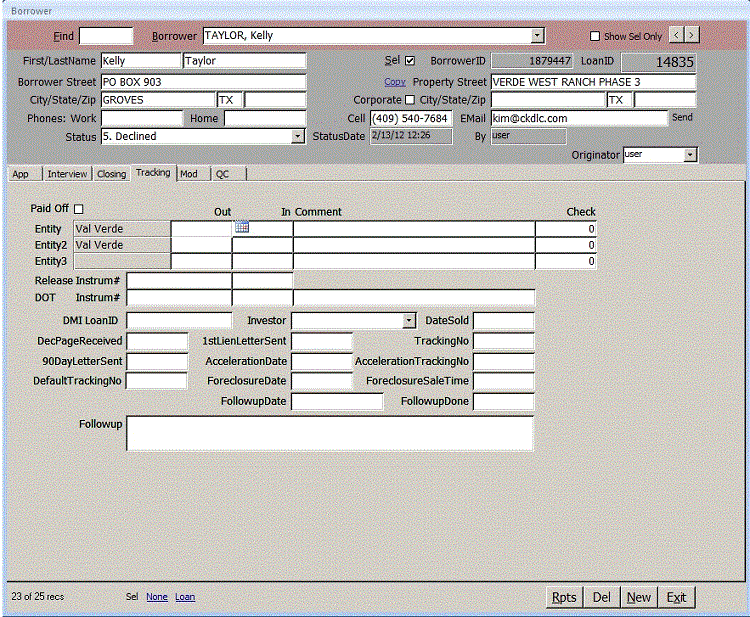 If the borrower negotiates a modification to the loan or adds another year's taxes to the loan, you can create modification documents on the Mod tab. Click Create Final Docs on the Closing tab to create the modified docs.
If the borrower negotiates a modification to the loan or adds another year's taxes to the loan, you can create modification documents on the Mod tab. Click Create Final Docs on the Closing tab to create the modified docs.
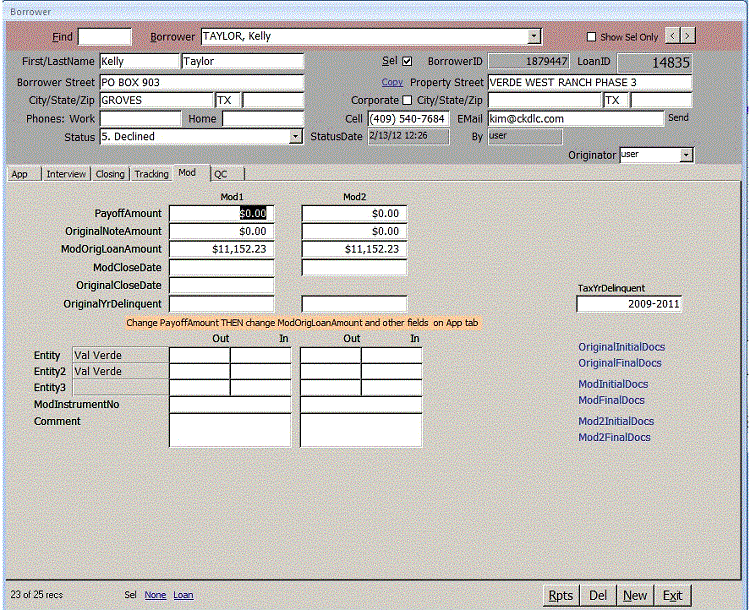 Use the QC tab to log unusual actions that need to be completed on this loan.
Use the QC tab to log unusual actions that need to be completed on this loan.
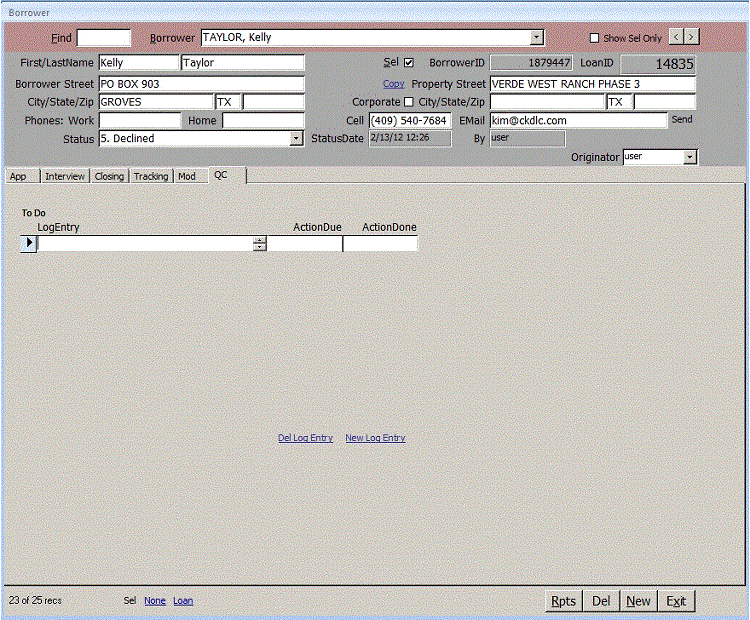 Close
Close
|