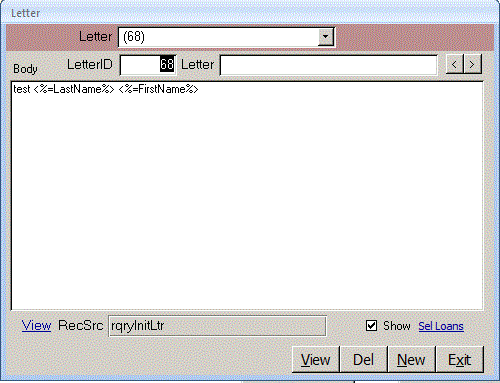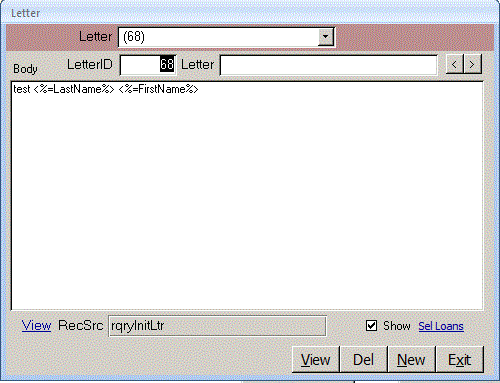The Letter form lets you quickly create form letters using database fields. This is handy where a report isn't available.
To create a letter, click New, give the Letter a name and simply type into the Body area. Enclose fields you want inside <%= and %> tags. Click Help in the lower left corner of the form to see a list of valid fields. Click View to see the actual data in the fields. Click Sel Loans to select the borrowers to whom you want to send the letters. Click View to view the letters on screen or print.
Close
|