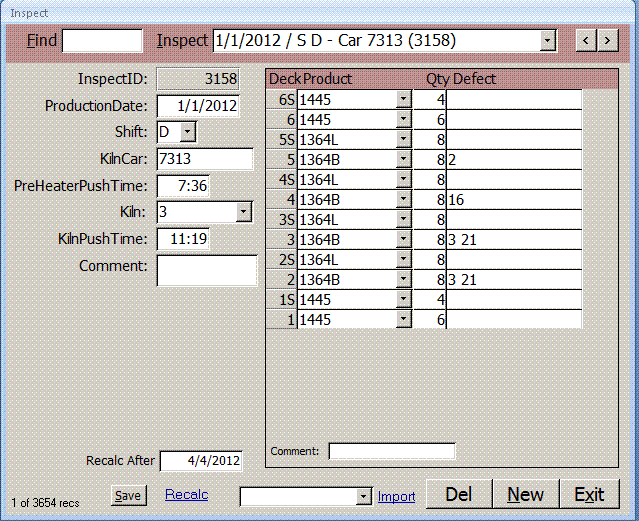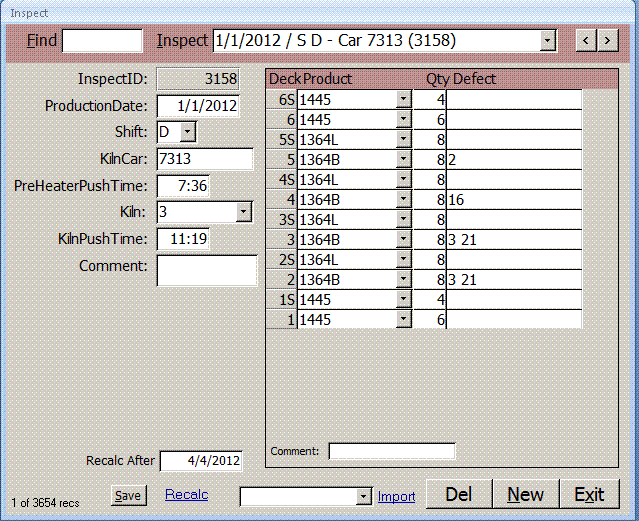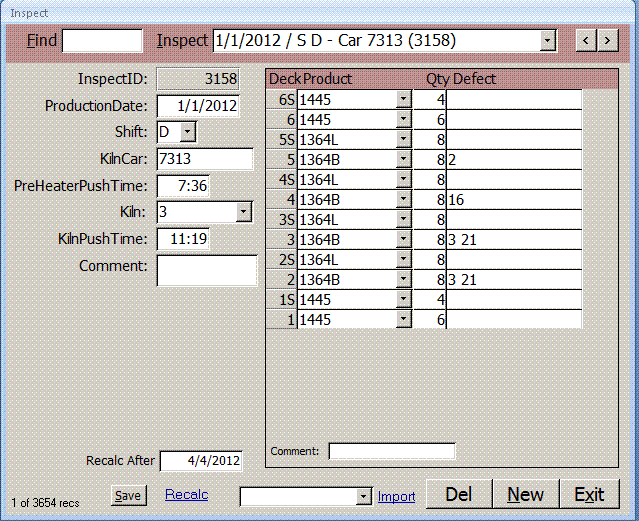 The Inspect form lets you track quality defects by product for each shift and kiln car. To filter the records, enter a string in the Find box for InspectID, Production Date, Kiln Car, Comment or SEL. You can also use the combo box to find records by Production Date, Shift and Kiln Car. The Page Up and Page Down keys and the < and > buttons in the upper right of the form move through the records in the form.
To create a new record, click New. To Import data from an Excel spreadsheet, select the file in the Import Folder set in the Setup form and click Import. If you click Import without selecting a file, you will be offered a sample spreadsheet.
Enter ProductCode, Qty and Defect for each deck of the kiln car. Separate defect codes by spaces. Click Recalc before running reports to move the quickly entered defect strings into relational tables.
Close
The Inspect form lets you track quality defects by product for each shift and kiln car. To filter the records, enter a string in the Find box for InspectID, Production Date, Kiln Car, Comment or SEL. You can also use the combo box to find records by Production Date, Shift and Kiln Car. The Page Up and Page Down keys and the < and > buttons in the upper right of the form move through the records in the form.
To create a new record, click New. To Import data from an Excel spreadsheet, select the file in the Import Folder set in the Setup form and click Import. If you click Import without selecting a file, you will be offered a sample spreadsheet.
Enter ProductCode, Qty and Defect for each deck of the kiln car. Separate defect codes by spaces. Click Recalc before running reports to move the quickly entered defect strings into relational tables.
Close
|