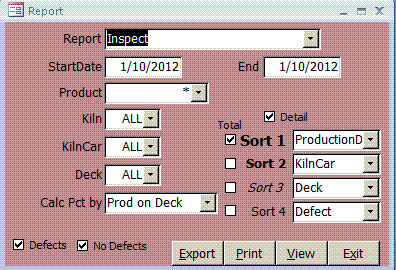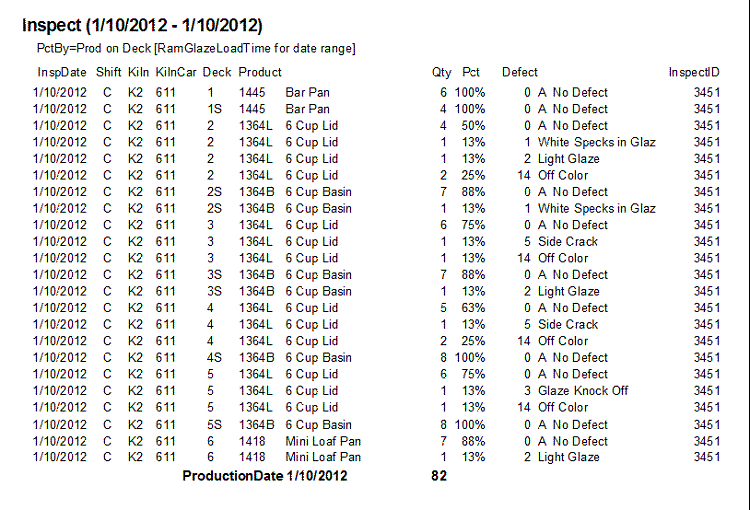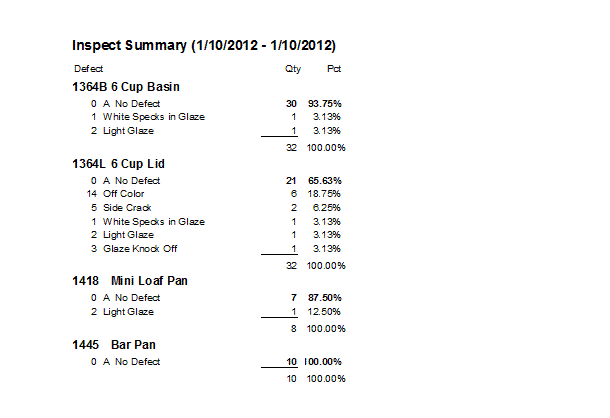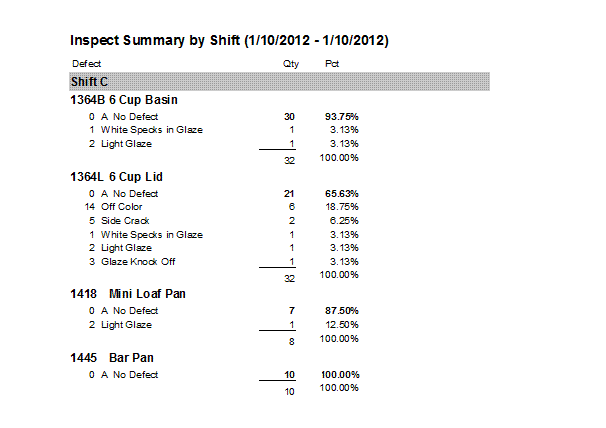Click Report on the Main menu to open Report form. Select from the reports in Report combo box and select the parameters for that report. You can view reports before you print them by using View button. Click Export to export a report to CSV, dBase DBF, HTM, Access database MDB, Word RTF, Microsoft Access Snapshot SNP, TXT or Excel XLS. Use File, Print to send a viewed report to any printer on your network. If you install Primo PDF or Adobe Acrobat, you can print the report to a PDF.
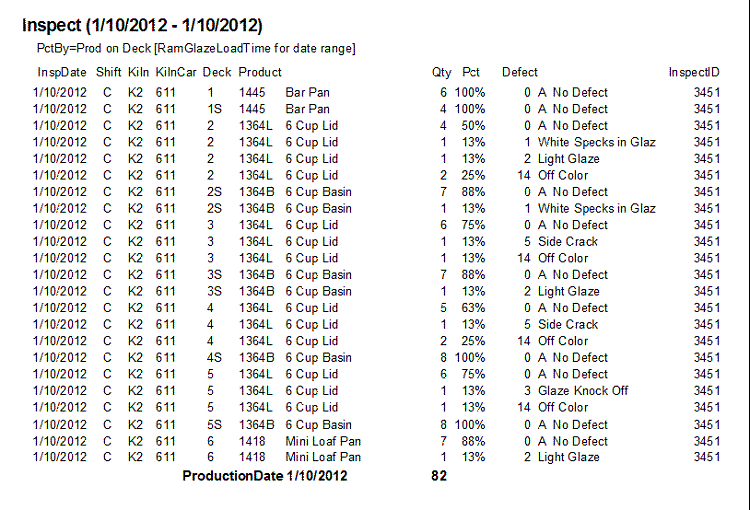 The Inspect report shows details for inspections within a date range. You can also filter the report by Product, Kiln, Kiln Car and Deck. Check Defects and No Defects to see both defective and non-defective products. You can calculate percentages by Product on Deck, Product on Car, All Items on Car, Product on reporo or by Kiln.
To see up to four subtotal lines, check the boxes under Total and select a field to Sort by. To hide details, uncheck the Detail checkbox.
The Inspect report shows details for inspections within a date range. You can also filter the report by Product, Kiln, Kiln Car and Deck. Check Defects and No Defects to see both defective and non-defective products. You can calculate percentages by Product on Deck, Product on Car, All Items on Car, Product on reporo or by Kiln.
To see up to four subtotal lines, check the boxes under Total and select a field to Sort by. To hide details, uncheck the Detail checkbox.
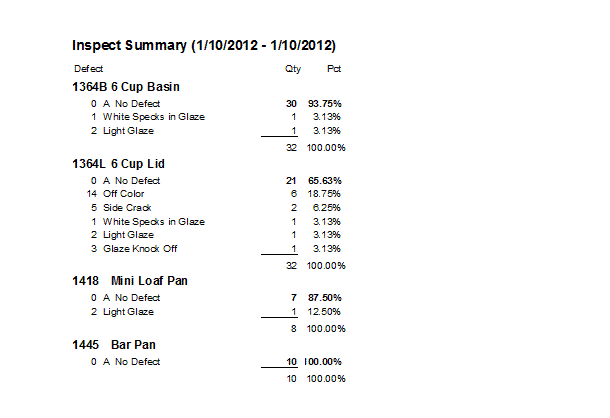 The Inspect Summary report shows summarized data by Product for a date range.
The Inspect Summary report shows summarized data by Product for a date range.
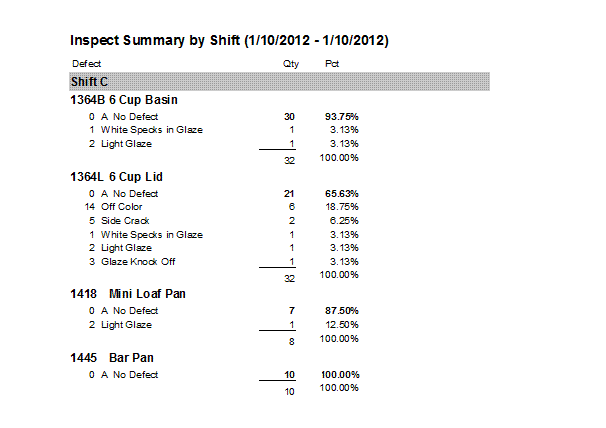 The Inspect Summary by Shift report summarizes data by Product and shift for a date range. You must enter a shift on the Inspect form to make records appear on this report.
The Inspect Summary by Shift report summarizes data by Product and shift for a date range. You must enter a shift on the Inspect form to make records appear on this report.
|