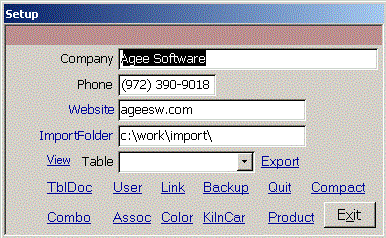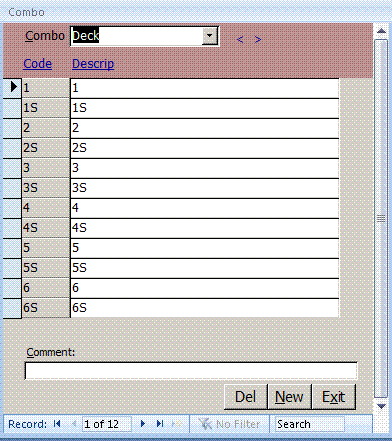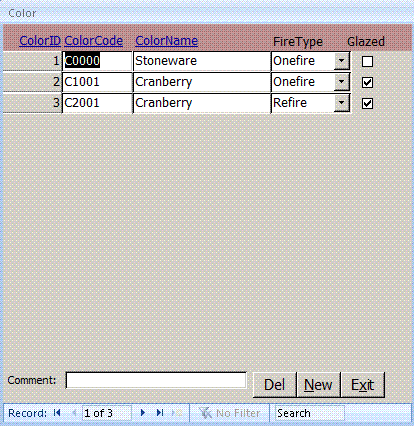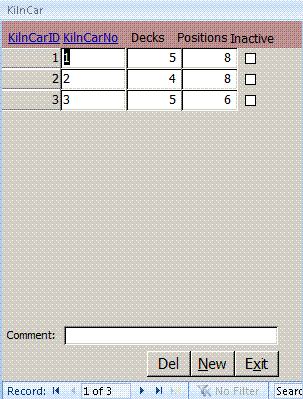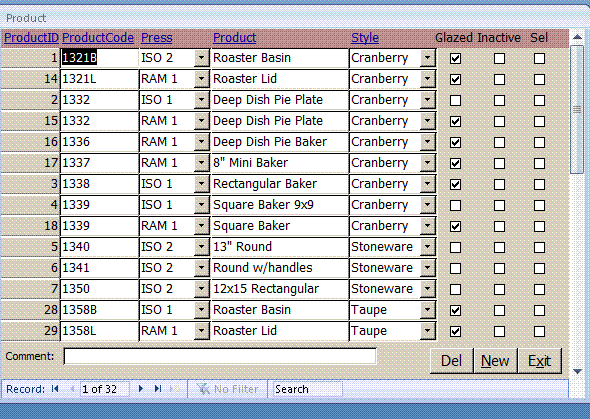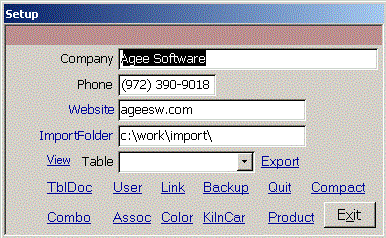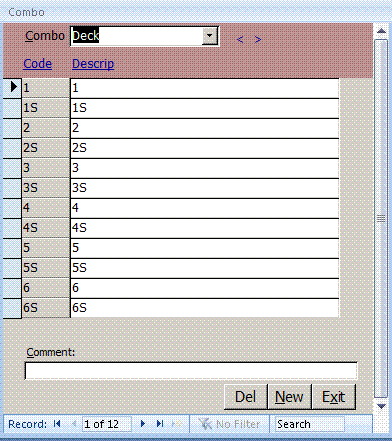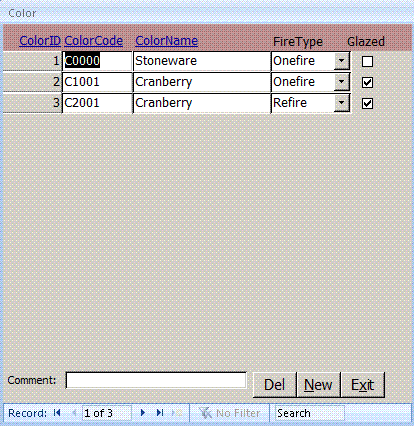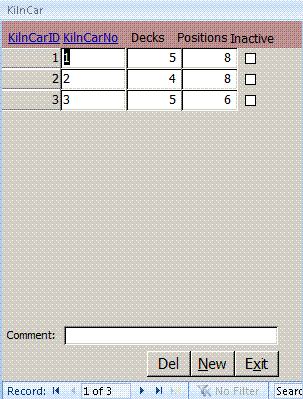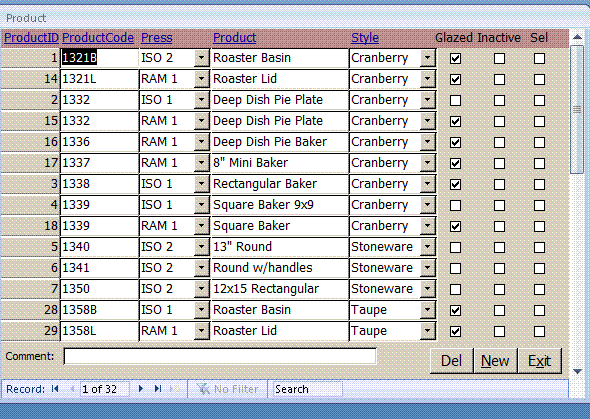Click Setup on the Main menu to see the Setup form. The ImportFolder is the location for Excel XLS spreadsheets to be imported into the Inspect form. To view raw table data, select a table and click View. Click Export to export the table to CSV, DBF, HTM, MDB, RTF, SNP, TXT or XLS format.
Click TblDoc to create an HTML data dictionary that defines every field in the system. The document will open in your browser automatically.
User lets super users add or delete users.
More info on setting up users
Click Link to change the location of the Tables database. This is useful if you want to put a copy of the database on a laptop or change your network.
Click Backup to save a copy of the table database to another location such as a flash drive.
Click Quit to force users out of the database for maintenance.
Compact completely removes deleted records and rebuilds table indexes. To maintain optimal performance, compact the database every two weeks or more often if you notice it growing in size.
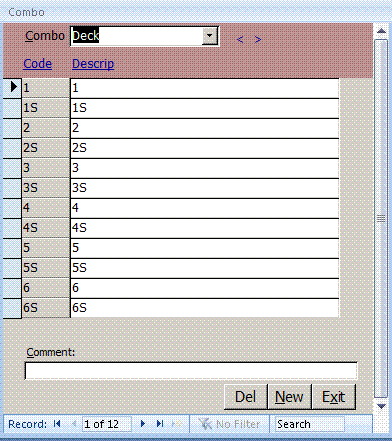 The Combo form lets you enter values you would like in the following combo boxes: Deck, Defect, Dept, FireType, Foreman, Grade, Kiln, Machine Type, PreHeater Lane No, Press, Shift, Spray Loc and Style.
The Associate form (Assoc) is no longer related to other tables in the database.
The Combo form lets you enter values you would like in the following combo boxes: Deck, Defect, Dept, FireType, Foreman, Grade, Kiln, Machine Type, PreHeater Lane No, Press, Shift, Spray Loc and Style.
The Associate form (Assoc) is no longer related to other tables in the database.
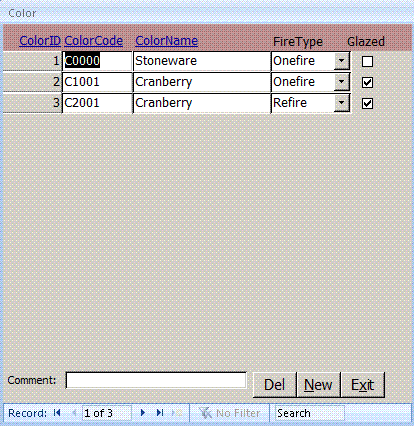 The Color form lets you define colors in the Color combo of the Spray form.
The Color form lets you define colors in the Color combo of the Spray form.
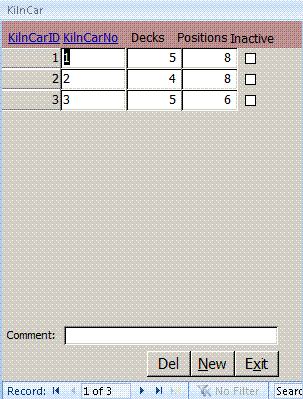 The Kiln Car form lets you describe the current setup of kiln cars on the production line. This is used on the Inspect form.
The Kiln Car form lets you describe the current setup of kiln cars on the production line. This is used on the Inspect form.
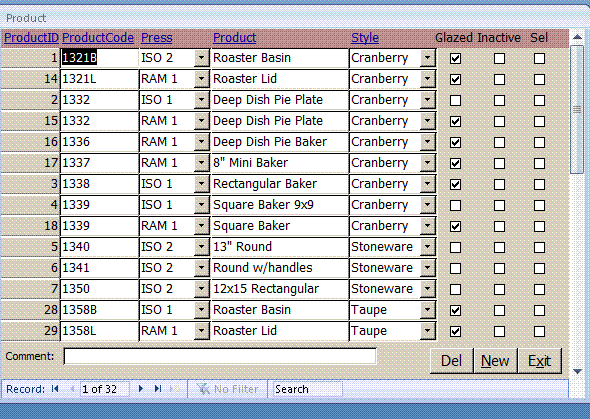 The Product form lets you describe products manufactured. To sort the table, click on the ProductID, ProductCode, Press, Product or Style. Click a second time to sort in descending order. Instead of deleting a product that has been manufactured, mark it inactive.
Close
The Product form lets you describe products manufactured. To sort the table, click on the ProductID, ProductCode, Press, Product or Style. Click a second time to sort in descending order. Instead of deleting a product that has been manufactured, mark it inactive.
Close
|