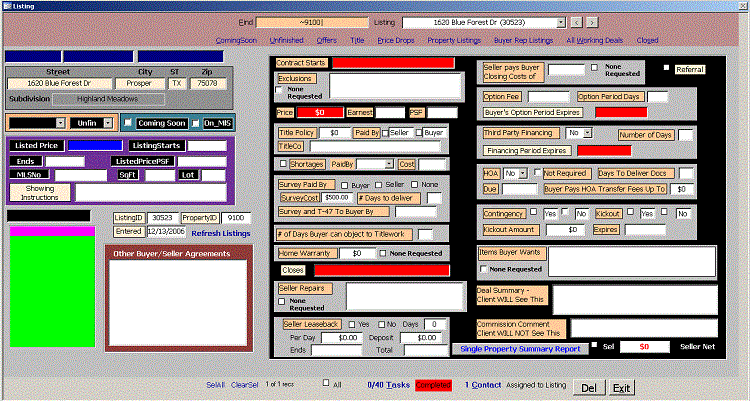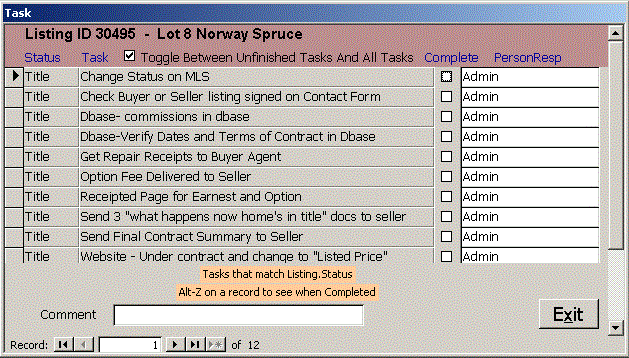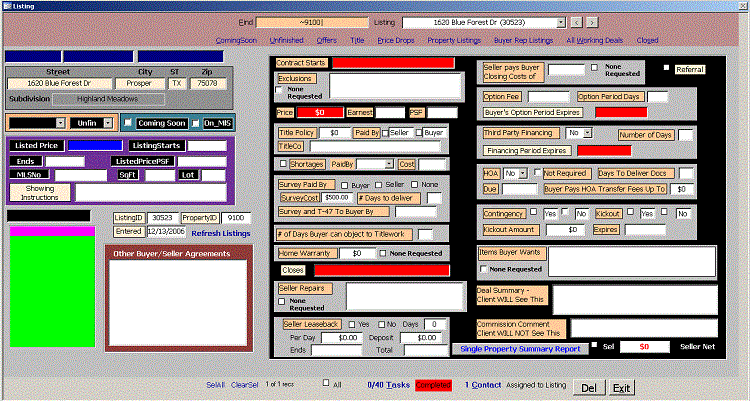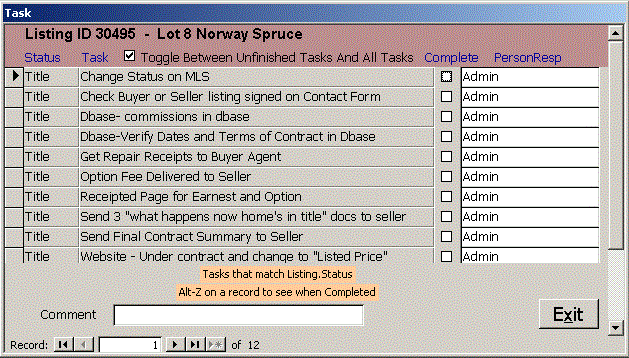To open the Listing form, click the Listing button or Alt-L from the Main menu. The area at the top
of the form lets you locate a specific record. The find box lets you filter the recordset by ListingID, PropertyID,
Street, City, Closing Date, Status, Transaction Type, Selected or Working record. You can use wild card character ? to match
any single character and * to match any string. These can be used to find all listings in a month or a year.
Quick links the top of the form let you filter by Coming Soon, Unfinished, Offers, Title, Price Drops,
Property Listings, Buyer Rep Listings, All Working Deals or Closed status.
The green box at the left of the Listing form shows contacts associated with the listing.
Their role is shown in the black box above the green box. A $ following the contact name
shows the person who pays commission on the listing.
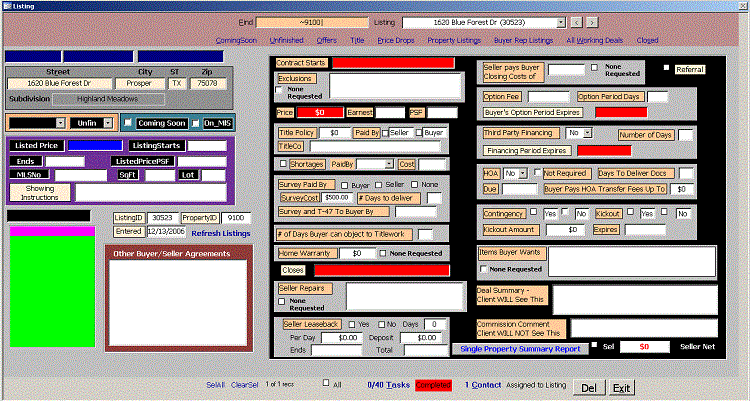
|