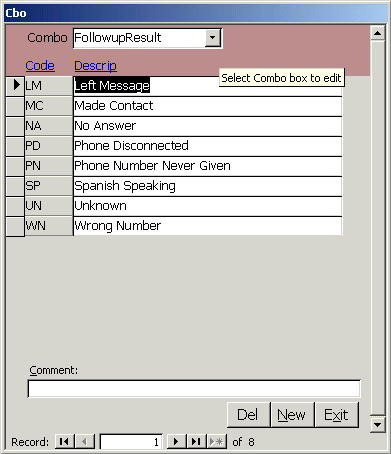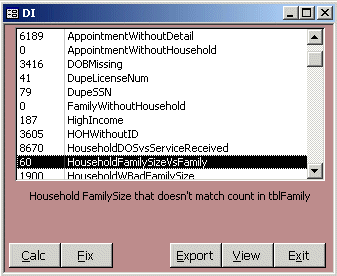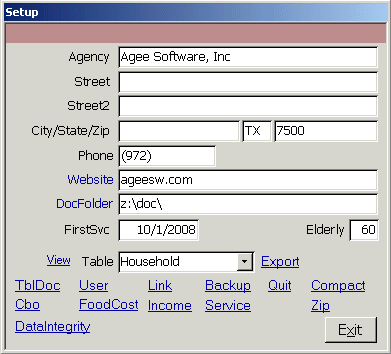
Click Setup on the Main menu to see the Setup form. Enter the street, city, such as Dallas, and other info. The DocFolder is where scanned documents are stored. Some reports show the number of households who received a First Service within a date range. The FirstSvc field lets you specify the date of that First Service. If a household receives more social services after that date, only the first one will be counted as a First Service. If the household received a service before the FirstSvc date, an additional service will count as a First Service. People who are as old as the Elderly field will be counted in elderly statistics on reports. You can view (read only) or export any table in the system using the Table combo. You can move fields around and sort the records on any combination of those fields. Ctrl-F to find specific records in the field. The TblDoc link creates an HTML data dictionary that defines every field in the system. User opens the User form where users can change passwords and administrators can add, change or delete users. More info on setting up users Click Link to change the location of the tables database. This lets you connect to old archives, training data, or use the database on a stand alone laptop. Backup quickly saves a copy of the data tables to another location such as a flash drive. Click Quit to force users out of the database for maintenance. Compact rebuilds the indexes, repairs and reduces the size of the MS Access tables database. You can manage the FoodCost, Income, Service and Zip tables by clicking their respective links.