The Report form shows controls to limit records and set sort order on that report. You can view the report on your screen, print it to the default printer or export it to CSV, DBF (dBase,
FoxPro, Clipper), HTM (for web browsers), MDB (Access), RTF (Word or WordPad), SNP (free Access reader
from Microsoft), TXT or XLS (Excel) formats.
To create PDF reports, install a PDF driver like Adobe Acrobat
or the freeware Primo PDF from FileHippo.com. View the
report and File, Print to send it to the PDF printer.
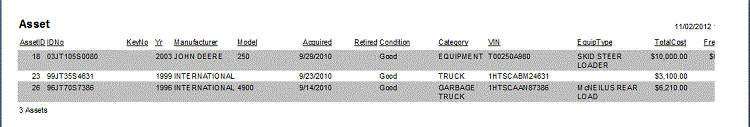 Asset Report - Options to show Sel recs, Comments and Retired. Sort by AssetID, Year or Manufacturer.
Asset Report - Options to show Sel recs, Comments and Retired. Sort by AssetID, Year or Manufacturer.
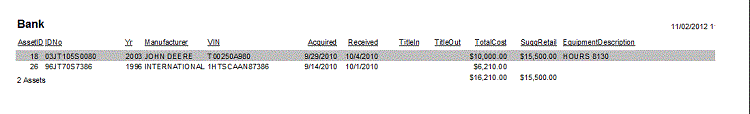 Bank Report - Options to show Sel recs.
Bank Report - Options to show Sel recs.
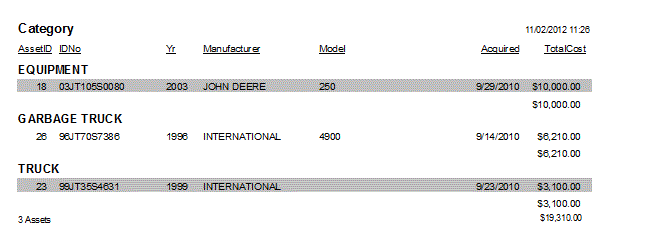 Category Report - Options to show Sel recs or Retired.
Category Report - Options to show Sel recs or Retired.
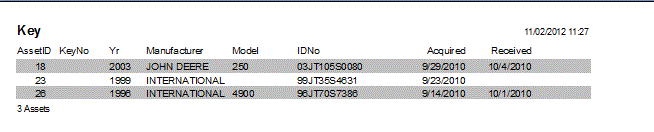 Key Report
Key Report
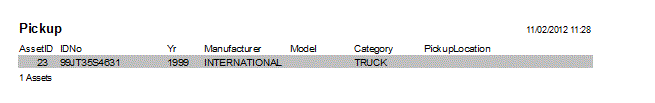 Pickup Report - Options to show Sel recs or Retired. Sorty by AssetID, Year or Manufacturer.
Pickup Report - Options to show Sel recs or Retired. Sorty by AssetID, Year or Manufacturer.
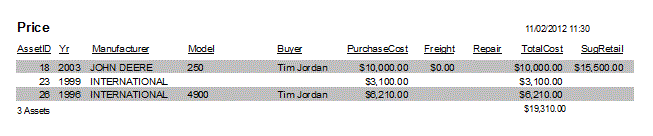 Price Report - Options to show Sel recs, Retired or Cost. Sorty by AssetID, Year or Manufacturer.
Price Report - Options to show Sel recs, Retired or Cost. Sorty by AssetID, Year or Manufacturer.
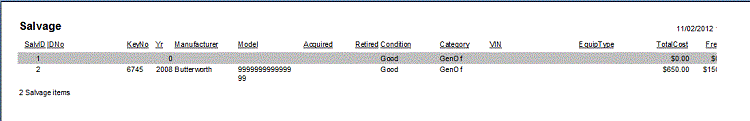 Salvage Report - Options to show Sel recs, Comments and Retired. Sort by AssetID, Year or Manufacturer.
Salvage Report - Options to show Sel recs, Comments and Retired. Sort by AssetID, Year or Manufacturer.
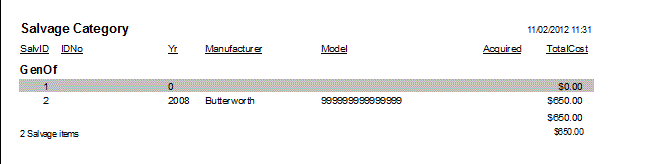 Salvage Category Report - Options to show Sel or Retired.
Salvage Category Report - Options to show Sel or Retired.
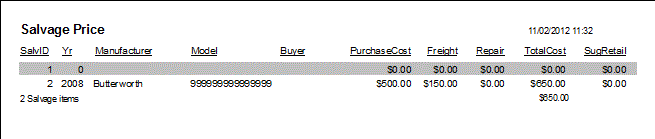 Salvage Price Report - Options to show Sel recs, Retired or Cost. Sorty by AssetID, Year or Manufacturer.
Close
Salvage Price Report - Options to show Sel recs, Retired or Cost. Sorty by AssetID, Year or Manufacturer.
Close
|
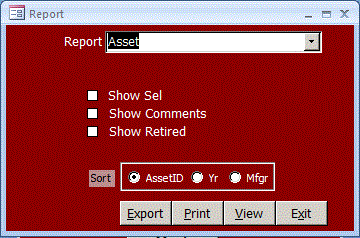
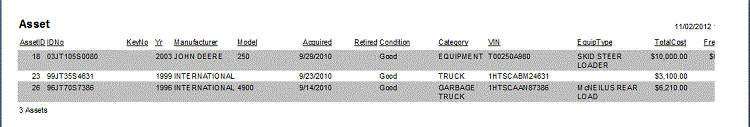 Asset Report - Options to show Sel recs, Comments and Retired. Sort by AssetID, Year or Manufacturer.
Asset Report - Options to show Sel recs, Comments and Retired. Sort by AssetID, Year or Manufacturer.
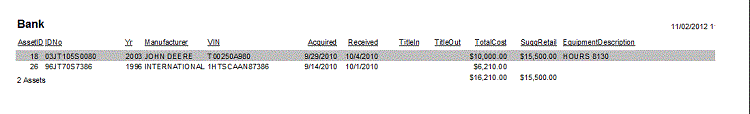 Bank Report - Options to show Sel recs.
Bank Report - Options to show Sel recs.
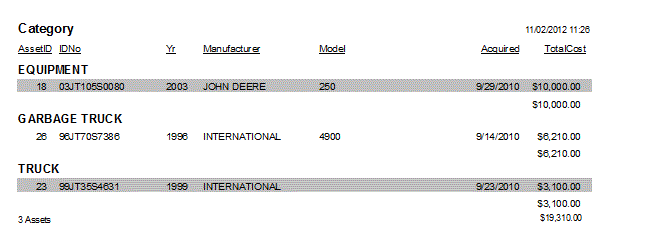 Category Report - Options to show Sel recs or Retired.
Category Report - Options to show Sel recs or Retired.
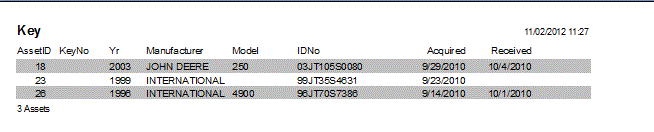 Key Report
Key Report
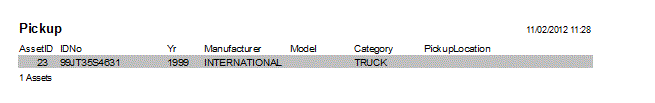 Pickup Report - Options to show Sel recs or Retired. Sorty by AssetID, Year or Manufacturer.
Pickup Report - Options to show Sel recs or Retired. Sorty by AssetID, Year or Manufacturer.
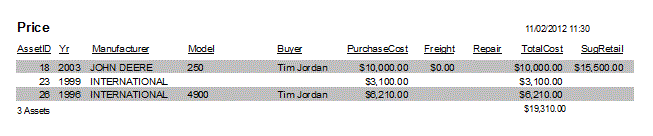 Price Report - Options to show Sel recs, Retired or Cost. Sorty by AssetID, Year or Manufacturer.
Price Report - Options to show Sel recs, Retired or Cost. Sorty by AssetID, Year or Manufacturer.
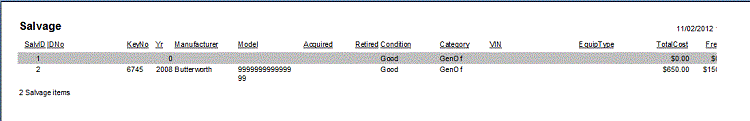 Salvage Report - Options to show Sel recs, Comments and Retired. Sort by AssetID, Year or Manufacturer.
Salvage Report - Options to show Sel recs, Comments and Retired. Sort by AssetID, Year or Manufacturer.
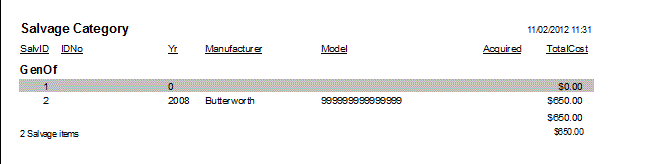 Salvage Category Report - Options to show Sel or Retired.
Salvage Category Report - Options to show Sel or Retired.
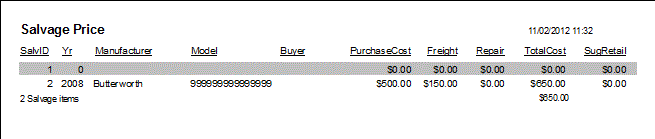 Salvage Price Report - Options to show Sel recs, Retired or Cost. Sorty by AssetID, Year or Manufacturer.
Salvage Price Report - Options to show Sel recs, Retired or Cost. Sorty by AssetID, Year or Manufacturer.