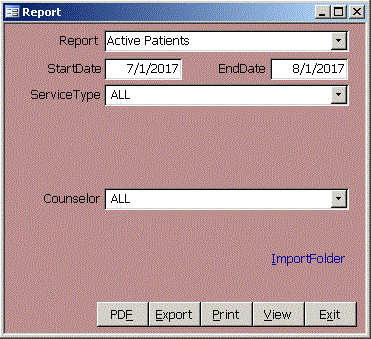 Click Report on the Main menu to open the Report form. Each report you select has its own parameters.
Click in the field to see status bar text or hover over a control to see what it does.
Click View to see the report on your screen. Click Print to send it to the default printer or Export
to save it to CSV, DBF (dBase, FoxPro, Clipper), HTM (for web browsers), MDB or SNP (Access), RTF (Word or WordPad),
TXT or XLS (Excel). Click PDF to quickly send the report to the import folder as a PDF without any prompts.
Click ImportFolder or Alt-I to see the files in the import folder that you specified on the Setup form.
Reports, like forms show the name in the upper left corner. Reports normally show the page number, date
the report was created and the name of the app that created the report in small font. It is easy to add
a line showing the parameters that were chosen for the report.
Here are some of the reports in this database:
Click Report on the Main menu to open the Report form. Each report you select has its own parameters.
Click in the field to see status bar text or hover over a control to see what it does.
Click View to see the report on your screen. Click Print to send it to the default printer or Export
to save it to CSV, DBF (dBase, FoxPro, Clipper), HTM (for web browsers), MDB or SNP (Access), RTF (Word or WordPad),
TXT or XLS (Excel). Click PDF to quickly send the report to the import folder as a PDF without any prompts.
Click ImportFolder or Alt-I to see the files in the import folder that you specified on the Setup form.
Reports, like forms show the name in the upper left corner. Reports normally show the page number, date
the report was created and the name of the app that created the report in small font. It is easy to add
a line showing the parameters that were chosen for the report.
Here are some of the reports in this database:
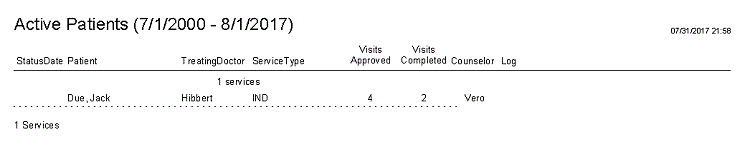 Active Patients Report
Active Patients Report
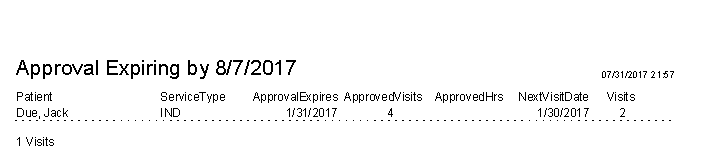 Approval Expiring Report
Approval Expiring Report
 Eval Complete Report
Eval Complete Report
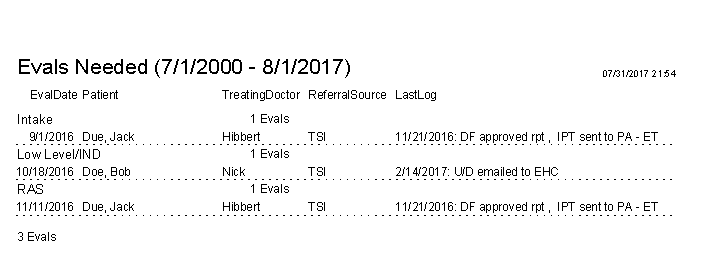 Evals Needed Report
Evals Needed Report
 Insurance Carrier Report
Insurance Carrier Report
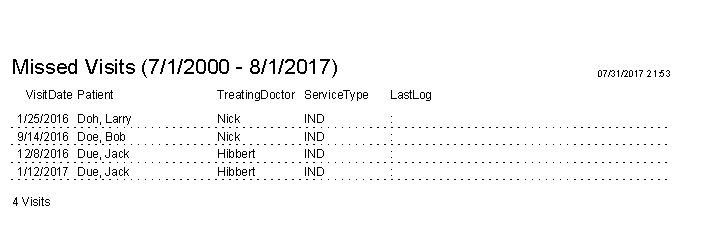 Missed Visits Report
Missed Visits Report
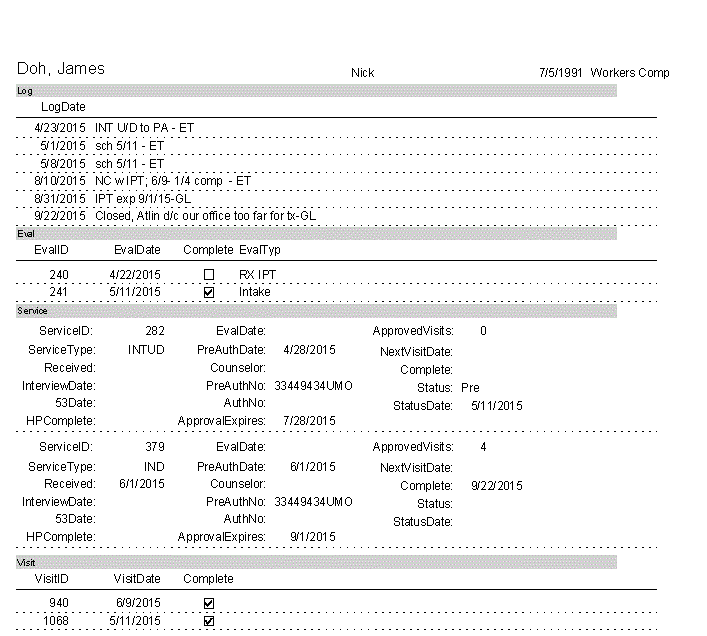 Patient Report
Patient Report
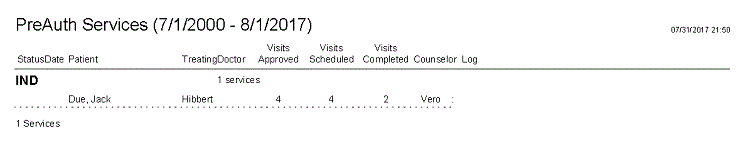 PreAuth Services Report
PreAuth Services Report
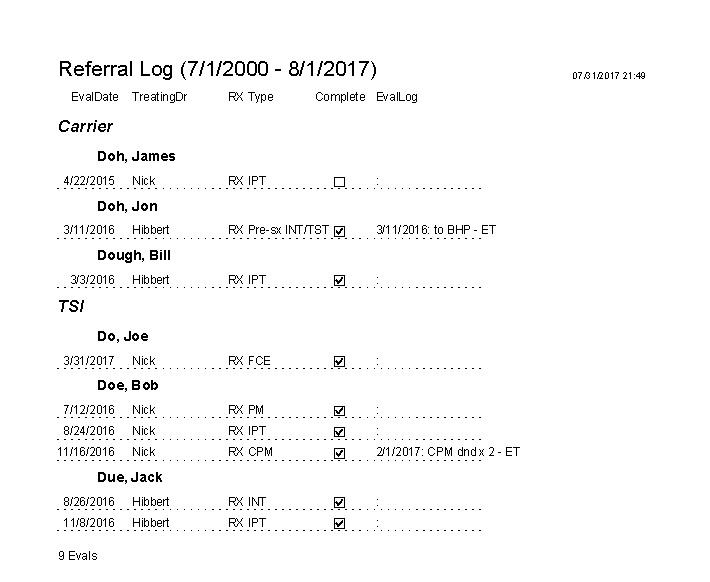 Referral Log Report
Referral Log Report
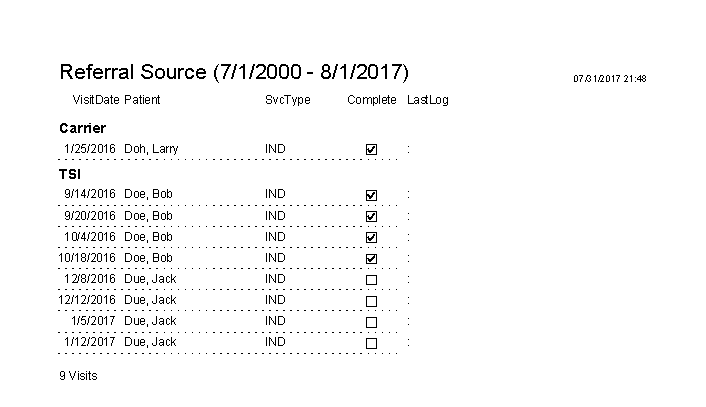 Referral Source Report
Referral Source Report
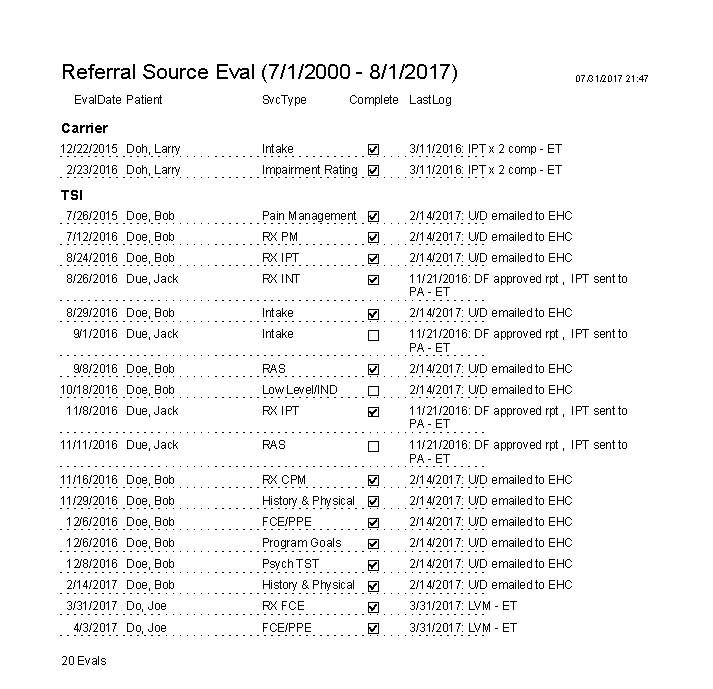 Referral Source Other Report
Referral Source Other Report
 RX Evals Report
RX Evals Report
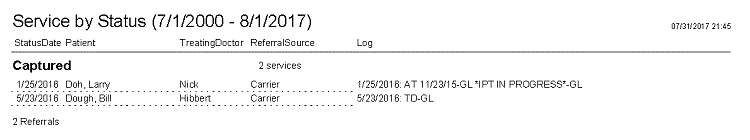 Service by Status Report
Service by Status Report
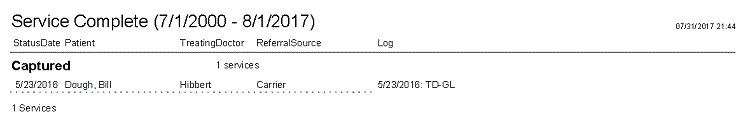 Service Complete Report
Service Complete Report
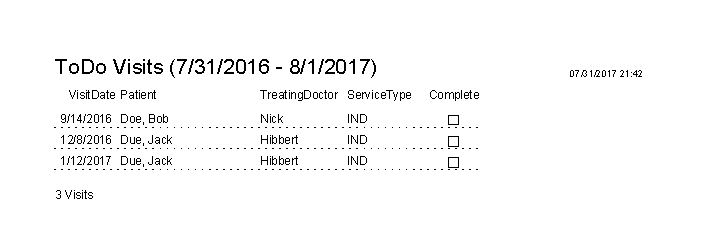 ToDo Visits in date range Report
ToDo Visits in date range Report
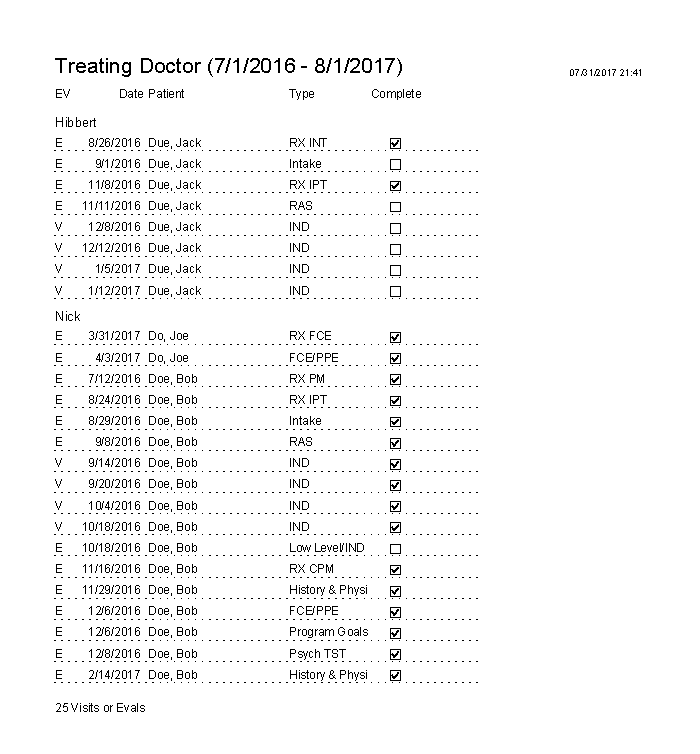 Treating Doctor Report
Close
Treating Doctor Report
Close
|
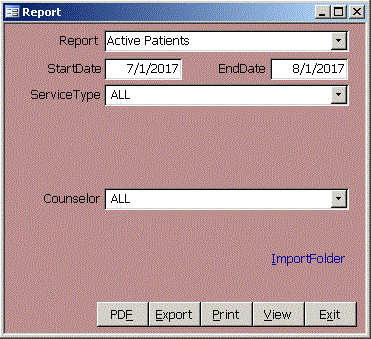
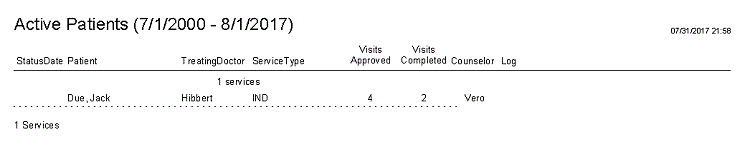 Active Patients Report
Active Patients Report
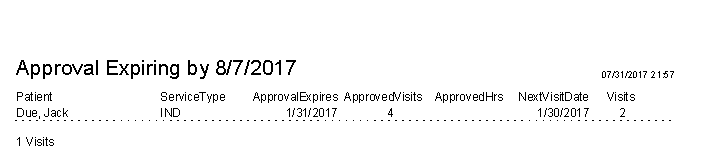 Approval Expiring Report
Approval Expiring Report
 Eval Complete Report
Eval Complete Report
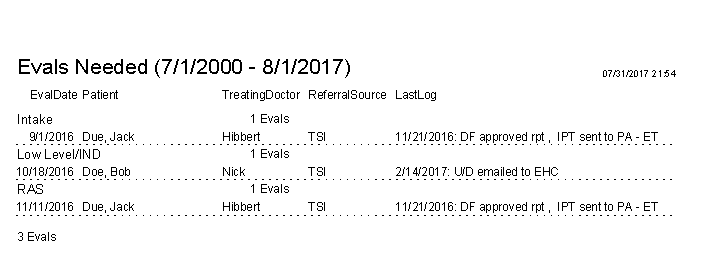 Evals Needed Report
Evals Needed Report
 Insurance Carrier Report
Insurance Carrier Report
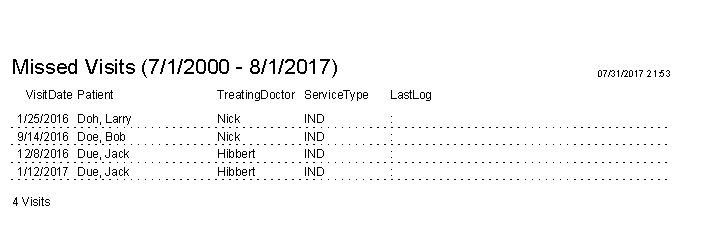 Missed Visits Report
Missed Visits Report
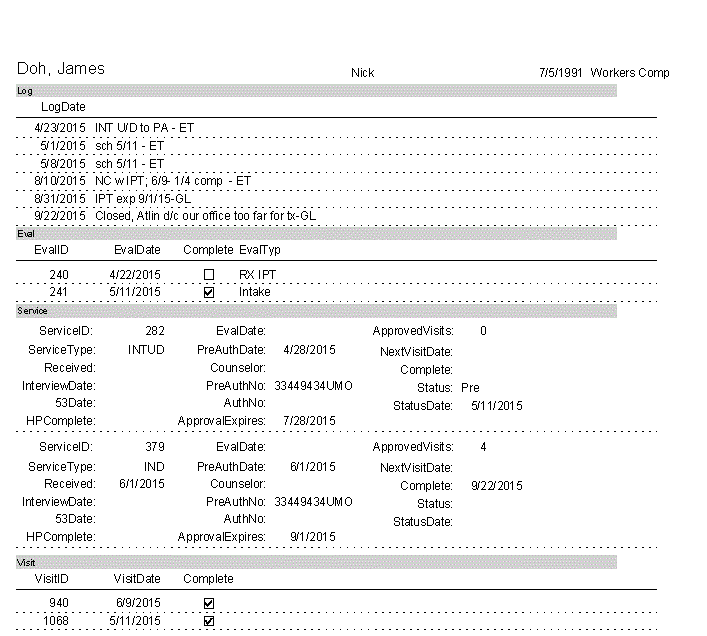 Patient Report
Patient Report
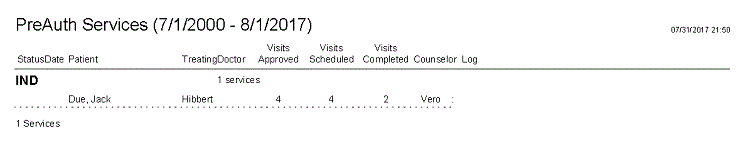 PreAuth Services Report
PreAuth Services Report
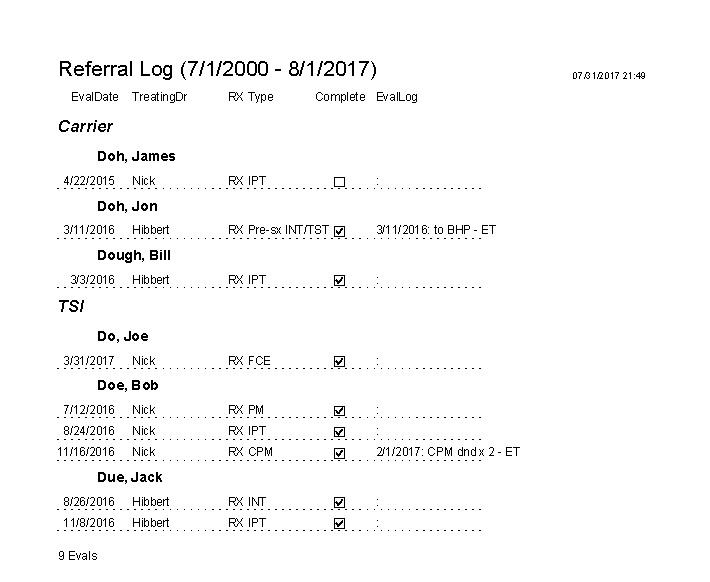 Referral Log Report
Referral Log Report
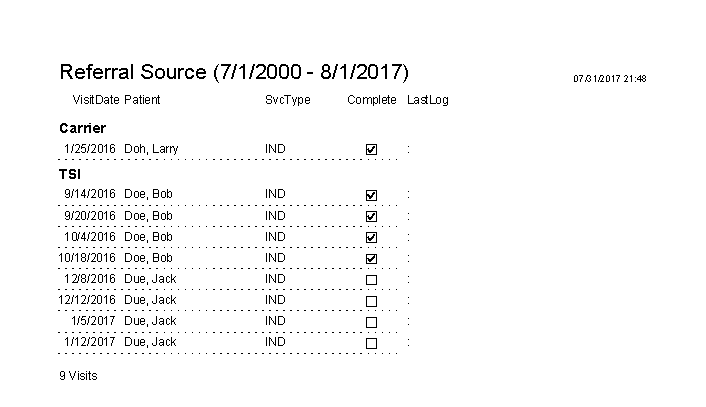 Referral Source Report
Referral Source Report
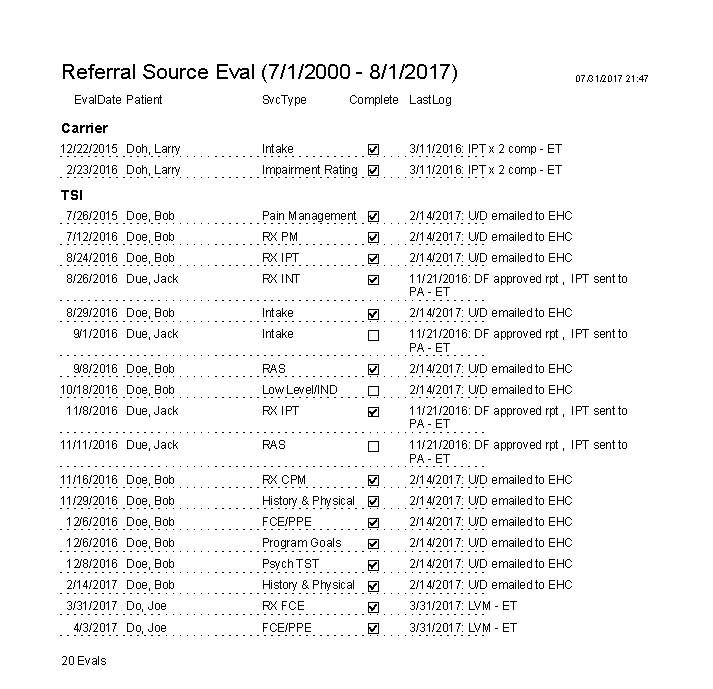 Referral Source Other Report
Referral Source Other Report
 RX Evals Report
RX Evals Report
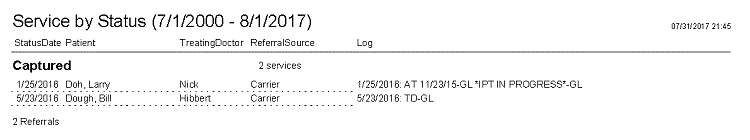 Service by Status Report
Service by Status Report
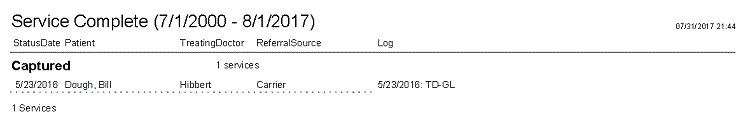 Service Complete Report
Service Complete Report
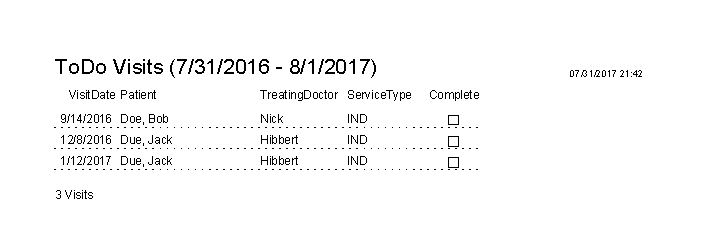 ToDo Visits in date range Report
ToDo Visits in date range Report
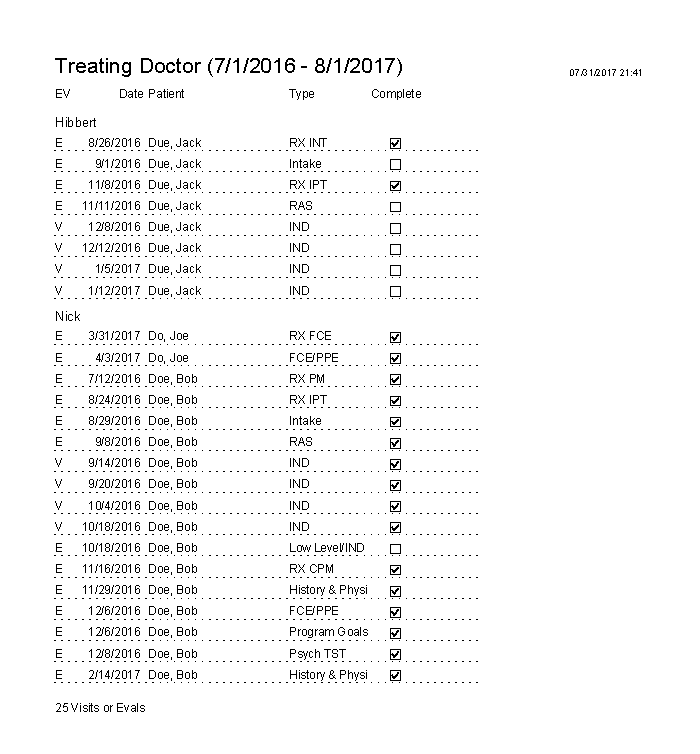 Treating Doctor Report
Treating Doctor Report