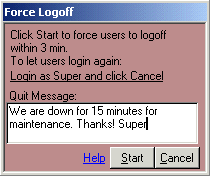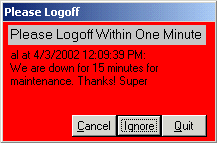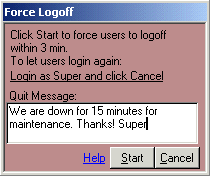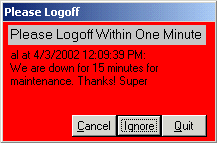Agee Software, Inc.
Quit Function
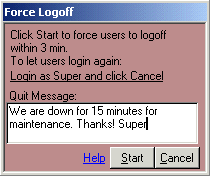
Quit lets super users force all users out of the database within three minutes. This is handy if you need
to make a programmed table structure change using Alt-Z at the Main menu after a new software release.
It is also used to get all users out of the database to compact the shared data tables or to restore
a backup of the data tables.
From the Setup form, click Quit, then enter a message telling the users when they can log back into the
system and click Start. When you click Start, you will be forced out of the database immediately.
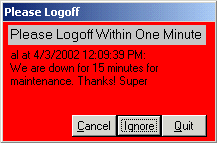
Within a minute of clicking Start, all users will see all the forms turn red and receive your message. Normal users
are forced out of the system a minute later and can't log in until you cancel the quit. Super users can
ignore the order to Quit, but should not, since that delays you completing the task you need to do
before letting all users back into the database.
To cancel the quit and allow users back into the system, remember to log in and click Cancel. This will force
you out of the database immediately.
Note: If users use Terminal Services to connect to the database from outside the local area network, use Task Manager
and End Task on the msaccess.exe process for that user. It works better than the Quit feature for Terminal Server users.
Close